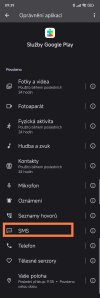- 8 Jan 2019
- 103
- 40
I cleared Google Play Service data and now when I open Google Wallet it asks to grant SMS permission to GMS but there is no such option.
How to fix this? Some ADB tricks?
POCO X4 Pro 5G/VEUXG
xiaomi.eu 14.0.3.0


Edit: added text for search engines
This app won't work properly unless you allow Google Play services' request to access the following: SMS To continue, open Settings, then Permissions, and allow all listed items.
How to fix this? Some ADB tricks?
POCO X4 Pro 5G/VEUXG
xiaomi.eu 14.0.3.0


Edit: added text for search engines
This app won't work properly unless you allow Google Play services' request to access the following: SMS To continue, open Settings, then Permissions, and allow all listed items.
Last edited: