Hi guys! First of all thanks for all the great job and effort you are putting in to this ROM.
I'm a new user and I just received my
Mi2s, I've read almost all the pages and others forums/guides but I have some (maybe stupid) questions.
I've read that WIUI is one of the best ROM to install, so I've decided to give it a try. My doubts are this:
I'm thinking to install the last WIUI on one system and the 3.8.23 which seams to be the most "stable" on the other system. According to the first page of this thread in "Install notes", having a factory setting device in my hands, I can upgrade to WIUI using:
1- Updater app: putting the zip file in my device and installing from the app (in this case in system 2 the first ROM and repeat the same process for the second ROM tat will be installed in system 1). Is it right? Do I need to Wipe Data-Factory reset/Cache Wipe/Dalvik Cache Wipe?! I don't need any CWM Recovery with this procedure?
2- CWM Recovery: I'll download the CMW file and flash it: Wajk says I can do it from Updater app (same procedure as before) and that flash the WIUI from the Recovery. Do I have to rename the WIUI file "update.zip"?
On the other hand from the link of CWM Recovery, M1che says I have to flash first the CWM Recovery from the Recovery, renaming the file "update.zip"; than repeat the process to flash again the WIUI from the Recovery, renaming the file "update.zip". Do I need to Wipe Data-Factory reset/Cache Wipe/Dalvik Cache Wipe?!
Moreover in "Final notes" M1cha says:
Please be aware that your phone has only ONE data-partition. (I thought to have system 1 and system 2).
If you have TrueDualBoot (what is this?) disabled that means:
- You can't install AOSP and MIUI on one phone
- If you wipe your data, the settings in both systems will be deleted
Furthermore you shouldn't use the feature of MIUI-Updater app which lets you install during running system. Otherwise you'll have to reinstall CWM after every update.
What does it mean? If I install CWN I only have one partiotion so no more system 1 and system 2? Does it mean that I'll not be able to use the Updater app and I should use the procedure in Recovery mode?
TrueDualBoot notes:
Enabling or disabling TDB will completely wipe your data-partition. Once enabled your data partition will be VIRTUALLY split which means that both systems together can use the full space of the data-partition.
There are some things which will break TDB:
- everything which removes CWM(like Xiaomi Updater App's live install)
- ROM's which don't support mount_ext4.sh (I did not see any ROM without support yet)
Does it mean that if I disable or enable the TBD I'll no longer have system 1 and system 2? So no Updeter app?
The big question is: which one is the right/best procedure? From now on if I want to update the ROM can i use the Updater app? And do I need to Wipe Data-Factory reset/Cache Wipe/Dalvik Cache Wipe (all 3?) before upgrading?
Thanks guys and sorry for the long post, hope you can help me