- 28 Sep 2015
- 18
- 15
china dev rom, rooted device, unlocked BL.
i tryed with the guide http://xiaomi.eu/community/threads/...oot-and-flash-recovery-on-redmi-note-3.29213/
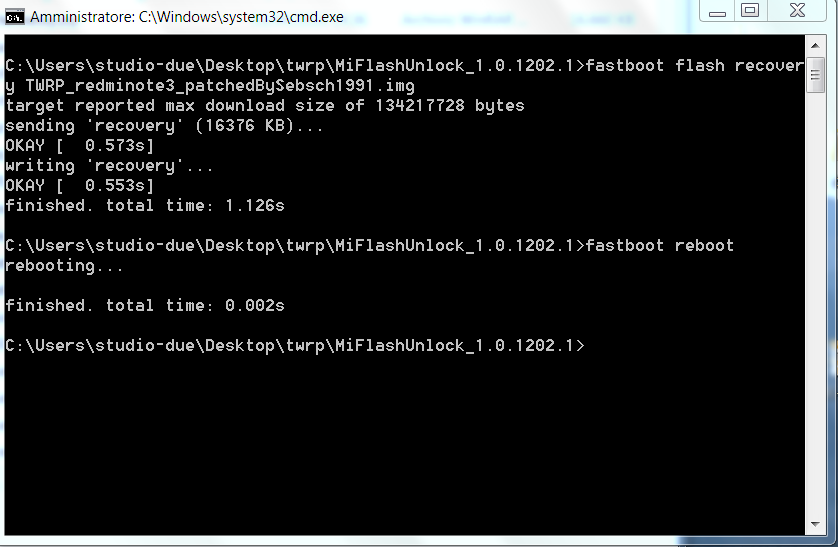
i tryed with flashify
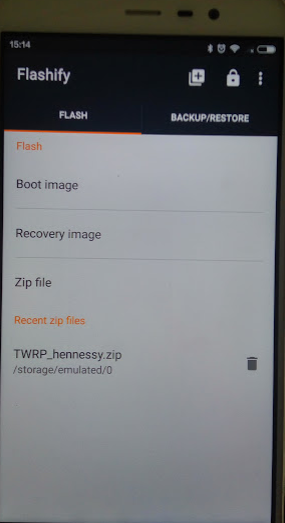
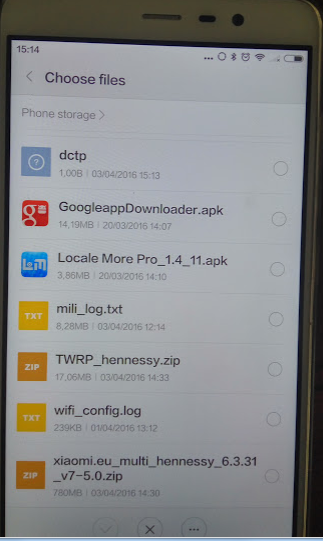
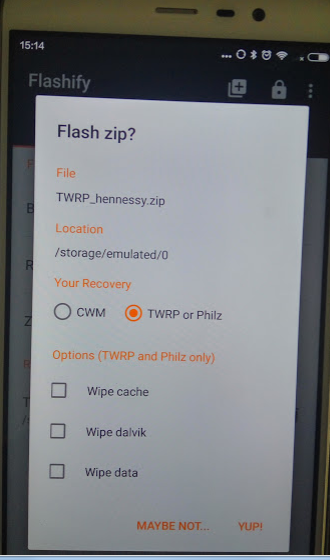
But when i restart with UPvolume+power i always have the black and white screen with a phone pictures.
Updater app dont load twrp or xiaomi.eu ROMs
i tryed with the guide http://xiaomi.eu/community/threads/...oot-and-flash-recovery-on-redmi-note-3.29213/
i tryed with flashify
But when i restart with UPvolume+power i always have the black and white screen with a phone pictures.
Updater app dont load twrp or xiaomi.eu ROMs


