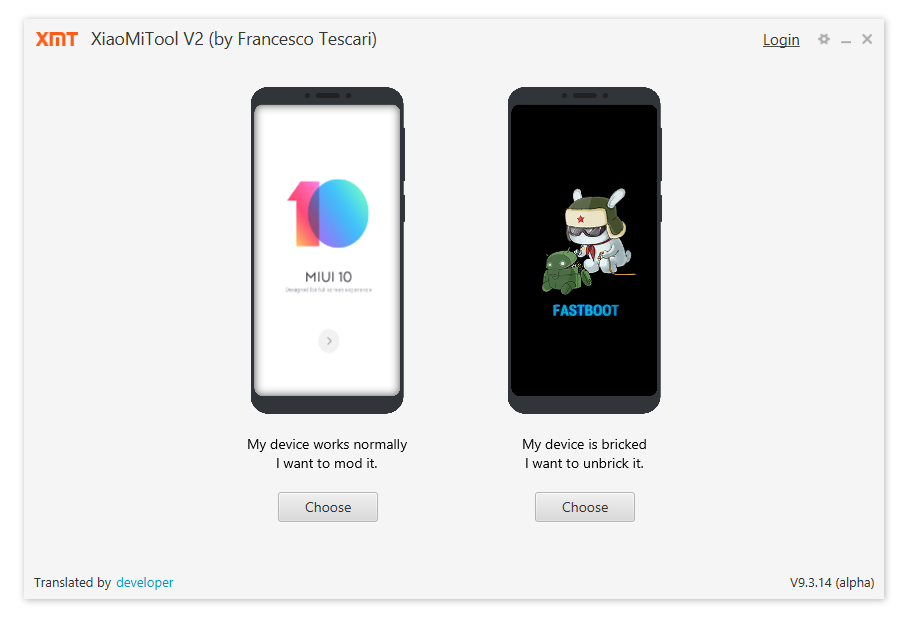Hi,
My phone is the Xiaomi Mi 10 Lite.
I would like to install and boot to the twrp recovery.
I processed as follow:
Enabling debugging mode as developer -> OK
Installing ADB -> OK
Unlocking phone with Mi Unlock tool -> OK
running "adv reboot bootloader" -> OK
running "fasboot flash recovery recovery.img" -> OK
running "fastboot boot recovery.img" -> Black screen / Screen off ?
So I tried reflash the recovery and reboot recovery again and again but still dosnt work.
But now my phone is stuck on fastboot screen.
I cant turn it off.
When I hold volume up + power button, it reboot on the fastboot screen again.
Connecting to my computer, the command "adb devices", "fastboot devices" doesn't detect my phone.
So the MiFlash method didnt work, cause the refresh button doesnt detect my phone.
Does anyone have any tips to fix that ?
Thanks a lot
My phone is the Xiaomi Mi 10 Lite.
I would like to install and boot to the twrp recovery.
I processed as follow:
Enabling debugging mode as developer -> OK
Installing ADB -> OK
Unlocking phone with Mi Unlock tool -> OK
running "adv reboot bootloader" -> OK
running "fasboot flash recovery recovery.img" -> OK
running "fastboot boot recovery.img" -> Black screen / Screen off ?
So I tried reflash the recovery and reboot recovery again and again but still dosnt work.
But now my phone is stuck on fastboot screen.
I cant turn it off.
When I hold volume up + power button, it reboot on the fastboot screen again.
Connecting to my computer, the command "adb devices", "fastboot devices" doesn't detect my phone.
So the MiFlash method didnt work, cause the refresh button doesnt detect my phone.
Does anyone have any tips to fix that ?
Thanks a lot