Redmi 6 Pro Sakura
I had unlocked bootloader Twrp 3.2.2 and xiaomi.eu 10.0 stable
I successfully updatet twrp to 3.3.0 and tried install xiaomi.eu 10.3 stable (pie)
RESULT: system has been destroyed !
fastboot was working but win7 not recognized device
I managed to run eld mode (vol + and - and plug pc cable)
I run miflash and flashed rom from screen
I took endless time...
after restar system is still destroyed,
I can run fastboot and edl
Fastboot now recognize device, bot cant flash recovery. Error device is locked now
Miflash by fastboot also returns error that device mismatch.
I flash again edl mode, but again it take 1000second and progeressing endless like before.
Please help ! ! !
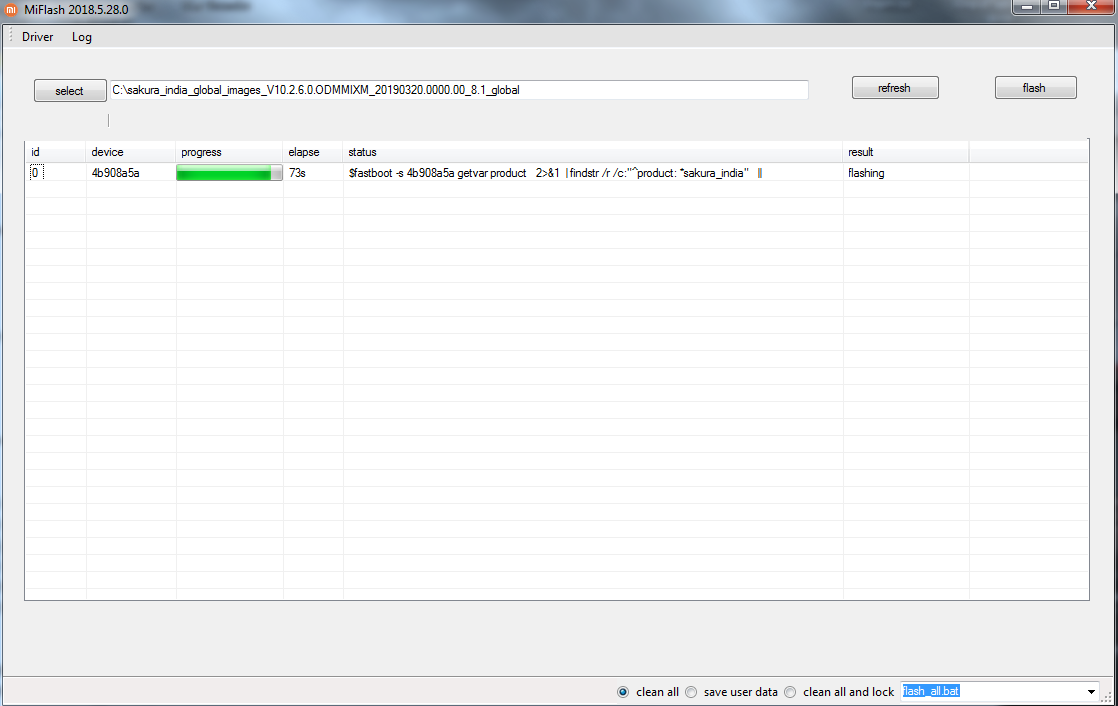
I had unlocked bootloader Twrp 3.2.2 and xiaomi.eu 10.0 stable
I successfully updatet twrp to 3.3.0 and tried install xiaomi.eu 10.3 stable (pie)
RESULT: system has been destroyed !
fastboot was working but win7 not recognized device
I managed to run eld mode (vol + and - and plug pc cable)
I run miflash and flashed rom from screen
I took endless time...
after restar system is still destroyed,
I can run fastboot and edl
Fastboot now recognize device, bot cant flash recovery. Error device is locked now
Miflash by fastboot also returns error that device mismatch.
I flash again edl mode, but again it take 1000second and progeressing endless like before.
Please help ! ! !


