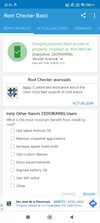[EDIT] Added od 1.5.2024 only for HyperOS, Root without flashing non usefull recovery !
ROOT For HyperOS :
Step1=Download the hyperos firmware which you are currently using
Step2= Extract the ROM
Step3=Open Extracted Folder / Images Folder
Step4=Find init_boot.img and copy it to the internal storage
Step5=Patch the copied init_boot.img in Magisk
Step6=Move the patched init_boot.img to pc and open Platform tool folder (cmd prompt)
Step7=Enable USB Debugging from Developer Option then switch off the device and put the device into fastboot mode(press power +volume down button)
Step8= After pc detect the device , type this command
fastboot flash init_boot_ab patchedmagiskfile
Step9=Reboot the device
Step10=Open Magisk (if the required additional setup promp come , click on ok and reboot the device)
Root Sucessfully installed
Active magisk "root" is gained by patched init_boot and further on by magisk persist.img ... !
Root can be also obtained by apatch by our device !
[/EDIT]
Greetings.
Since Device Tree for zircon is still not available and MTK Dimensity 7200 Ultra is a pain in the ass,
I'm looking forward for working kernel based recovery, specialy the DEV's if any1 is willing to work on it.
Current RECOVERY for MIUI 13 and MIUI 14 are not fully compatible with the device.
Looking forward for possible feedback about the script and feedback about recovery build.
Thx.
I have made a script to instal temporary recovery based on TRPW 3.7.1_12, gain temp root (sideload magisk) and
gain permanent root with original recovery restored !
Follow exactly the script step by step !
Run self extracting 7zip exe file in directory and Run the Flash.bat.
Tested on [zircon]:
Global EEA MIUI 14.0.7.0.
HyperOS 1.0.1.0.UNOMIXM [After adding correct images for HyperOS] !

 mega.nz
mega.nz
Since recovery is from CN, you have to change the default language as written on the script :
And the next thing is to gain temp root and permanent root and make the default recovery back.





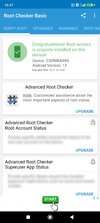

ROOT For HyperOS :
Step1=Download the hyperos firmware which you are currently using
Step2= Extract the ROM
Step3=Open Extracted Folder / Images Folder
Step4=Find init_boot.img and copy it to the internal storage
Step5=Patch the copied init_boot.img in Magisk
Step6=Move the patched init_boot.img to pc and open Platform tool folder (cmd prompt)
Step7=Enable USB Debugging from Developer Option then switch off the device and put the device into fastboot mode(press power +volume down button)
Step8= After pc detect the device , type this command
fastboot flash init_boot_ab patchedmagiskfile
Step9=Reboot the device
Step10=Open Magisk (if the required additional setup promp come , click on ok and reboot the device)
Root Sucessfully installed
Active magisk "root" is gained by patched init_boot and further on by magisk persist.img ... !
Root can be also obtained by apatch by our device !
[/EDIT]
Greetings.
Since Device Tree for zircon is still not available and MTK Dimensity 7200 Ultra is a pain in the ass,
I'm looking forward for working kernel based recovery, specialy the DEV's if any1 is willing to work on it.
Current RECOVERY for MIUI 13 and MIUI 14 are not fully compatible with the device.
Looking forward for possible feedback about the script and feedback about recovery build.
Thx.
I have made a script to instal temporary recovery based on TRPW 3.7.1_12, gain temp root (sideload magisk) and
gain permanent root with original recovery restored !
Follow exactly the script step by step !
Run self extracting 7zip exe file in directory and Run the Flash.bat.
Tested on [zircon]:
Global EEA MIUI 14.0.7.0.
HyperOS 1.0.1.0.UNOMIXM [After adding correct images for HyperOS] !

File on MEGA
Since recovery is from CN, you have to change the default language as written on the script :
And the next thing is to gain temp root and permanent root and make the default recovery back.





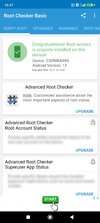

Last edited: