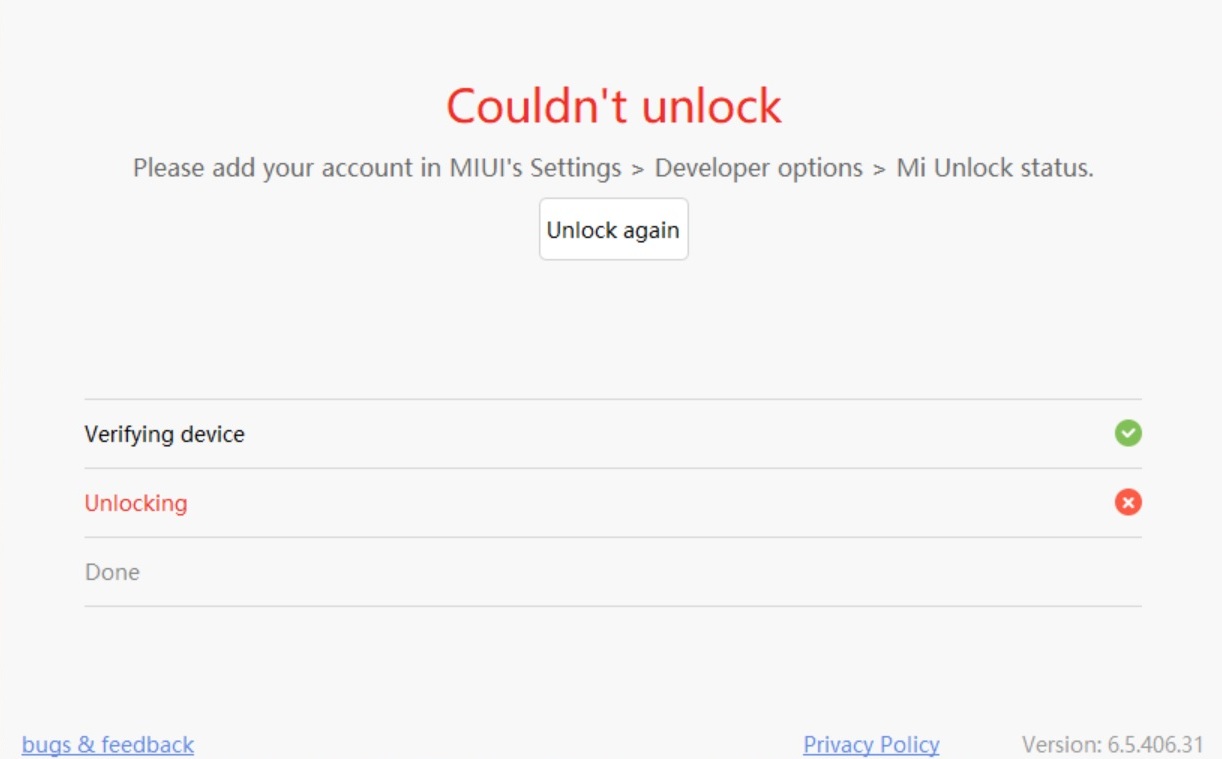- Jan 2, 2022
- 28
- 15
On my new China ROM Mi 11 Ultra I have enable Developer Mode. I have enabled OEM unlocking. Enabled USB debugging. Install via USB. USB debugging too. Then in Mi Unlock status I have added my account and device and received confirmation window. When I get into mi flash unlock all I get is this error window. This is getting very complicated for me, I am 70 years old and this is not easy to understand. Any ideas to rectify this gratefully received as I don't want the China ROM!