Hy, guy's and lady's
I'm having a big, and dumb, issue on my hands.
The story begins with buying a Xiaomi RM3, when it arrived it had a custom rom on it (it had playstore and a ton of Chinese apps)
After waiting 12 days for my unlock permission and trying for 2 hours to install developer version (due to the rom installed i had to install developer via spflash).
I tried to install TWRP, it all seamed Ok but I'm unable to access TWRP , here is a img with confirmation the installation was successful :
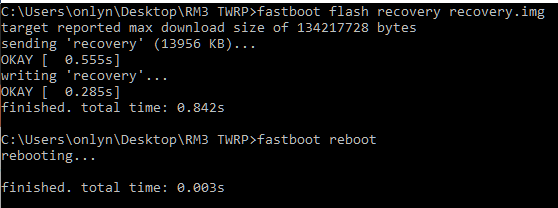
Here is how the screen looks when accessing recovery (not my picture but)

Things I've tried so far :
- I tried 2 TWRP images
- check if bootloader is unlocked (running miflash_unlock i get the message it's already unlocked)
I'm having a big, and dumb, issue on my hands.
The story begins with buying a Xiaomi RM3, when it arrived it had a custom rom on it (it had playstore and a ton of Chinese apps)
After waiting 12 days for my unlock permission and trying for 2 hours to install developer version (due to the rom installed i had to install developer via spflash).
I tried to install TWRP, it all seamed Ok but I'm unable to access TWRP , here is a img with confirmation the installation was successful :
Here is how the screen looks when accessing recovery (not my picture but)
Things I've tried so far :
- I tried 2 TWRP images
- check if bootloader is unlocked (running miflash_unlock i get the message it's already unlocked)


