Updating Xiaomi mi 11 miui 13 to 14
- Thread starter Vlado777
- Start date
You are using an out of date browser. It may not display this or other websites correctly.
You should upgrade or use an alternative browser.
You should upgrade or use an alternative browser.
gogocar62
XM12 Tester
- Apr 22, 2021
- 4,063
- 322
- you might be missing drivers

 xiaomi.eu
xiaomi.eu
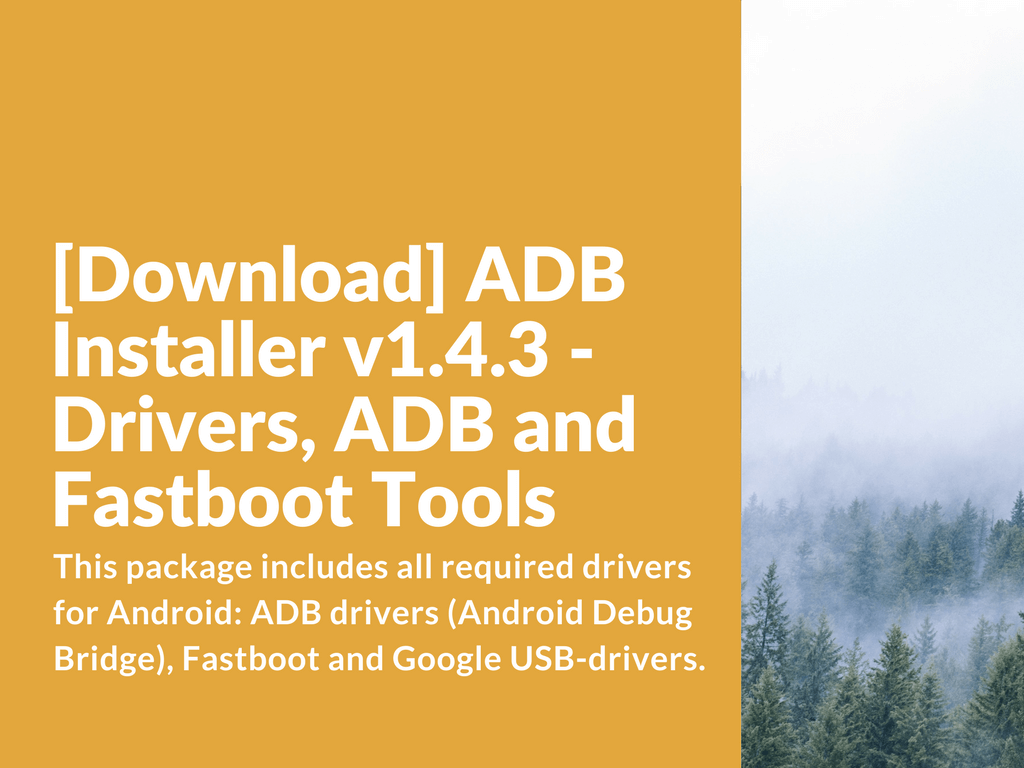
 xiaomifirmware.com
- try another USB port
xiaomifirmware.com
- try another USB port
- another USB cable

Problems with updating
Hello I just received a Xiaomi Mi 11 ultra Chn model with EU firmware installed. It's on version 12.5.3 and the build in updater just downloaded version 12.5.7. When I try to install it, I get to the point where I have confirm that I want reboot into Recovery mode. But nothing happens, the...
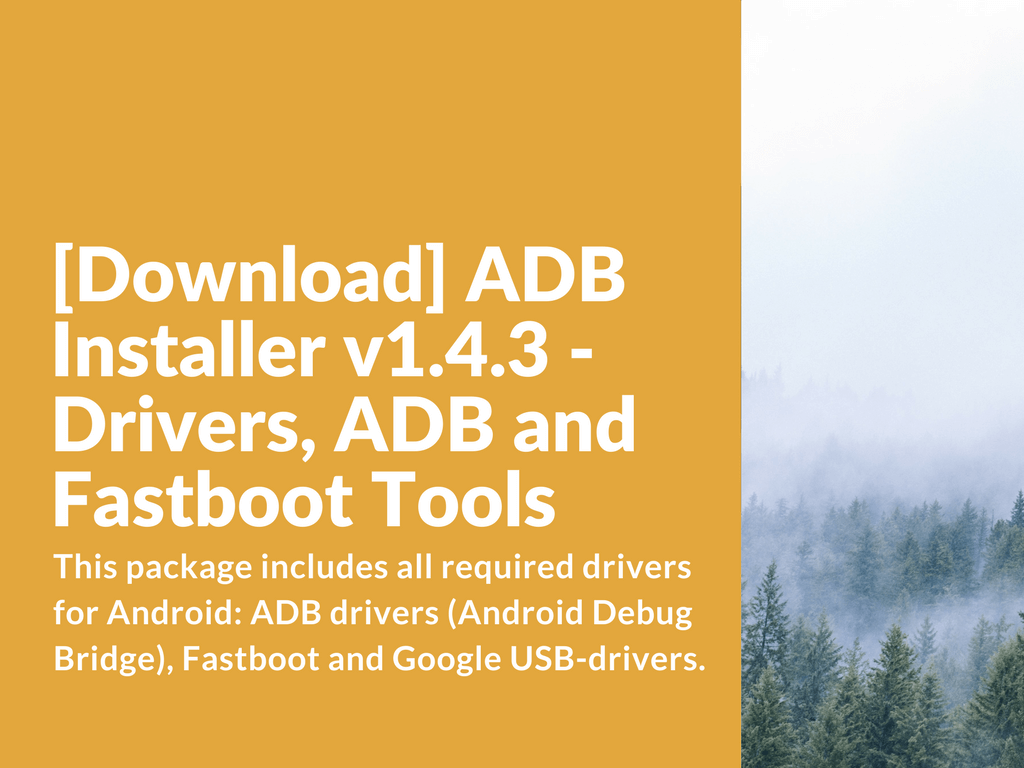
[Download] ADB Installer v1.4.3 - Drivers, ADB and Fastboot Tools
Install drivers, ADB and fastboot tools with one single installer.Advertisement What’s ADB Installer v1.4.3 This package includes all required drivers for Android: ADB drivers (Android Debug Bridge), Fastboot and Google USB-drivers. Very easy to install. Features: Small size. Fast installation...
 xiaomifirmware.com
xiaomifirmware.com
- another USB cable
I have a problem. the update went without errors, then the command line closed itself. Should there be an inscription that the installation is complete? the phone rebooted to the lock screen, I unlocked, after a couple of seconds the phone rebooted. and now reboots again and again. I repeated the update via fastboot, everything is the same. reaches the lock screen and reboots. what to do? I need to save all data.
gogocar62
XM12 Tester
- Apr 22, 2021
- 4,063
- 322
kcorrea1
Members
- Mar 23, 2023
- 299
- 52
How you restoring and what exactly?I've done everything. with a clean system, the phone turns on, when data is restored, it reboots into recovery
--
Sent from my Mi 11 Ultra (star)
I did a reset, then turned on the phone, went through the initial setup, turned on the usb debugging mode. copied the backup back to the phone, went into the recovery and tried to restore all the saved folders, then only the data folder, then the data and a few others (boot, vendor, something else). always the result is the same.How you restoring and what exactly?
--
Sent from my Mi 11 Ultra (star)
gogocar62
XM12 Tester
- Apr 22, 2021
- 4,063
- 322
yes, I'm talking about it. I didn't backup to google. only in twrpI guess we don't understand you.
What folders are you talking about? You mean the partition from the backup created in TWRP? Do not use this backup. And if you use it, then only the "data" section. But I don't recommend doing that. Use Google Backup to restore.
kcorrea1
Members
- Mar 23, 2023
- 299
- 52
Are you rooted by any chance ?yes, I'm talking about it. I didn't backup to google. only in twrp
If so, I would highly recommend SwiftBackup.
Otherwise I really don't know any other way to restore backup (specially app data).
Google backup doesn't work for me 100% of the times. I've stopped tinkering with it and just given up but that's me.
Other folders like documents, photos, music, movies etc., just do a copy paste.
--
Sent from my Mi 11 Ultra (star)
kcorrea1
Members
- Mar 23, 2023
- 299
- 52
Like @gogocar62 said, restoring from TWRP is not recommended at all and will usually result in a bootloop.yes, I'm talking about it. I didn't backup to google. only in twrp
--
Sent from my Mi 11 Ultra (star)
all I have is a backup in twrp and saved photos and videos on the computer. when gogocar62 said about backup, I thought you were talking about backup in twrp.
the system on the phone is already clean.
I'm not sure, but I think I turned off google backup sometime before.
If it does not work out with Google, then nothing can be done with the backup data? Is there any way to get the files out of there?
And what was wrong in the first place? I updated many times through fastboot before, everything was ok.
the system on the phone is already clean.
I'm not sure, but I think I turned off google backup sometime before.
If it does not work out with Google, then nothing can be done with the backup data? Is there any way to get the files out of there?
And what was wrong in the first place? I updated many times through fastboot before, everything was ok.
kcorrea1
Members
- Mar 23, 2023
- 299
- 52
Updated ROM through fastboot or TWRP, wouldn't wipe your data.all I have is a backup in twrp and saved photos and videos on the computer. when gogocar62 said about backup, I thought you were talking about backup in twrp.
the system on the phone is already clean.
I'm not sure, but I think I turned off google backup sometime before.
If it does not work out with Google, then nothing can be done with the backup data? Is there any way to get the files out of there?
And what was wrong in the first place? I updated many times through fastboot before, everything was ok.
But doing a clean install and then restoring your data from TWRP would definitely cause issues and hence not recommended.
I'm thinking this:
Restore the entire TWRP backup
Now you have 2 options:
1. Do a Google Backup like @gogocar26 said.
Next you do a clean install again and hope that Google will restore your apps. But again app data wouldn't be restored to the best of my knowledge.
So now you can try to use TWRP and restore only the data partition and hope all goes okay. I still have my doubts though.
2. Root your phone, use SwiftBackup to backup your apps + data + media if needed.
Copy the SwiftBackup folder to your desktop/laptop.
Now do a clean install and root your phone again.
Copy SwiftBackup to your phone and restore using SwiftBackup.
Unroot your phone completely.
Hope this makes sense.
--
Sent from my Mi 11 Ultra (star)
Next you do a clean install again and hope that Google will restore your apps.
I logged in, I don't have a google backup. I was only able to restore contacts and notes through xiaomi account.
when I tried to restore a backup from twrp, I missed the authorization in Google, and there was always a bootloop. now that i'm logged into google, can this work? copy the backup to the phone again for a very long time to check and get the bootloop again. does it make sense?So now you can try to use TWRP and restore only the data partition and hope all goes okay.
I don't have root, but I don't think it's a problem.Root your phone, use SwiftBackup to backup your apps + data + media if needed.
But I don't quite understand. I can only use a clean phone, so there are no backup files. or SwiftBackup can recognize my backup when i made in twrp?
Similar threads
- Replies
- 2
- Views
- 509
- Replies
- 4
- Views
- 3K
- Replies
- 7
- Views
- 3K
- Replies
- 1
- Views
- 1K




