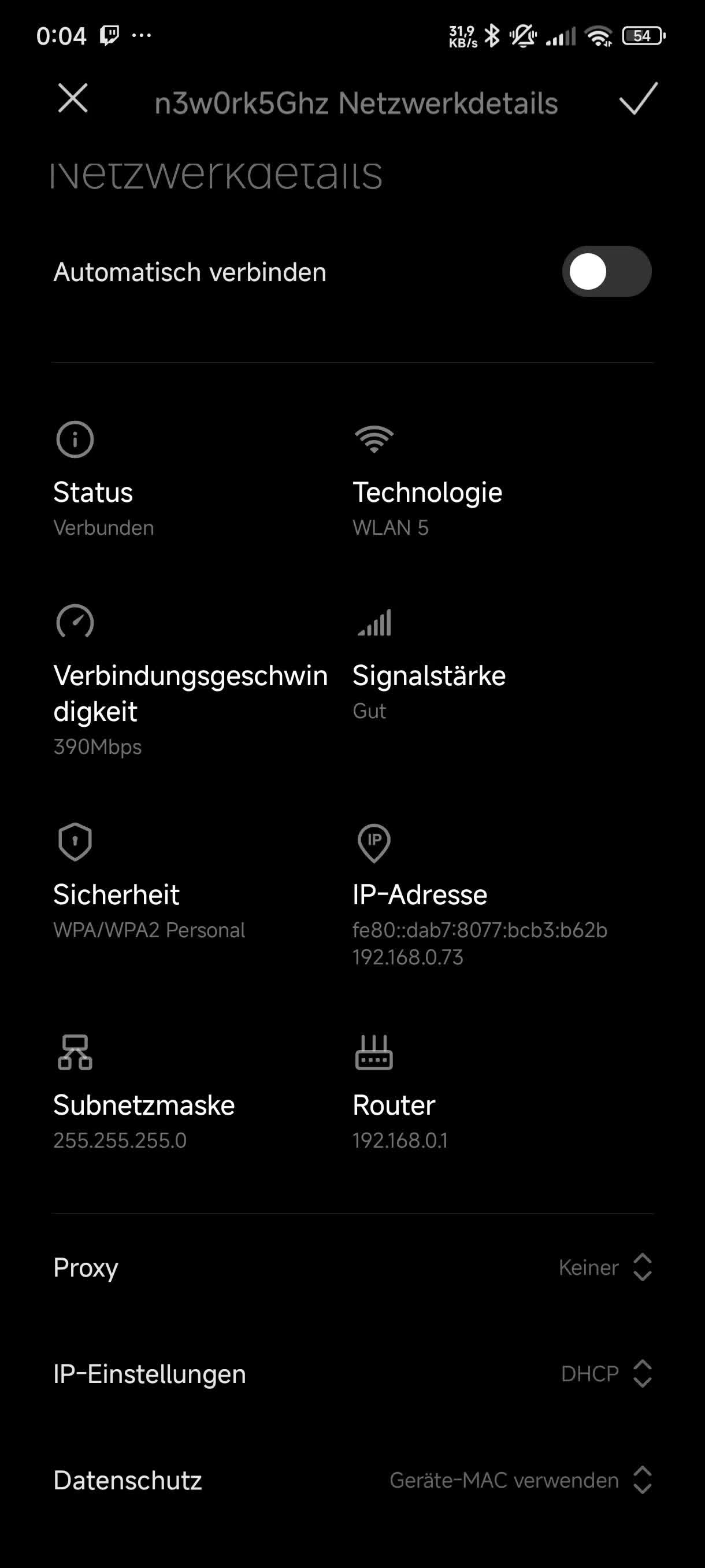- 14 Mar 2016
- 33
- 20
My POCO F6 just arrived yesterday, but I am facing a certain issue.
My Wi-Fi keeps getting disconnected from my router, a Vodafone Station, on the 5GHz band. The period of times it works, it acts and loads with a weird delay, before it loads content from the internet.
It works fine on the 2.4GHz band or when I use my previous device, a POCO F3, as a hotspot, even on its 5GHz band. The logs on my router show that DEAUTH and DISASSOCIATION events are happening constantly.

I can't tell if it's an issue with my phone or my router. I also purchased a Redmi Pad Pro, which couldn't find the 5GHz SSID on its own, but it works fine when manually connected. May this issue resolves once I switch to Xiaomi.EU ROMs which is my next goal to test, but it takes another 50 hours to unlock my bootloader.
EDIT: Collected some logs from logcat - might help (censored mac addresses)
logcat -s wpa_supplicant & logcat -d | grep wlan0
My Wi-Fi keeps getting disconnected from my router, a Vodafone Station, on the 5GHz band. The period of times it works, it acts and loads with a weird delay, before it loads content from the internet.
It works fine on the 2.4GHz band or when I use my previous device, a POCO F3, as a hotspot, even on its 5GHz band. The logs on my router show that DEAUTH and DISASSOCIATION events are happening constantly.

I can't tell if it's an issue with my phone or my router. I also purchased a Redmi Pad Pro, which couldn't find the 5GHz SSID on its own, but it works fine when manually connected. May this issue resolves once I switch to Xiaomi.EU ROMs which is my next goal to test, but it takes another 50 hours to unlock my bootloader.
EDIT: Collected some logs from logcat - might help (censored mac addresses)
logcat -s wpa_supplicant & logcat -d | grep wlan0
Code:
05-30 21:39:02.119 23264 23264 E wpa_supplicant: file /sys/kernel/kiwi_v2/p2phc/p2phc_enable no exist
05-30 21:39:02.167 23264 23264 E wpa_supplicant: file /sys/kernel/kiwi_v2/p2phc/p2phc_enable no exist
05-30 21:39:02.176 23264 23264 I wpa_supplicant: wlan0: CTRL-EVENT-AVOID-FREQ ranges=
05-30 21:39:02.177 23264 23264 I wpa_supplicant: wlan0: CTRL-EVENT-DISCONNECTED bssid=12:34:56:78:90:12 reason=1 locally_generated=1
05-30 21:39:02.179 23264 23264 I wpa_supplicant: assoc key_mgmt 0x2 network key_mgmt 0xc000d42
05-30 21:39:02.195 23264 23264 I wpa_supplicant: nl80211: Set SAR mode: enable=100 spec=2 sar_version=2
05-30 21:39:02.196 23264 23264 I wpa_supplicant: wlan0: CTRL-EVENT-REGDOM-CHANGE init=USER type=COUNTRY alpha2=DE
05-30 21:39:02.200 23264 23264 I wpa_supplicant: wlan0: CTRL-EVENT-DSCP-POLICY clear_all
05-30 21:39:02.238 23264 23264 E wpa_supplicant: file /sys/kernel/kiwi_v2/p2phc/p2phc_enable no exist
05-30 21:39:02.249 23264 23264 E wpa_supplicant: file /sys/kernel/kiwi_v2/p2phc/p2phc_enable no exist
05-30 21:39:02.261 23264 23264 E wpa_supplicant: file /sys/kernel/kiwi_v2/p2phc/p2phc_enable no exist
05-30 21:39:02.261 23264 23264 E wpa_supplicant: file /sys/kernel/kiwi_v2/p2phc/p2phc_enable no exist
05-30 21:39:02.105 2140 5404 I SupplicantStaIfaceAospAidlImpl: ==================interface_name=wlan0==================roam_failed_reason=NO AP FOUND
05-30 21:39:02.113 4041 23268 D IpClient/wlan0: interfaceLinkStateChanged: ifindex 24 down
05-30 21:39:02.166 4041 23268 D IpClient/wlan0: interfaceLinkStateChanged: ifindex 24 down
05-30 21:39:02.176 23264 23264 I wpa_supplicant: wlan0: CTRL-EVENT-AVOID-FREQ ranges=
05-30 21:39:02.177 23264 23264 I wpa_supplicant: wlan0: CTRL-EVENT-DISCONNECTED bssid=12:34:56:78:90:12 reason=1 locally_generated=1
05-30 21:39:02.187 4041 23268 D ApfFilter: (wlan0): shutting down
05-30 21:39:02.194 2140 3632 D WifiClientModeImpl[3913929:wlan0]: ClientModeImpl: Leaving Connected state
05-30 21:39:02.195 2140 3632 D WifiCountryCode: evaluateAllCmmStateAndApplyIfAllReady: {ConcreteClientModeManager{id=13099 iface=wlan0 role=ROLE_CLIENT_PRIMARY}=true}
05-30 21:39:02.196 23264 23264 I wpa_supplicant: wlan0: CTRL-EVENT-REGDOM-CHANGE init=USER type=COUNTRY alpha2=DE
05-30 21:39:02.200 23264 23264 I wpa_supplicant: wlan0: CTRL-EVENT-DSCP-POLICY clear_all
05-30 21:39:02.237 4041 23268 D IpClient/wlan0: interfaceLinkStateChanged: ifindex 24 down
05-30 21:39:02.254 2140 3632 I WifiClientModeImpl[3913929:wlan0]: disconnectedstate enter
05-30 21:39:02.258 4041 23268 D IpClient/wlan0: interfaceLinkStateChanged: ifindex 24 down
05-30 21:39:02.258 4041 23268 D IpClient/wlan0: interfaceLinkStateChanged: ifindex 24 down
Last edited: