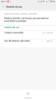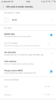Then I will try a clean install to see if it will work for me.Tested on my car, also working music, calling all is ok.
Poslano sa mog MI 5 koristeći Tapatalk
Xiaomi.eu Stable V8.5.2.0.naacned
- Thread starter Jaime DLH
- Start date
You are using an out of date browser. It may not display this or other websites correctly.
You should upgrade or use an alternative browser.
You should upgrade or use an alternative browser.
leledumbo
Members
- 26 Jul 2013
- 453
- 67
I has te dame problema. Aldo Mi account, gallery, Andrés others so a messageI confirm, I have this problem also. The only way to have widgets for an app is to uninstall / reinstall the app. But after the reboot of the device, the widgets disappearer again!
Sorry. I write again. I had same problem. Also crashes on apps Mi account, gallery and others. A clean install solved all the problems, widgets and app crashesI has te dame problema. Aldo Mi account, gallery, Andrés others so a message
My fingerprint Sensor is not working. Anything else looks good for now...have to test a few daysSo far, so good... The update proceeded smoothly (I did it by booting into TWRP > Install > Wipe Cache/Dalvik), took about 5 minutes.
- Tested GPS, and it *might* be a bit better than on 8.2.2.0, with GPS fix in a little under 10 secs. See attached screenshot.
- Fingerprint sensor working OK, cellular/WiFi working OK, Play Store working OK.
- Android version is still 7.0, and security patch level is april 2017.
More to come...
View attachment 15994
- 31 Aug 2016
- 297
- 67
I had TWRP 3.1.0-1 when flashing the ROM. Bluetooth is working smoothly for me.how come your blutletoth work?mine is not working?i do clean flash.what version of twrp are guys using any firmware version
Sorry. I write again. I had same problem. Also crashes on apps Mi account, gallery and others. A clean install solved all the problems, widgets and app crashes
so after clean install, the widgets running even when you use cloned apps ?
Please, tell me what do you want to test with cloned apps and I could try. I don't use cloned apps.so after clean install, the widgets running even when you use cloned apps ?
Hi Mir13, i have Whatsapp cloned on my MI5 and had make a dirty install over the last stable yesterday evening. I had only the Miui widgets to choose. No third Party widgets appear. So i would be thankfull if you can make a test. I´ve read after first install it will be running but when you restart the phone the widgets disappear.Please, tell me what do you want to test with cloned apps and I could try. I don't use cloned apps.
greets idefix
Last edited:
Partono Luminto
Members
- 11 May 2016
- 30
- 20
What about the performance? Is it laggy like 8.2.2.0? If I can compare to 8.1.6.0 it's very good in performance, not laggy like 8.2.2.0. But I term of gps locking, 8.2.2.0 is much better than 8.1.6.0.
Performance is better than 8.2.2, except when the phone gets hot.What about the performance? Is it laggy like 8.2.2.0? If I can compare to 8.1.6.0 it's very good in performance, not laggy like 8.2.2.0. But I term of gps locking, 8.2.2.0 is much better than 8.1.6.0.
Verstuurd vanaf mijn MI 5 met Tapatalk
Hello Daniel, it isn´t solved. I make a factory reset via twrp and install the latest stable. Then i rollback my backup with miui. Widgets running without problems, then i cloned whatsapp, widgets still there. But after reboot widgets gone.The widgets problems are solved after factory reset an clean (re)install!
- 31 Aug 2016
- 297
- 67
That's my impression too. Good performance as well. I'm liking this ROM!They seem to have done a good job with idle battery use, almost 21 hours now, almost 2 hours SoT, AnTuTu 3 times (just to ensure there's no performance drop), 1 reboot and I still have 46% left.
Hi idefix, you are right. When clonning WhatsApp widgets dissappear. After deactivating whatsapp cloned, widgets still not showing.Hi Mir13, i have Whatsapp cloned on my MI5 and had make a dirty install over the last stable yesterday evening. I had only the Miui widgets to choose. No third Party widgets appear. So i would be thankfull if you can make a test. I´ve read after first install it will be running but when you restart the phone the widgets disappear.
greets idefix
Hi idefix, you are right. When clonning WhatsApp widgets dissappear. After deactivating whatsapp cloned, widgets still not showing.
Hi Mir13,
i had make a clean Install an the same result as with dirty Install. Forr the first time the widgets are there but after enable the cloned apps and take a restart they disappeard as you sayed before.
Last edited:
Bluetooth works fine in call for the moment.I had TWRP 3.1.0-1 when flashing the ROM. Bluetooth is working smoothly for me.
Similar threads
- Replies
- 3
- Views
- 4K
- Replies
- 27
- Views
- 8K
- Replies
- 3
- Views
- 4K
- Replies
- 56
- Views
- 34K