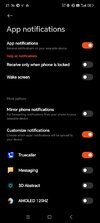Hi, need help before I'm losing my mind with this nonsense
I keep getting the same notification popping up on my watch for every single thing (like 100 times a day)
"Background service for providing service in the background"
How do I get rid of it /disable it / solve it? it's really making me want to stop using the watch
I keep getting the same notification popping up on my watch for every single thing (like 100 times a day)
"Background service for providing service in the background"
How do I get rid of it /disable it / solve it? it's really making me want to stop using the watch