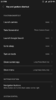It does not work, I have restored my twrp back upTry to replace apns-conf.xml file ver.2: https://drive.google.com/open?id=0Bx5Fv74n-TBpcnFuREE2ang3cUE
Located here: /System/etc/apns-conf.xml
1. Download new linked apns-conf.xml to phone internal storage
2. Reboot to TWRP recovery > Tap on Mount > Untick "mount system partition read only" > Tick System > Back to TWRP main menu > Advanced > File Manager
3. Copy new apns-conf.xml file and paste to /system/etc/ folder overwrite the existing apns-conf.xml file
4. Reboot to system
Feedback please if it works or not...
MULTI 7.9.7/8
- Thread starter ingbrzy
- Start date
You are using an out of date browser. It may not display this or other websites correctly.
You should upgrade or use an alternative browser.
You should upgrade or use an alternative browser.
- Status
- Not open for further replies.
jc rey
Members
- 15 Feb 2016
- 1,533
- 142
got similar issue the past week, I fixed the problem inserting another carrier sim then reinserting my sim, can you try it and update here ?Some solution for Spain network?? I using orange and not work data, only by wifi. Need help please
jc rey
Members
- 15 Feb 2016
- 1,533
- 142
did you try a full reset format data then restore backup ?Hi again,
as said: Have severe Problems with weekly version 7.9.7 which I got installed at my Redmi Note 2 Prime yesterday OTA!
Find Device always crashes, error is: "unable to create application com.xiaomi.finddevice.Application"
Any idea how to get this fixed before new version arrives?
Another question: Have the names of the new ROM versions been changed? Cannot find any Hermes-variants any more for Redmi Note 2/Prime!
Which variant should I download from 7.9.8 or earlier?
Thanks for a short response!
Bye
Calcifer86
Members
- 9 Sep 2017
- 1
- 1
It does not work, I have restored my twrp back up
Solution on page 16 (post by benhur125). Tested by me and several others.
- 17 May 2013
- 4,332
- 322
The first version works. Replace apns-conf.xml file to this one: https://drive.google.com/file/d/0B7JS5kbVejxxa2ctbDZNaTU0X0U/viewIt does not work, I have restored my twrp buck up
and then reset APN to default in APN settings
Sent from my MI 5 using Tapatalk
I'll try later, thanksThe first version works. Replace apns-conf.xml file to this one: https://drive.google.com/file/d/0B7JS5kbVejxxa2ctbDZNaTU0X0U/view
and then reset APN to default in APN settings
Sent from my MI 5 using Tapatalk
I have read, thanks. I am going to make a backup Android i'll try againSolution on page 16 (post by benhur125). Tested by me and several others.
Mammad
Members
- 6 Dec 2016
- 189
- 40
Download again and check MD5, first time the archive had problem!Same problem here. Installation freezes right at the end, had to restore a backup.
tvrbanec
Members
- 8 Sep 2017
- 24
- 15
Okay, thank you.
Gonna upgrade from stable to weekly now, to get MIUI 9.
I am thinking about downgrade it. I get nothing but OTA and loosing nerves with changed buttons actions.
Mammad
Members
- 6 Dec 2016
- 189
- 40
Well, still can't change "recent apps" and menu by pressing menu button!
I want to change "recent apps" and choose it by long press but the whole thing have changed!
But why? What was the previous version problem? Why changed?
I want to change "recent apps" and choose it by long press but the whole thing have changed!
But why? What was the previous version problem? Why changed?
Attachments
No problem here.Same problem here. Installation freezes right at the end, had to restore a backup.
9.8.31 - > 9.9.7 -> 9.9.8
Mi5 TWRP Install

Sent from my MI 5 using Tapatalk
Same problem here. Installation freezes right at the end, had to restore a backup.
OTA Update downloaded and installation via TWRP failed because of MD5-file..
After MD5-file deleted via Data-Manager, TWRP-Installation of the OTA-Rom-Update worked fine
@ingbrzy
BUT, please fix/add following issues/ideas:
- add volume up/down buttons in "key and gesture shortcut" (my camera started always by pressing 2x volume down)
- launcher: add function "automatic arrangement of apps from A to Z" and "automatic arrangement of apps from most used to never used"
- launcher: automatically fill empty fields with apps from following fields oder pages doesn't work
Please excuse my bad english...
I used the german language
Last edited:
iamnotstanley
Members
- 14 Aug 2017
- 6
- 13
nobody here can answer that question --> en.miui.comWhen will a stable version be released? the beta version in the Mi5C, give me error in the launcher, and the launcher restart changing site icons.
so youll have to be patient and wait if you want stable miui 9
vapenote3
Members
- 17 Feb 2017
- 95
- 20
Well, still can't change "recent apps" and menu by pressing menu button!
I want to change "recent apps" and choose it by long press but the whole thing have changed!
But why? What was the previous version problem? Why changed?
Hello same problem at KATE RMN3SE. where is home button long press to show/kill apps?? PLEASE HELP !!!!
P L E A S E !
Had to download twice, first time OTA download returned md5 error, the second time also OTA installed fineTested and installed without any problems here. Check Md5 code after ROM gets downloaded
Sent from my MI 5 using Tapatalk
CarlosGuimaraes
Members
- 4 May 2012
- 50
- 20
Davideiori
Members
- 9 Jun 2017
- 6
- 13
Hi everybody, i want to install the new Rom on my mi4 (cancro). Now i have the rom 7.14.6, to install this One i have to do as usual? just download it and install it from the updater tool?
- 17 May 2013
- 4,332
- 322
I downloaded rom manually and installed via updater app without any issue. Anyway mentioned OTA updater issue has been fixed in 7.9.7/8 release so next OTA update should be okayHad to download twice, first time OTA download returned md5 error, the second time also OTA installed fine
Sent from my MI 5 using Tapatalk
- Status
- Not open for further replies.
Similar threads
- Replies
- 292
- Views
- 859K
- Replies
- 4K
- Views
- 3M