@Igor Eisberg auto brightness sets brightness very high. It is only me? Any solution to decrease it?
MIUI 11.2 20.1.16/21 v3
- Thread starter ingbrzy
- Start date
You are using an out of date browser. It may not display this or other websites correctly.
You should upgrade or use an alternative browser.
You should upgrade or use an alternative browser.
- Status
- Not open for further replies.
aslanalperh
Members
- 14 Jan 2020
- 2
- 5
On Grus sometimes when i open the lockscreen the applications doesn't come only wallpapers.
Last edited:
it is possible this problem happens because of magisk 2.4 version?on redmi note 5, dirty flash (just wipe cache, dalvik cache) and magisk 2.4 but again after reboot all data lost (except some data from system apps like wifi data etc) like wipe data via twrp, i don't know why.
It's the second time... (first with 20.1.9 update)
please fix it
fatihmehmetcnnn
Members
- 5 Nov 2017
- 33
- 20
Poney70
Donator
- 3 Oct 2019
- 5,487
- 337
Please how i can fix that?

Device : Redmi note 7 ( lavender )
Rom : Xiaomi.eu
Try to clear "App Data" of Facebook app in settings.
If not working, uninstall and download Facebook app again on Play Store.
mxxxt
Members
- 9 Apr 2019
- 119
- 40
Not sure which device you have, but there is a nice Magisk module for autobrightness fix in case you have root.@Igor Eisberg auto brightness sets brightness very high. It is only me? Any solution to decrease it?
It's for Mi9 but as far as I understand it works also on some other Xiaomi devices.
Poslano z mojega MI 9 z uporabo Tapatalk
@Alan098765 @minotavros I have installed the latest weekly on my Mi 9 Lite but when I try to change the A-GPS settings to Google and pressed more to save, the server value is <Not set> when I go back and check, is this the same for you too?
Stolpergeist
Members
- 27 Dec 2019
- 11
- 15
Confirm Bug. MI9SE with latest weeklyHello, same problem here. MI9SE, dirty flash to previous weekly Rom.
Fix for this? Thank you.
Meech
Members
- 11 Jan 2020
- 7
- 5
Mi Mix 3 ?So, i´ve installed this TWRP and now I´m in a recovery mode bootloop - I can install the rom, but it boots only in recovery mode. Is there any solution for this?
Thanks
AVegas
Members
- 2 Oct 2017
- 5
- 13
Mi 9 SE / Clean install with format Data
Sometimes Google App at left screen shows some error while scrolling news from YouTube. Sometimes work properly, without any issues.
Sometimes Google App at left screen shows some error while scrolling news from YouTube. Sometimes work properly, without any issues.
java.lang.IllegalStateException: Not allowed to start service Intent { cmp=com.google.android.youtube/com.google.android.libraries.youtube.player.background.service.BackgroundPlayerService }: app is in background uid UidRecord{377a5ab u0a213 SVC bg:+1m59s116ms idle procs:2 seq(19,19,19)}
at android.app.ContextImpl.startServiceCommon(Unknown Source:108)
at android.app.ContextImpl.startService(Unknown Source:6)
at android.content.ContextWrapper.startService(Unknown Source:2)
at ahus.onServiceConnected(PG:7)
at android.app.LoadedApk$ServiceDispatcher.doConnected(Unknown Source:93)
at android.app.LoadedApk$ServiceDispatcher$RunConnection.run(Unknown Source:12)
at android.os.Handler.handleCallback(Unknown Source:2)
at android.os.Handler.dispatchMessage(Unknown Source:4)
at android.os.Looper.loop(Unknown Source:242)
at android.app.ActivityThread.main(Unknown Source:98)
at java.lang.reflect.Method.invoke(Native Method)
at com.android.internal.os.RuntimeInit$MethodAndArgsCaller.run(Unknown Source:11)
at com.android.internal.os.ZygoteInit.main(Unknown Source:275)
at android.app.ContextImpl.startServiceCommon(Unknown Source:108)
at android.app.ContextImpl.startService(Unknown Source:6)
at android.content.ContextWrapper.startService(Unknown Source:2)
at ahus.onServiceConnected(PG:7)
at android.app.LoadedApk$ServiceDispatcher.doConnected(Unknown Source:93)
at android.app.LoadedApk$ServiceDispatcher$RunConnection.run(Unknown Source:12)
at android.os.Handler.handleCallback(Unknown Source:2)
at android.os.Handler.dispatchMessage(Unknown Source:4)
at android.os.Looper.loop(Unknown Source:242)
at android.app.ActivityThread.main(Unknown Source:98)
at java.lang.reflect.Method.invoke(Native Method)
at com.android.internal.os.RuntimeInit$MethodAndArgsCaller.run(Unknown Source:11)
at com.android.internal.os.ZygoteInit.main(Unknown Source:275)
This should work:

[RECOVERY][3.4.0-10][perseus]Official/Unofficial TWRP for Xiaomi Mi MIX 3 (Stable)
Team Win Recovery Project 3.x, or twrp3 for short, is a custom recovery built with ease of use and customization in mind. Its a fully touch driven user interface no more volume rocker or power buttons to mash. The GUI is also fully XML driven and...forum.xda-developers.com
But be careful, I had a recovery mode bootloop - don´t use "fastboot boot twrp.img" just "fastboot reboot" and than use Volume Up to enter recovery mode
@MarkusGiii How do you solve the problem with the bootloop? I can only boot into the system, with the follwing steps:
1) fastboot boot twrp.img -> the phone goes off
2) switch on the phone -> it boots into android
But if I do an reboot from android the phone boots into twrp. Really weird.
I use TWRP 3.3.1-15 and ROM version from this thread.
Last edited:
I have the same problem.@Alan098765 @minotavros I have installed the latest weekly on my Mi 9 Lite but when I try to change the A-GPS settings to Google and pressed more to save, the server value is <Not set> when I go back and check, is this the same for you too?
A-GPS Server settings won't save.
Mi Mix 3
b@rbo
Members
- 3 Nov 2017
- 91
- 30
I am trying to update my redmi note 7 to this version, but the information that you have to restart will appear, it will ask for a password, how can I get around this problem?I am trying to update my redmi note 7 to this version, but the information that you have to restart will appear, it will ask for a password, how can I get around this problem?
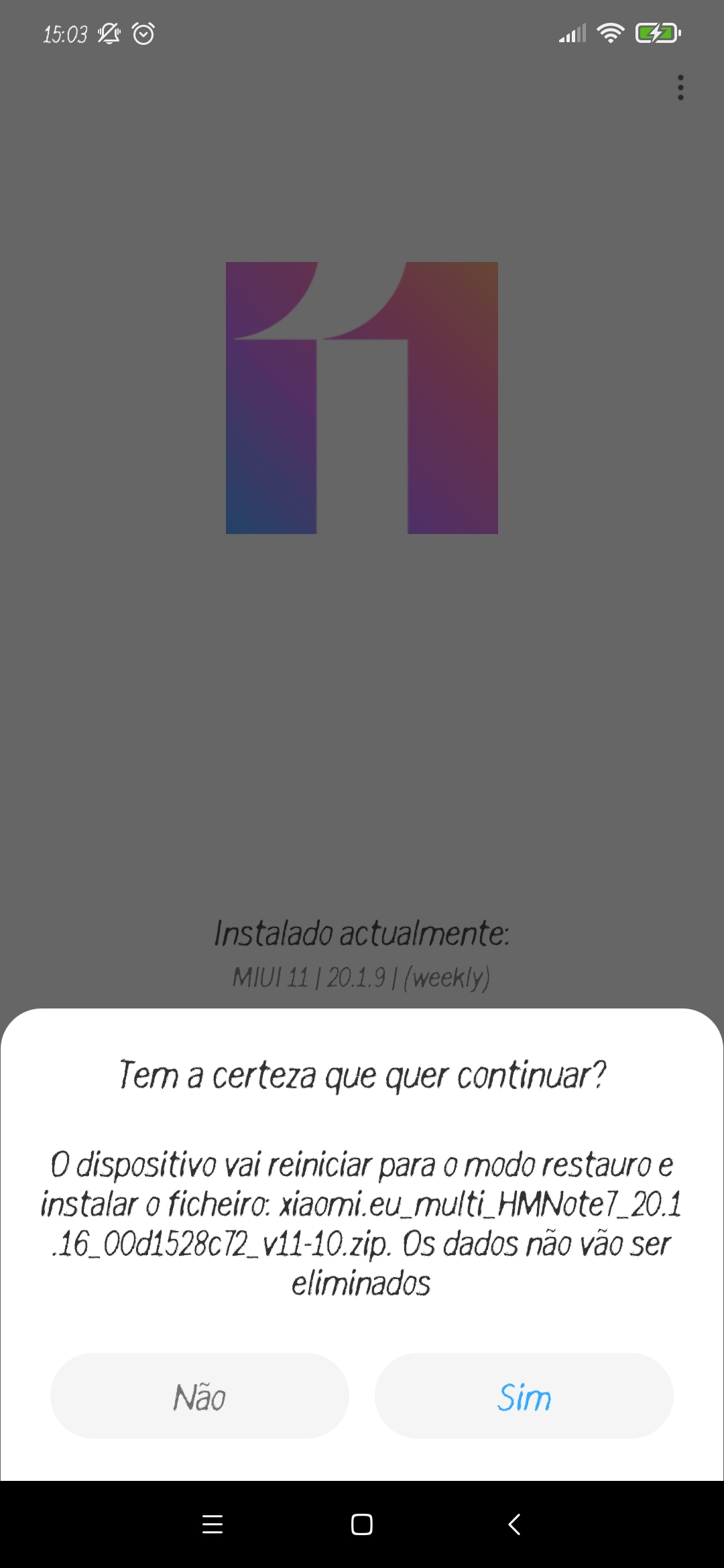
Just say yes, it won't actually ask you to enter a password (at least in OrangeFox it didn't for me)I am trying to update my redmi note 7 to this version, but the information that you have to restart will appear, it will ask for a password, how can I get around this problem?I am trying to update my redmi note 7 to this version, but the information that you have to restart will appear, it will ask for a password, how can I get around this problem? View attachment 28127
Poney70
Donator
- 3 Oct 2019
- 5,487
- 337
I am trying to update my redmi note 7 to this version, but the information that you have to restart will appear, it will ask for a password, how can I get around this problem?I am trying to update my redmi note 7 to this version, but the information that you have to restart will appear, it will ask for a password, how can I get around this problem? View attachment 28127
Hello, what is the problem exactly? TWRP doesn't ask for the phone password to decrypt data? If yes you will need to change TWRP version, here is the latest OrangeFox TWRP version (Use USB-OTG via your current TWRP or use fastboot command to flash it) => https://files.orangefox.tech/OrangeFox-Stable/lavender/OrangeFox-R10.1_01-Stable-lavender.zip
Why is Widevine L3 with the latest 20.1.16 update on lavender? Because the android version is now 10? I guess the stable version still has L1 because it's still on android 9. How can I switch to stable without wiping my data partition? Is it even possible? Thanks in advance 
phelite2015
Members
- 6 Dec 2019
- 242
- 52
its not possibleWhy is Widevine L3 with the latest 20.1.16 update on lavender? Because the android version is now 10? I guess the stable version still has L1 because it's still on android 9. How can I switch to stable without wiping my data partition? Is it even possible? Thanks in advance
Sent from my Redmi K20 Pro Premium Edition using Tapatalk
- 6 Oct 2016
- 10,549
- 322
Nope, no support for Mi CC9 Meitu Edition. ROM for pyxis is not compatible with vela.There will be Rom for the Mi CC9 Meitu edition ? ??
mi CC9 Pyxis can work in Mi CC9 Meitu Edition???
Poney70
Donator
- 3 Oct 2019
- 5,487
- 337
Why is Widevine L3 with the latest 20.1.16 update on lavender? Because the android version is now 10? I guess the stable version still has L1 because it's still on android 9. How can I switch to stable without wiping my data partition? Is it even possible? Thanks in advance
Hello, you can try to apply Widevine L1 Patch (v1) if you want => https://xiaomi.eu/community/threads...d-others-widevine-is-l3-now.53778/post-522763
- 6 Oct 2016
- 10,549
- 322
@Alan098765 @minotavros I have installed the latest weekly on my Mi 9 Lite but when I try to change the A-GPS settings to Google and pressed more to save, the server value is <Not set> when I go back and check, is this the same for you too?
The A-GPS settings are not available on official MIUI for Android 10 ROMs, we restore it ourselves, but it looks like it's not usable. It will be removed from the next release.I have the same problem.
A-GPS Server settings won't save.
Mi Mix 3
It seems that A-GPS is handled by the system, just like the location mode (which was modifiable prior to Android 10).
So does that mean in MIUI Android 10 ROMs, the default setting is set to China Telecom's AGPS server?The A-GPS settings are not available on official MIUI for Android 10 ROMs, we restore it ourselves, but it looks like it's not usable. It will be removed from the next release.
It seems that A-GPS is handled by the system, just like the location mode (which was modifiable prior to Android 10).
motiv2002
Members
- 4 Oct 2019
- 78
- 30
Thank you , but its not workingTry to clear "App Data" of Facebook app in settings.
If not working, uninstall and download Facebook app again on Play Store.

And because that some options in facebook app is not working too

Envoyé de mon Redmi Note 7 en utilisant Tapatalk
- Status
- Not open for further replies.
Similar threads
- Replies
- 292
- Views
- 781K




