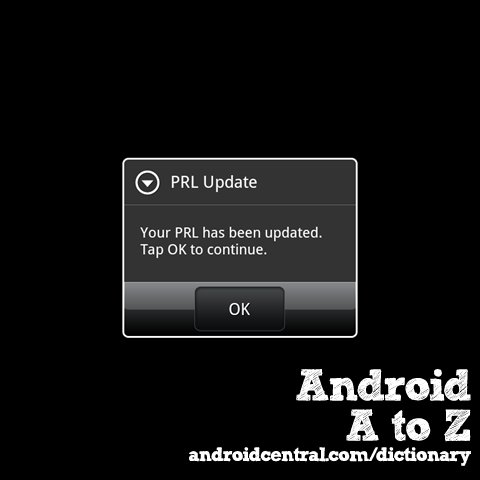Wrong network preferred type, defaults to Chinese LTE/TD-SCDMA/UMTS (Redmi Note 7 certainly; probably others):
A comment about mobile network selection. This has already been said, and by someone more knowledgeable than me, but it remains a potential issue with a ROM derived from the Chinese one. The phone supports several modes of communication; in Europe LTE is the 4G mode and WCDMA the 3G one. There is also a TD-SCDMA 3G mode, available only in China. The phone can fall back to 3G if 4G is not available. This is generally true for mobile phones; in particular mine is the Redmi Note 7 (RN7, lavender), with weekly xiaomi.eu ROM. By default the phone is set up to use LTE/TD-SCDMA/UMTS, in that order. This means, as far as I can see, that if 4G is not available it will fall back to a data band that only works in China. There is a setting in a hidden menu that allows LTE/WCDMA to be set. However, the phone defaults to LTE/TD-SCDMA/UMTS initially; if changed, at every ROM update, and often when doing things with the INFO menu, it reverts. [Added: it also reverts after rebooting the phone.]
To select LTE/WCDMA: go to the INFO menu by keying into the phone dialler the string *#*#INFO#*#*, click on the SIM you are using (1 or 2), find and click on the entry LTE/TD-SCDMA/UMTS, and select LTE/WCDMA on the list that drops down. After doing this you will find that a non-hidden Setup option SIM cards & mobile networks > [your SIM card] > Preferred network type, with option to prefer LTE, 4G, or 2G has no option selected; if you choose "Prefer LTE" you will be back to LTE/TD-SCDMA/UMTS
So, FOR USERS I suggest setting LTE/WCDMA from the INFO menu after every ROM update (unless this gets fixed);
FOR DEVELOPERS I suggest changing the default preferred network setting for xiaomi.EU ROMs to LTE/WCDMA instead of LTE/TD-SCDMA/UMTS, and ensuring that selecting the preferred network type preserves this setting.
I can't really test this as I am always in places with a good 4G signal, so the phone never falls back to 3G, so changing to LTE/WCDMA isn't necessary (but it does no harm).
Best wishes