[Mi 9T Pro] I can't connect to network at first, then after 5 minutes and a restart it was connected, but mobile data didn't work. Live in Germany, so maybe there is something with the LTE Bands not right working.
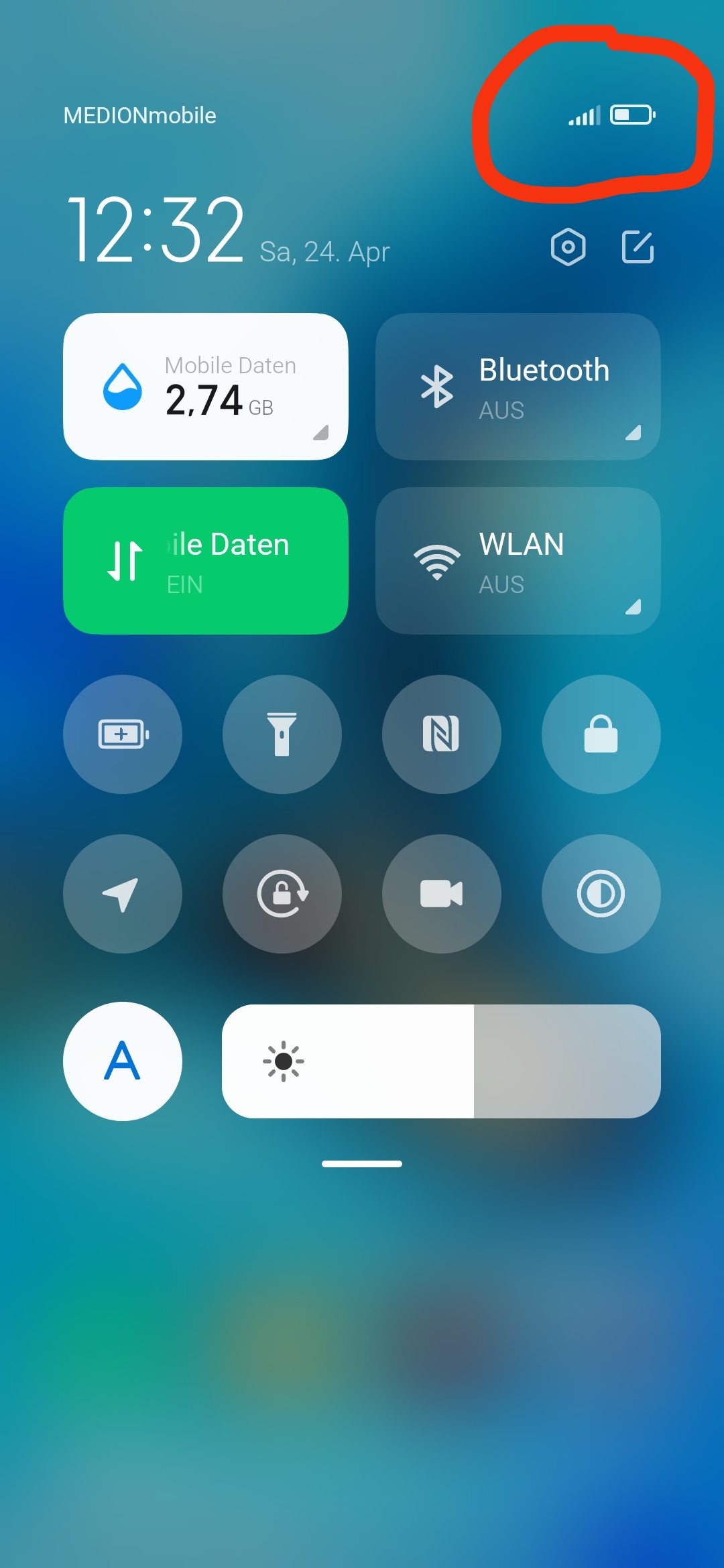
Edit: After waiting again for ca 10 min it works.
Edit: After waiting again for ca 10 min it works.
Last edited:



