12s ultra - can not find the rom in Recovery
- Thread starter Kigavo
- Start date
You are using an out of date browser. It may not display this or other websites correctly.
You should upgrade or use an alternative browser.
You should upgrade or use an alternative browser.
gogocar62
XM12 Tester
- 22 Apr 2021
- 5,483
- 322
You need to use TWRP designed for android which is currently in the device and enter Password/PIN/Pattern of lock screen after booting TWRP.
 sourceforge.net
sourceforge.net
You can also update by fastboot method as Hybrid ROM is released.
Recovery for Xiaomi devices - Browse /thor at SourceForge.net
List of relevant recovery in one place
 sourceforge.net
sourceforge.net
You can also update by fastboot method as Hybrid ROM is released.
gogocar62
XM12 Tester
- 22 Apr 2021
- 5,483
- 322

Installing a Custom Recovery
All custom recoveries come in the format of an IMG file (some are released as a flashable ZIP, like OrangeFox, but there's still an IMG inside). However, installation method will differ, depending on where the recovery ramdisk resides on your device specifically. Failing to install the custom...
Hello again, excuse me for the stupid question, but do I have to go to fastboot mode and run the script for twrp android 13, because I can not see the file for updating the twrp in the recovery mode, I can not see any files
Installing a Custom Recovery
All custom recoveries come in the format of an IMG file (some are released as a flashable ZIP, like OrangeFox, but there's still an IMG inside). However, installation method will differ, depending on where the recovery ramdisk resides on your device specifically. Failing to install the custom...xiaomi.eu
Thank you for the advice, but it doesn't work unfortunately. Last time I updated to android 13 there was no such problem.Boot phone up into android OS and go into settings, password and create a 4 digit pin. Then reboot to TWRP and enter pin that you just created and now you should see file to update phone. I had the same problem, cheers
leoquirino
Members
- 6 Apr 2023
- 4
- 3
did you manage to solve the problem? I'm using android 13 version eu.14.0.3.0 and the device has already downloaded the update eu.14.0.10 on the device. I go into recovery mode, I click on the install button, I look for the .zip rom and I don't find anything. I tested putting a 4-digit pin password and it didn't solve it, I tried to remove the password and it didn't solve it. I can't find it in any folder on the screen. how to solve it?Thank you for the advice, but it doesn't work unfortunately. Last time I updated to android 13 there was no such problem.
dentistgev
Members
- 17 Jul 2018
- 58
- 20
Install new TWRT for Android 13
1. This is autoinstaller https://4pda.to/forum/dl/post/27459238/Xiaomi+12S+Ultra+TWRP+Installer+[3.7.0_12+-+7.2]+A13.exe
2. This one the same A 13 lastest TWRP but image
1. This is autoinstaller https://4pda.to/forum/dl/post/27459238/Xiaomi+12S+Ultra+TWRP+Installer+[3.7.0_12+-+7.2]+A13.exe
2. This one the same A 13 lastest TWRP but image
leoquirino
Members
- 6 Apr 2023
- 4
- 3
thanks for the help, the first link is down, the second one I downloaded the img file. Do you know where I can find here on the forum how to update twrt with this image?Install new TWRT for Android 13
gogocar62
XM12 Tester
- 22 Apr 2021
- 5,483
- 322

Installing a Custom Recovery
All custom recoveries come in the format of an IMG file (some are released as a flashable ZIP, like OrangeFox, but there's still an IMG inside). However, installation method will differ, depending on where the recovery ramdisk resides on your device specifically. Failing to install the custom...
dentistgev
Members
- 17 Jul 2018
- 58
- 20
Just download first link autoinstaller, it's easier, connect phone to pc, turn on usb debugging, open .exe file and follow instructions. I had installed twrp in that method, it's 5 secondthanks for the help, the first link is down, the second one I downloaded the img file. Do you know where I can find here on the forum how to update twrt with this image?
Last edited:
dentistgev
Members
- 17 Jul 2018
- 58
- 20
All links working, I check nowthanks for the help, the first link is down, the second one I downloaded the img file. Do you know where I can find here on the forum how to update twrt with this image?
leoquirino
Members
- 6 Apr 2023
- 4
- 3
when I enter fastboot mode to choose the rom to update it does not appear. shows that the partitions have zero space.
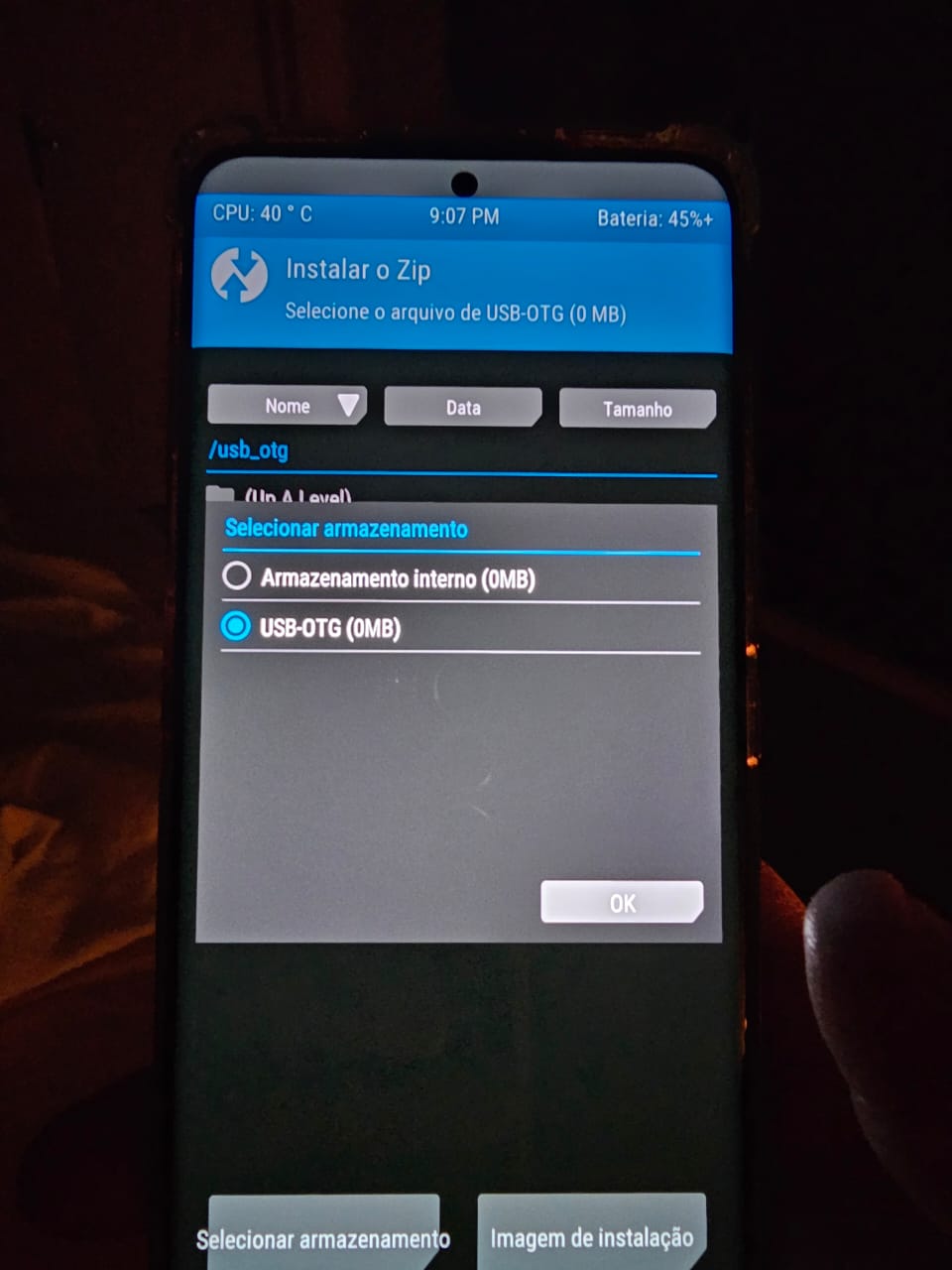
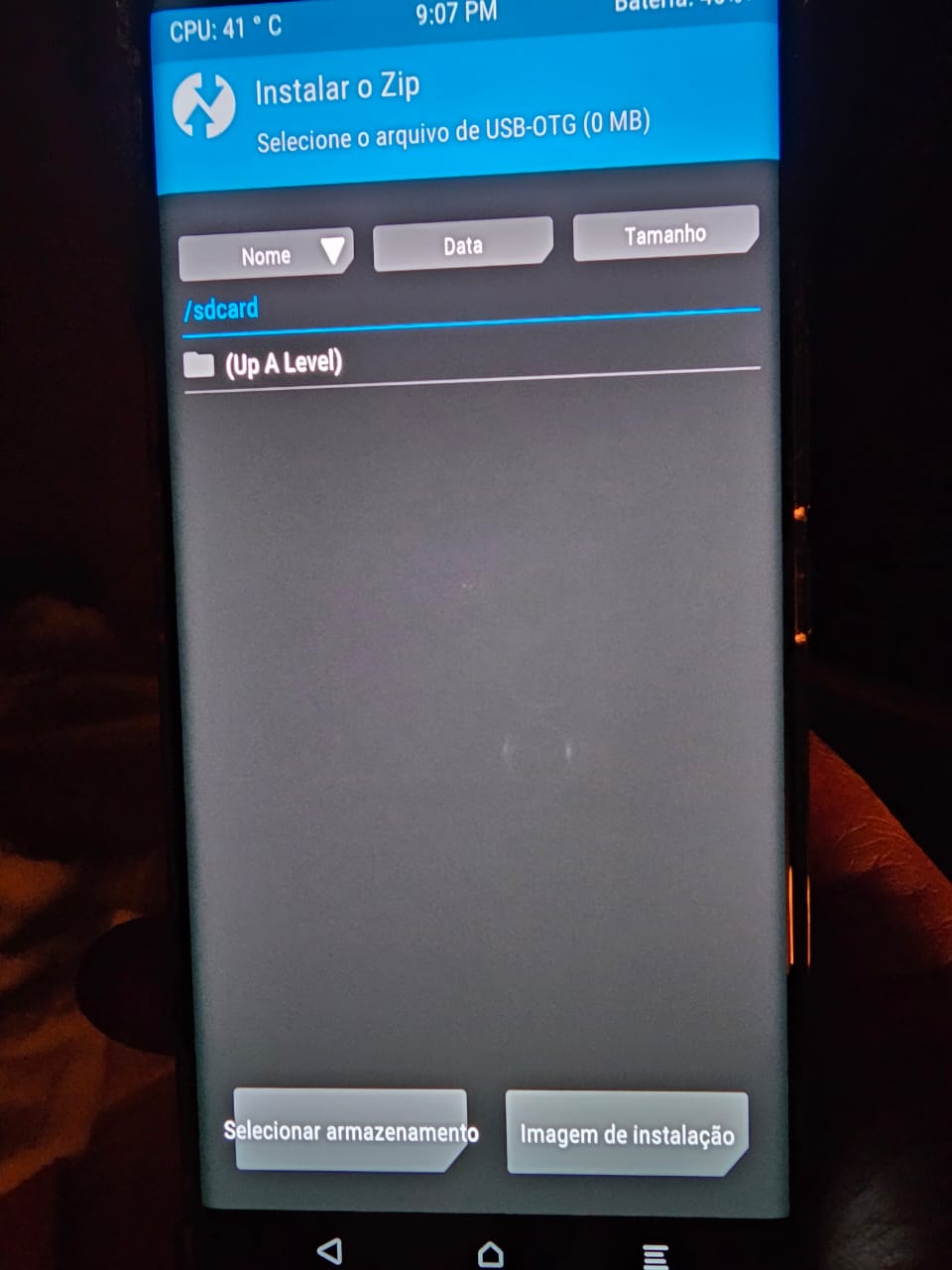
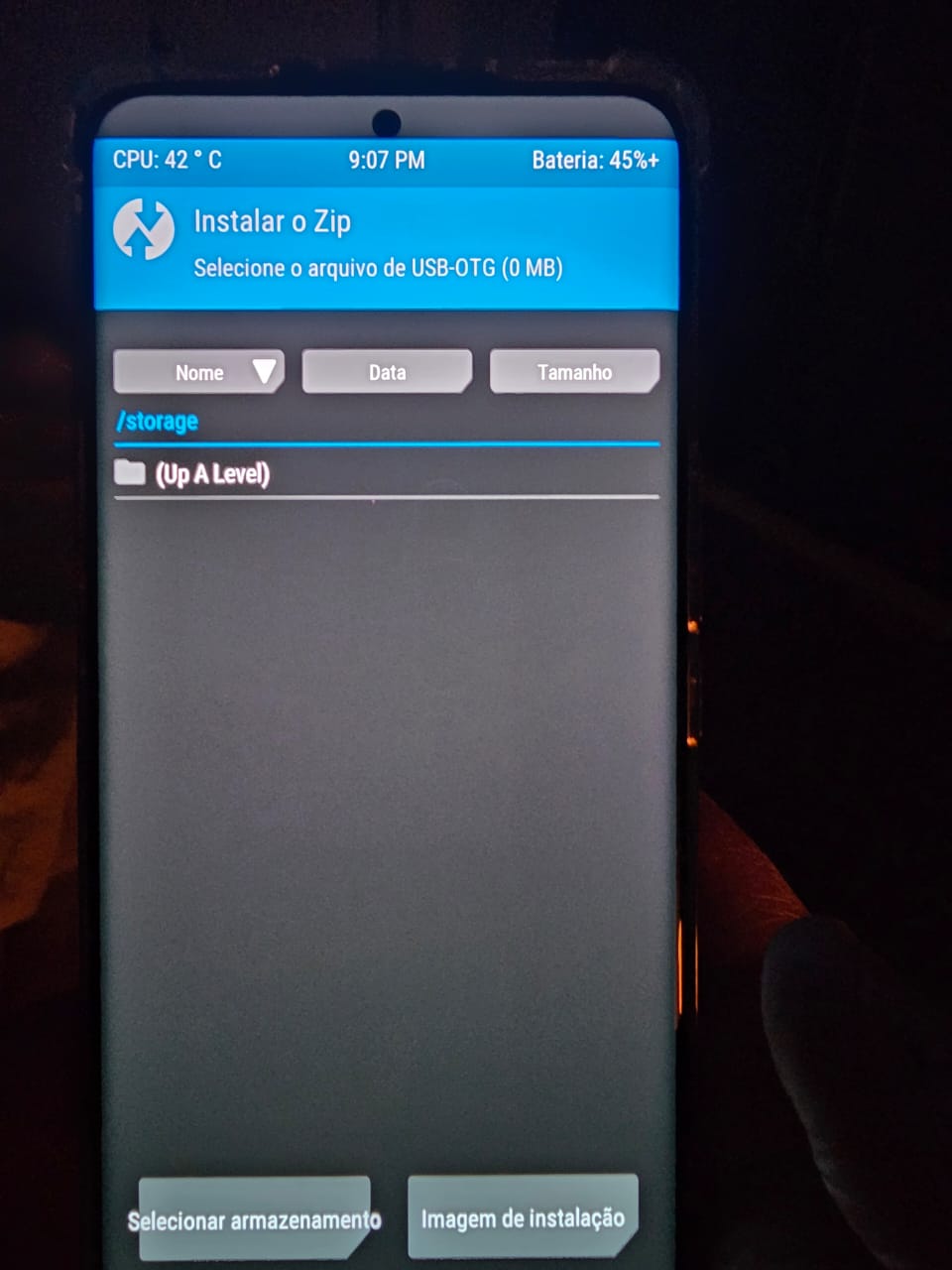
kcorrea1
Members
- 23 Mar 2023
- 302
- 52
You have the most updated TWRP?when I enter fastboot mode to choose the rom to update it does not appear. shows that the partitions have zero space.
View attachment 47481View attachment 47482View attachment 47483
--
Sent from my Mi 11 Ultra (star)
leoquirino
Members
- 6 Apr 2023
- 4
- 3
You have the most updated TWRP?
--
Sent from my Mi 11 Ultra (star)
I was unable to update the twrp version. Is there any specific tutorial for this procedure?
kcorrea1
Members
- 23 Mar 2023
- 302
- 52
I was unable to update the twrp version. Is there any specific tutorial for this procedure?

Installing a Custom Recovery
All custom recoveries come in the format of an IMG file (some are released as a flashable ZIP, like OrangeFox, but there's still an IMG inside). However, installation method will differ, depending on where the recovery ramdisk resides on your device specifically. Failing to install the custom...
--
Sent from my Mi 11 Ultra (star)
tzacho
Members
- 27 Oct 2022
- 6
- 13
I set new pin pattern and it still the same. The twrp no asking for set pin at all...- set unlock pattern in the system
- reboot to TWRP and use your unlock pattern to decrypt internal storage
- then you will see zip in internal storage
Also i can't access the internal storage to select the rom...
See the images..
Attachments
tzacho
Members
- 27 Oct 2022
- 6
- 13
Ok. I tring to update but not successful...You have old TWRP intended for android 12.
Update TWRP.
You can write my for dummies steps how to do this please
gogocar62
XM12 Tester
- 22 Apr 2021
- 5,483
- 322

Installing a Custom Recovery
All custom recoveries come in the format of an IMG file (some are released as a flashable ZIP, like OrangeFox, but there's still an IMG inside). However, installation method will differ, depending on where the recovery ramdisk resides on your device specifically. Failing to install the custom...
Odesláno z Xiaomi 12 pomocí Tapatalk
Similar threads
- Replies
- 2
- Views
- 2K
- Replies
- 0
- Views
- 841
- Replies
- 2
- Views
- 1K
- Replies
- 0
- Views
- 649
- Replies
- 11
- Views
- 7K






