MIUI 12.0 20.5.14
- Thread starter ingbrzy
- Start date
You are using an out of date browser. It may not display this or other websites correctly.
You should upgrade or use an alternative browser.
You should upgrade or use an alternative browser.
- Status
- Not open for further replies.
Poney70
Donator
- 3 Oct 2019
- 5,487
- 337
Thursday/Friday, depending where you live. ^^It's because Xiaomi official weekly releases generally released on thursdayBut this update is unusual
That's why i'm asking
But don't worry you very smart and knowledgeable
hello my device has 9t pro in kind problem previous rum had 3.2 / 6.0 ram useHi. First of all thank you very much to the developers for their work. I notice in this version a great consumption of RAM memory, I have a Mi9 Pro.5G with 12gb Ram, in previous versions I had free 8.3 Ram, Now I check without having background applications an available 4.8 Ram.View attachment 29934View attachment 29935
Attachments
Poney70
Donator
- 3 Oct 2019
- 5,487
- 337
You may disable "Auto start" for some apps (like games), it can help I think.hello my device has 9t pro in kind problem previous rum had 3.2 / 6.0 ram use
Giuskiller995
Members
- 11 Jan 2020
- 39
- 20
Hello, I installed de miui 12 20.4.27 the rom is encrypted.
where do can I have de encryption key?
Redmi Note 7
I got the same problem when i was trying to install MIUI 12 on my parents phones. I found a solution after all. All you have to do is:
1) Make a full backup on your pc to be safe
2) From TWRP Wipe system, dalvik/cache, data, then format data (type yes, will delete everything be careful)
3) Download Orangefox recovery (easily findable on XDA) and flash it following the instructions attached.
4) After carefully doing every step listed into the instructions of Orangefox recovery, download and install latest MIUI 12.
5) Format data again (type yes) after installation is done and here you are, from now on encryption wouldn't be a problem anymore. It wont even ask you for a passcode, even if you set and use it everyday.
Tested with two different RN7 and everything is fine. I've managed to dirty flash some updates without worrying about formatting everything over and over. Hope it will help you too and all the RN7 owners. Obviously this is my experience and i went just fine because i was able to follow carefully all the instructions given, so take your responsability before trying that on your phone.
fuyyu
Members
- 5 May 2020
- 80
- 20
i dont see my ram usage at all anywhere but this weekly beta isnt that stable like last one on mi 9 is kinda laggy a bit and most of apps take time til open
Yannick97121
Members
- 25 Nov 2019
- 296
- 67
RestarTmen
Members
- 11 Sep 2019
- 90
- 30
The nav bar indicator is supposed to change colour from black to white depending on the wallpaper tone. Darker means white bar and lighter means dark bar. The bar is working as it should, only the notification top area is not, remaining always white, it's ok for chrome but not ok when you have for example a white Wallpaper, in this case you cannot read any info from there...
Enviado do meu Redmi K20 Pro através do Tapatalk
Edit: in response to dark mode fix flashed through TWRP
Enviado do meu Redmi K20 Pro através do Tapatalk
Edit: in response to dark mode fix flashed through TWRP
On Dark mode in weather and other apps is the sameThe nav bar indicator is supposed to change colour from black to white depending on the wallpaper tone. Darker means white bar and lighter means dark bar. The bar is working as it should, only the notification top area is not, remaining always white, it's ok for chrome but not ok when you have for example a white Wallpaper, in this case you cannot read any info from there...
Enviado do meu Redmi K20 Pro através do Tapatalk
Edit: in response to dark mode fix flashed through TWRP
Poney70
Donator
- 3 Oct 2019
- 5,487
- 337
Hello, I don't think so... (And personally I really don't care like MiMoji. ^^)Hello devs ! We can have this ?
PieroAnt
Members
- 15 May 2020
- 353
- 67
If you need to reinstall all the applications the quickest method is to backup on google, on restart you will have all the applications as before and all the settings, contacts etc. even photos.I never did this but can anyone help me?
Whats the easiest way to save my apps and data to my PC (do the backup) and then reinstall them on my phone with new Rom?
You can always choose to do everything manually with an apk share application to extract all the apk of the applications, save the contacts to a file, save the photos etc. and copy everything to pen drive or pc.
What do i need to do before google backup? Any button like save everything, or somth?If you need to reinstall all the applications the quickest method is to backup on google, on restart you will have all the applications as before and all the settings, contacts etc. even photos.
You can always choose to do everything manually with an apk share application to extract all the apk of the applications, save the contacts to a file, save the photos etc. and copy everything to pen drive or pc.
Sebasknight
Members
- 20 Dec 2019
- 33
- 20
It's already out MIUI 12 global, maybe the DEVS can port some fix to the betas so now we can have a more stable beta, like the finished and better Dark Mode, Control center and I know use a beta imply bugs, but it's just an idea, they did the same with the notification in miui 10 they wait for the global version to fix the missalignamet And the double finger action to show up notification
PieroAnt
Members
- 15 May 2020
- 353
- 67
What do i need to do before google backup? Any button like save everything, or somth?
Settings / google account / backup from here select google photos if you also want to save the photos you have on your phone or, if you have the Xiaomi account, save them on Mi Cloud. Backup saves you all applications, settings etc. on google drive
Androidgye
Members
- 3 Jul 2019
- 438
- 67
Max 3 clean flash don't help my r note 7 working better.Did anyone dirty flashed from MIUI 11 on Mi Max 3? I expirience some lagging. Would clean flash help? Or do we just wait on next release?
I can't press any toggle on notification center must pressed many times to work.
The drain is huge
And the lags and ram
First of all a huge compliment on a visually pleasing and fast new MIUI.
I have a few minor Issues which are probably not properly implemented changes.
1) Even though I have set Firefox as my default browser, Google Search always opens the build in (Mi) Browser. Any Idea why this is happening?
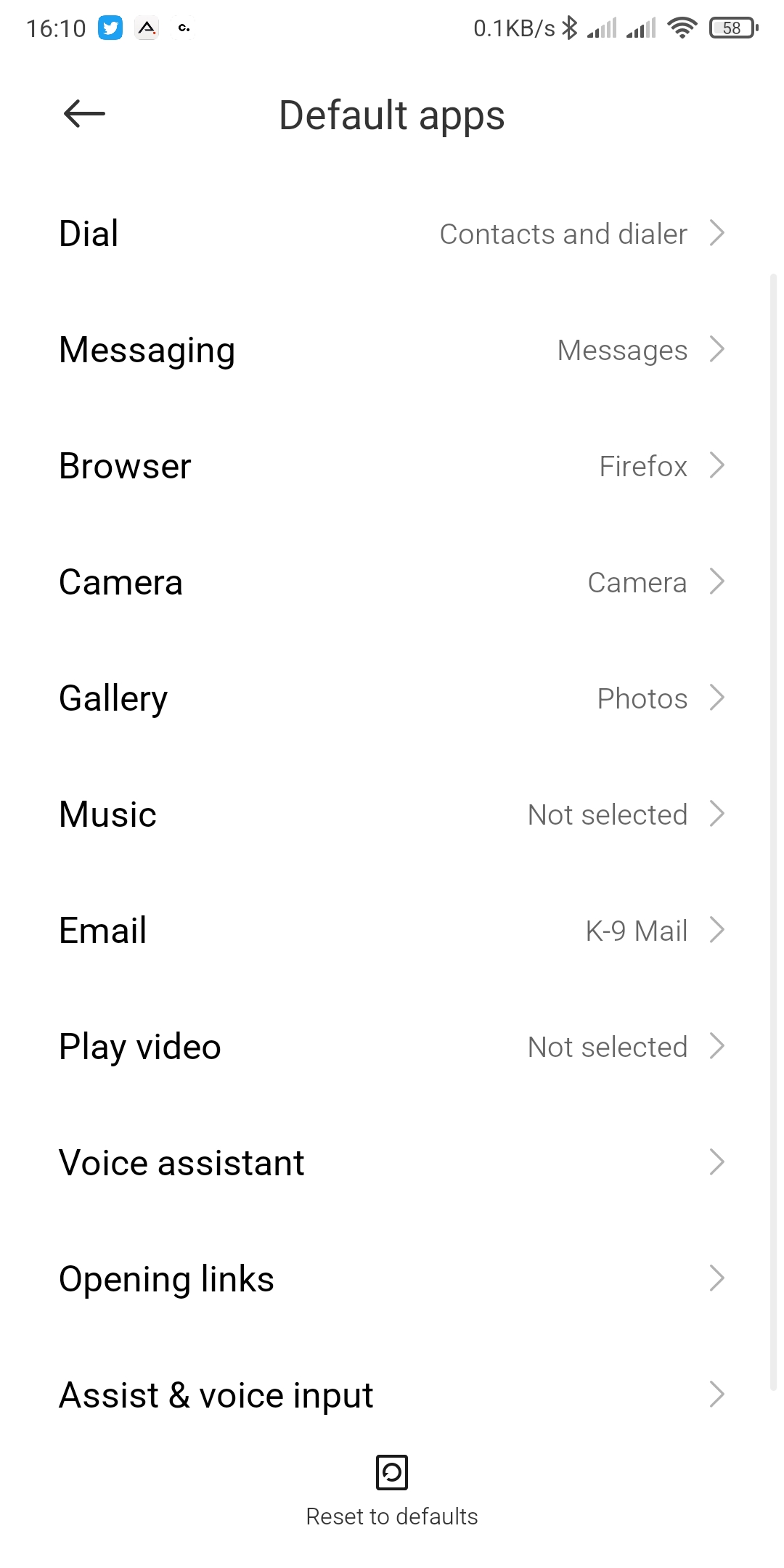
2) You changed the device name from Mi Mix 2 under MIUI 11 to Mix 2 in MIUI 12. Normally this is not an issue but it prevents me from using Dropbox on my Phone as I am a basic user and already have 7 connected devices. Free Users are only allowed 3 devices except where those devices were already registered prior to the rule change. Since deleting 4 devices is not an Option I would appreciate changing the device name back.
View attachment Screenshot_2020-05-19-16-13-21-117_com.android.settings.jpg
I have a few minor Issues which are probably not properly implemented changes.
1) Even though I have set Firefox as my default browser, Google Search always opens the build in (Mi) Browser. Any Idea why this is happening?
2) You changed the device name from Mi Mix 2 under MIUI 11 to Mix 2 in MIUI 12. Normally this is not an issue but it prevents me from using Dropbox on my Phone as I am a basic user and already have 7 connected devices. Free Users are only allowed 3 devices except where those devices were already registered prior to the rule change. Since deleting 4 devices is not an Option I would appreciate changing the device name back.
View attachment Screenshot_2020-05-19-16-13-21-117_com.android.settings.jpg
SamsungHandy
Members
- 19 May 2020
- 8
- 13
Hello i installed miui 12 its good but a lot of chinese stuff and just english why? is there no german and how do i remove the "Bloatware"
- 11 Feb 2012
- 11,619
- 322
install our ROM..Hello i installed miui 12 its good but a lot of chinese stuff and just english why? is there no german and how do i remove the "Bloatware"
SamsungHandy
Members
- 19 May 2020
- 8
- 13
yeah sry im very dumb xD but i just used this rom https://androidfilehost.com/?fid=4349826312261810085
and i think its the right one thx for your help
thx for your help
and i think its the right one
- Status
- Not open for further replies.
Similar threads
- Replies
- 292
- Views
- 865K



