I have exactly this version of twrp (TWRP 3.4.2b-1206), I have not had and have no problem, when I install the new weekly rom from twrp in fastboot mode.You have to be aware that there are now two versions of the 3.4.2b-1206 being used for the Mi 10 (umi).
1. There is the one that is now being included with the weekly ROMs. This one does not decrypt, so to update the weekly ROM installations, this might typically be done using USB-OTG. This has advantages over the previously used LittleTurtle version.
2. There is the original 3.4.2b-1026 that does decrypt. But this can only be booted into, definitely not flashed, otherwise you will end up in a bootloop.
I think that from now on, I shall refer back to the 3.4.2b-0623 for decryption. This is identical, but being a different version number, it should avoid confusion.
MIUI 12.5 21.1.27/28
- Thread starter ingbrzy
- Start date
You are using an out of date browser. It may not display this or other websites correctly.
You should upgrade or use an alternative browser.
You should upgrade or use an alternative browser.
- Status
- Not open for further replies.
- 6 Oct 2016
- 10,568
- 322
Why would we remove such features? You want to complain, go to official Xiaomi China forums and blow some steam there.Mi10 UMI device - DND(do not disturb) can still only be scheduled once. Previous versions allowed for multiple schedules. Why has a good feature be removed without a mention? At least tell us when you remove features.
Weekly to Weekly - dirty flash
Weekly to stable - format data
Stable to Weekly - format data
Stable to stable - dirty flash
Weekly to stable - format data
Stable to Weekly - format data
Stable to stable - dirty flash
105duck
Members
- 10 Feb 2013
- 16
- 13
Try to install this: 20.12.9 firmwareOn my mi9 I have still problems with the 5ghz wifi connection
Xiaomi Firmware Updater
The ultimate script that provides firmware packages for Xiaomi devices.
 xiaomifirmwareupdater.com
xiaomifirmwareupdater.com
- 25 Sep 2017
- 247
- 67
You call it issue Google call it feature, it was Google decision to let user fully manage notifications, so if anyone is annoyed by getting sound or vibration of update the downloading progress, you can go and set it up or fully disable it as well in settings.It's an updater app issue. Another issue I had on my Mi 9T (on previous ROM version): It was impossible to press "OK" button to start the install process... (I'm not using gesture navigation) @ZduneX25 (Dev of the updater app)
The other thing about OK being not active has been fixed about two weeks ago. If you still face it a log would be appreciated.
Last edited:
ekonstadoudakis
Members
- 20 Apr 2014
- 224
- 52
Hello to all. I have installed after a long time, the previous rom at my Mi 10 using an external usb stick. I did saw an error message something for the folder data,b ut the rom was installed ok. Now I want to install this ROM and it seems that I cannot do it from my internal storage with the TWRP. It still doesn't see my internal storage, so I guess the TWRP wasn't updated? Also, when rebooting, the first screen where I must insert PIN, the light goes so low I can hardly see the numbers. So, I must reinstall the rom from a USB stick? Any guide somewhere to check what has happened?
Thank you
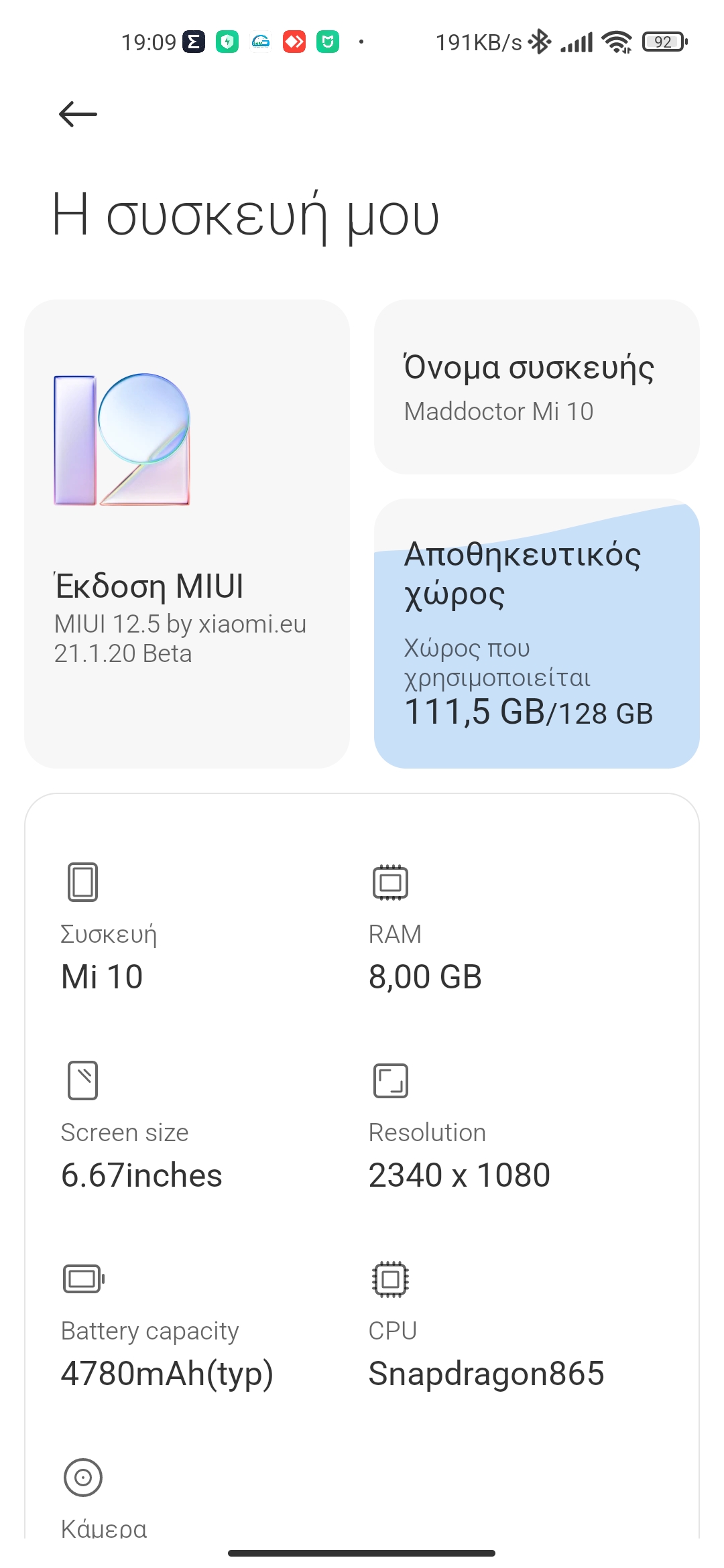
Thank you
MinhocaMan
Members
- 8 Dec 2019
- 7
- 15
Hey guys, It is impossible to me to press "OK" button to start the install process... what can I do?
I Have tryed gestures and buttons, both dont work...
My room is 20.12.30...
I Have tryed gestures and buttons, both dont work...
My room is 20.12.30...
Walker1984
Members
- 25 Aug 2020
- 14
- 15
- 11 Feb 2012
- 11,619
- 322
Thank you my first impression is good!!Try to install this: 20.12.9 firmware
Xiaomi Firmware Updater
The ultimate script that provides firmware packages for Xiaomi devices.xiaomifirmwareupdater.com
MeiGuddet
Members
- 29 Apr 2016
- 1,614
- 297
Seriously? Aren't you able to search and read or just too lazy at all?on my mi note 10 the new weather super wallpaper dont work can anybody help me ?
- 25 Sep 2017
- 247
- 67
You open Updater > tap on 3 dots > select reboot to recovery > manually install downloaded rom, this one is (older) version issue that has been resolved, sorry for inconvenience.Hey guys, It is impossible to me to press "OK" button to start the install process... what can I do?
I Have tryed gestures and buttons, both dont work...
My room is 20.12.30...
Last edited:
syafiq nadzri
Members
- 7 Aug 2019
- 4
- 15
fmanzottikd
Members
- 1 Jan 2020
- 31
- 20
Same here...My Mi9 still widevine L3, since the previous update.
Sent from my MI 9 using Tapatalk
Walker1984
Members
- 25 Aug 2020
- 14
- 15
Seriously? Aren't you able to search and read or just too lazy at all?
why don't you help me to comment so senselessly as here I have searched but I can't find the problem and I thought someone can help me here in the forum
one more time:
on my mi note 10 the new weather super wallpaper dont work can anybody help me please ?
Try to install this: 20.12.9 firmware
Xiaomi Firmware Updater
The ultimate script that provides firmware packages for Xiaomi devices.xiaomifirmwareupdater.com
Its also needed to flash the fw to update baseband? or only the last beta?
MinhocaMan
Members
- 8 Dec 2019
- 7
- 15
You open Updater > tap on 3 dots > select reboot to recovery > manually install downloaded rom, this is one (older) version issue that has been resolved, sorry for inconvenience.
Thank you man!
Well it's been literally answered on the previous page. So the suggestion to read and or search is a good one. It's not showing the correct weather for quite a few people, is still alpha, as explained by the dev team. They have no control over it.why don't you help me to comment so senselessly as here I have searched but I can't find the problem and I thought someone can help me here in the forum
one more time:
on my mi note 10 the new weather super wallpaper dont work can anybody help me please ?
Yes, this very thread canon my mi note 10 the new weather super wallpaper dont work can anybody help me ?
You don't exist in it on your own. It has been asked almost on every page.
Stop just asking and start looking. You never get good at this if everyone else has to answer for you
Iain_B
Members
- 25 Mar 2013
- 1,916
- 297
If you were going from a stable ROM to this weekly ROM, then you should format data.Mi 9 lite trying to dirty flash from stable 12.0.2 , got bootloop to twrp.
- Status
- Not open for further replies.
Similar threads
- Replies
- 292
- Views
- 892K




