I have no magisk, no root. SafetyNet not passing on 21.1.6 and 20.12.9. McDonald's app says that I have root and it's not working. I tried flashing SafetyNetFix and GPayFix, still no passing. Google Play says that my device is not certified. Only flashing back to original stock global and locking bootloader work for me.
MIUI 12.5 21.1.6/7
- Thread starter ingbrzy
- Start date
You are using an out of date browser. It may not display this or other websites correctly.
You should upgrade or use an alternative browser.
You should upgrade or use an alternative browser.
- Status
- Not open for further replies.
I ~don't know... I SPENT ABOUT 3HOURS TRYING TO FIX IT, ~CUZ I THOUGHT INSTALLING EDXPOSED DID IT. It was probably just very bad timing....... Uff, what a waste of time... And google ~gets away with this... You know what? ~I ~don't even use netflix or banking apps or anything like this. I ~PREFER ROOT AND XIAOMI.EU ROM.
Unlucky for the waste of time, lucky for not being dependent on SafetyNet! I need my banking apps and Google Pay
Blastboom Strice
Members
- 3 Dec 2020
- 873
- 182
That's extremely unprofessional.. Why don't they lock out windows users as well who are logged in as admins?? Don't mods and "hacks" exist for windows? Google ~is messing with our lives. Uf, as if we ~did anything bad..Unlucky for the waste of time, lucky for not being dependent on SafetyNet! I need my banking apps and Google Pay
Blastboom Strice
Members
- 3 Dec 2020
- 873
- 182
Lol, you ~posted your message in a storm of messages. Well, you ~don't mention your device. If you check the change log I think miui+ works only in snapdragon 865 (and maybe 855) devices. If it doesn't work, probably it's unsupported. Wait till it's supported.Hi,
how to enable MIUI + on miui 12.5.
Help me please.
my device is xiaomi mi 10.Lol, you ~posted your message in a storm of messages. Well, you ~don't mention your device. If you check the change log I think miui+ works only in snapdragon 865 (and maybe 855) devices. If it doesn't work, probably it's unsupported. Wait till it's supported.
For me this means either back to stock till this will be resolved or get a 2nd device with stock firmware for the meantime.That's extremely unprofessional.. Why don't they lock out windows users as well who are logged in as admins?? Don't mods and "hacks" exist for windows? Google ~is messing with our lives. Uf, as if we ~did anything bad..
Gesendet von meinem lmi mit Tapatalk
ddj123
Members
- 29 Apr 2020
- 142
- 40
For me this means either back to stock till this will be resolved or get a 2nd device with stock firmware for the meantime.
Gesendet von meinem lmi mit Tapatalk
Check out my previous message.. maybe safety net ok..
Attachments
You're right - same here. Banking Apps okay, but Google Pay broken. All my Payment methods have gone.Ok, no safety net, but netflix and bank apps etc.. all working..
Basic integrity says ok in Magisk.
Go check it out! Only cts profile NO....
(Half safety net..)
Gesendet von meinem lmi mit Tapatalk
Blastboom Strice
Members
- 3 Dec 2020
- 873
- 182
Well, the ~more strict security fails (cts profile). Hiding root on the apps might and might not work. They ~are a joke.. Netflix ~existed ~1hour ago:Check out my previous message.. maybe safety net ok..
Attachments
@ddj123You're right - same here. Banking Apps okay, but Google Pay broken. All my Payment methods have gone.
Gesendet von meinem lmi mit Tapatalk
Funny... All my Google Pay payment methods were gone, but I could simply successfully reactivate them... Looks like this is not too big drama... I will keep an eye at app upgrades to avoid upgrades of my banking apps...
Gesendet von meinem lmi mit Tapatalk
ddj123
Members
- 29 Apr 2020
- 142
- 40
Well, the ~more strict security fails (cts profile). Hiding root on the apps might and might not work. They ~are a joke.. Netflix ~existed ~1hour ago:
Ps: besides bank apps Netflix etc.. work or not work, will the phone as a whole continue to work? Youtube, news apps, gmail, google apps, just the normal stuff?
No netflix for the moment I can live, but the rest?
Blastboom Strice
Members
- 3 Dec 2020
- 873
- 182
Well, just to give you an idea, I realised it failed after trying to install edxposed and checking if safetynet passes.. (Still though, it doesn't look very well.)Ps: besides bank apps Netflix etc.. work or not work, will the phone as a whole continue to work? Youtube, news apps, gmail, google apps, just the normal stuff?
No netflix for the moment I can live, but the rest?
And on my previous phone safetynet probably failed too (was ro'oted for about 2years), but I ~didn't even try to fix it.
Iain_B
Members
- 25 Mar 2013
- 1,916
- 297
Yes - that's right. All of my banking apps are still working even though 'Attestation failed'.Ok, safety net says no, but netflix and bank apps etc.. all working..
BASIC integrity says ok in Magisk.
Go check it out! Only cts profile NO....
(Half safety net..) check magisk safety net check..
Basic integrity - Yes
ctsProfile - No.
dudjaa
Members
- 4 Feb 2015
- 43
- 20
Redmi Note 8 has some strange behaviors on Android 11. Battery drain, works slow, not optimized at all. Status bar and visual effects are also a problem.
Not to mention the encryption problem with TWRP. We can only hope that MIUI 12.5 will correct all these shortcomings.
Although I don't hope too much because newer updates actually make the situation worse. Especially with Xiaomi when it comes to Android upgrades always make a mess. I don't know why that is but i use Xiaomi since 2014 always the same story.
I realized that I should stay on that stable version where everything works properly, and ignore the updates.
For all those interested in a stable release for this phone it's MIUI 12.02.2 by xiaomi.eu based on android 10.
Direct link:
Everything here works as you expect!
To clarify this explanation of mine has nothing to do with xiaomi.eu they always made extraordinary ROMs!
Many thanks to xiaomi.eu for providing us the best systems for Xiaomi phones for years! A hundred times better than any official rom!
Not to mention the encryption problem with TWRP. We can only hope that MIUI 12.5 will correct all these shortcomings.
Although I don't hope too much because newer updates actually make the situation worse. Especially with Xiaomi when it comes to Android upgrades always make a mess. I don't know why that is but i use Xiaomi since 2014 always the same story.
I realized that I should stay on that stable version where everything works properly, and ignore the updates.
For all those interested in a stable release for this phone it's MIUI 12.02.2 by xiaomi.eu based on android 10.
Direct link:
Everything here works as you expect!
To clarify this explanation of mine has nothing to do with xiaomi.eu they always made extraordinary ROMs!
Many thanks to xiaomi.eu for providing us the best systems for Xiaomi phones for years! A hundred times better than any official rom!
redispade
Members
- 17 Aug 2019
- 12
- 15
well... beta is.... betaRedmi Note 8 has some strange behaviors on Android 11. Battery drain, works slow, not optimized at all. Status bar and visual effects are also a problem.
Not to mention the encryption problem with TWRP. We can only hope that MIUI 12.5 will correct all these shortcomings.
Although I don't hope too much because newer updates actually make the situation worse. Especially with Xiaomi when it comes to Android upgrades always make a mess. I don't know why that is but i use Xiaomi since 2014 always the same story.
I realized that I should stay on that stable version where everything works properly, and ignore the updates.
For all those interested in a stable release for this phone it's MIUI 12.02.2 by xiaomi.eu based on android 10.
Direct link:
Everything here works as you expect!
To clarify this explanation of mine has nothing to do with xiaomi.eu they always made extraordinary ROMs!
Many thanks to xiaomi.eu for providing us the best systems for Xiaomi phones for years! A hundred times better than any official rom!
Weekly roms are open betas, so you SHOULD expect bugs.
dudjaa
Members
- 4 Feb 2015
- 43
- 20
I didn't even mean certain releases, it can be both a stable release or a beta it's not important.well... beta is.... beta
Weekly roms are open betas, so you SHOULD expect bugs.
The most important thing is that everything works.
I know a lot of beta releases that are more stable than stable releases.
ron42
Members
- 29 Nov 2020
- 30
- 20
On MI 10 Ultra. Had verified that safetynet passed when I dirty flashed the latest rom last week.
Just checked safetynet again after reading comments here and I'm getting CTS PROFILE MATCH fail.
Using Magiskhide props all this while with no issue.
Don't think it is the rom issue. Seems to be affecting other android phones as well.
Just checked safetynet again after reading comments here and I'm getting CTS PROFILE MATCH fail.
Using Magiskhide props all this while with no issue.
Don't think it is the rom issue. Seems to be affecting other android phones as well.
Last edited:
AJSRO
Members
- 6 Dec 2020
- 30
- 30
Hello,
You can't use gestures in third-party launcher on MIUI + Android 11 ROMs. Xiaomi devs have to fix this nonsense...
But a workaround exists => https://xiaomi.eu/community/threads/20-12-28-29.59085/post-580084
I can't help about missing "Absolute volume" setting.

Hello Poney!
I really appreciate your reply and your time to let me know. Many thanks.
Good night.
katerpanne
Members
- 19 Apr 2014
- 3,563
- 332
i searched for little turtle's twrp. cant seem to find it... it it under a different name?
Hi you can find it into the rom ...
AJSRO
Members
- 6 Dec 2020
- 30
- 30
About absolute volume.
You will find it under "NETWORKING" group in developer options.(weird)
the 9th item
Hello George!
Thank you very much, I knew that, I always saw it there.
However, I did a clean install when switching to Android 11 and it was from there that I did not see that option again. Yesterday I installed and went back to the latest weekly version with Android 10 (20.12.9).
Today, instead of doing a clean install, I did a dirty install, just like it does every week, and what do you think? the Absolute Volume option was retained. I honestly don't know why, but it's nice to have it back.
Good night! ✌
katerpanne
Members
- 19 Apr 2014
- 3,563
- 332
On MI 10 Ultra. Had verified that safetynet passed when I dirty flashed the latest rom last week.
Just checked safetynet again after reading comments here and I'm getting CTS PROFILE MATCH fail.
Using Magiskhide props all this while with no issue.
Don't think it is the rom issue. Seems to be affecting other android phones as well.
it seems that safetynet now is working as it should
for apps which check the status on the device you can try the "hidden core module" -> cts profile -> true
it will fake the status on the device not on the servers ....
*** gpay will not work with that module others perhaps will work ***
for everybody who wants to talk about safetynet here you will find the thread (its not weekly rom related)
Last edited:
ddj123
Members
- 29 Apr 2020
- 142
- 40
it seems that safetynet now is working as it should
for apps which check the status on the device you can try the "hidden core module" -> cts profile -> true
it will fake the status on the device not on the servers ....
*** gpay will not work with that module others perhaps will work ***
for everybody who wants to talk about safetynet here you will find the thread (its not weekly rom related)
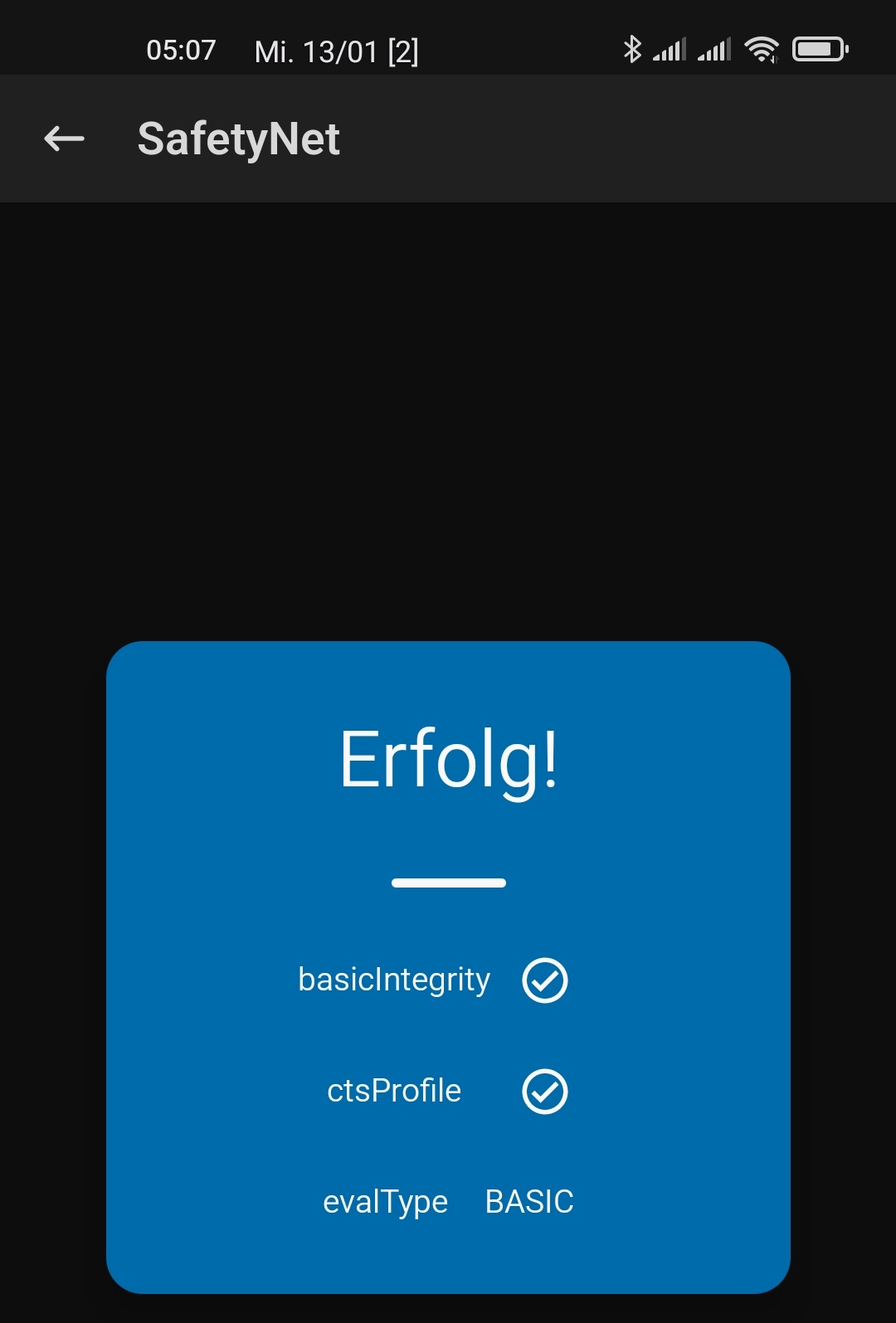
Hi,
Where can I find this: " hidden core module"?
Greetings
- Status
- Not open for further replies.
Similar threads
- Replies
- 292
- Views
- 868K


