MIUI 12.5 21.2.3/4
- Thread starter ingbrzy
- Start date
You are using an out of date browser. It may not display this or other websites correctly.
You should upgrade or use an alternative browser.
You should upgrade or use an alternative browser.
- Status
- Not open for further replies.
geoorg
Members
- 28 Sep 2020
- 1,814
- 297
What custom recovery do you have?(name and version)How can i do it
What device?
TWRP 3.4.2b from 2020.12.06What custom recovery do you have?(name and version)
What device?
Mi10 UMI
Its coming always end of the system partition backup.
geoorg
Members
- 28 Sep 2020
- 1,814
- 297
Twrp > advanced > copy log.TWRP 3.4.2b from 2020.12.06
Mi10 UMI
Its coming always end of the system partition backup.
The log will be saved to your internal storage.
Blastboom Strice
Members
- 3 Dec 2020
- 873
- 182
Blastboom Strice
Members
- 3 Dec 2020
- 873
- 182
I think error 255 is the same.I remember that.
But he says it happens when backing up system partition.
@Iain_B had this issue with "data" partition.
So maybe different issue?
I think the tarfork issue means that couldn't decrypt the specific file to back it up with the tar format (tnx @Poney70 for the info). It's ~all in the previous rom thhread.
sorry.Its happend by Data partition.I remember that.
But he says it happens when backing up system partition.
@Iain_B had this issue with "data" partition.
So maybe different issue?
Blastboom Strice
Members
- 3 Dec 2020
- 873
- 182
Haha, didn't even notice the partion tjat you said had problem. Now I ~get what you meant @geoorg..sorry.Its happend by Data partition.
So,if i dont want living with that, should i do a clean install?Haha, didn't even notice the partion tjat you said had problem. Now I ~get what you meant @geoorg..
Blastboom Strice
Members
- 3 Dec 2020
- 873
- 182
Nah, clean flash might not help. Eh, anyways, you ~just have to delete a single file from twrp file manager before backing up. For me the file was empty, so ~no problem for me.So,if i dont want living with that, should i do a clean install?
Ok.Thank youNah, clean flash might not help. Eh, anyways, you ~just have to delete a single file from twrp file manager before backing up. For me the file was empty, so ~no problem for me.
Bernd_with_MI4C
Members
- 8 Jan 2017
- 66
- 20
the error with "createTarFork () now occurs on the MI9 lite!
When backing up the data partition, it hangs on the folder Data\extm -.
The problem can be solved by deleting this folder via the TWRP Advanced File Manager
as I do not use dual APP's, the folder was empty!
this folder is recreated after system start-up - so it must be deleted before every backup until the error is eliminated one day!
When backing up the data partition, it hangs on the folder Data\extm -.
The problem can be solved by deleting this folder via the TWRP Advanced File Manager
as I do not use dual APP's, the folder was empty!
this folder is recreated after system start-up - so it must be deleted before every backup until the error is eliminated one day!
Last edited:
jejemc
Members
- 10 Apr 2017
- 42
- 20
Hi no worries with the pop-up camera? thank youMi9t pro, dirty flash, so far so good, no bugs detected, nice job eu team
Enviado desde mi Mi 9T Pro mediante Tapatalk
iGears88
Members
- 18 May 2019
- 326
- 52
Nop, working smooth and fineHi no worries with the pop-up camera? thank you
Enviado desde mi Mi 9T Pro mediante Tapatalk
Exactly the same with my lmi! Never used dual space, but empty /data/extm directory was there.the error with "createTarFork () now occurs on the MI9 lite!
When backing up the data partition, it hangs on the folder Data\extm -.
The problem can be solved by deleting this folder via the TWRP Advanced File Manager
as I do not use dual APP's, the folder was empty!
Gesendet von meinem Redmi K30 Pro mit Tapatalk
geoanto555
Members
- 27 Jan 2017
- 147
- 40
Try backup with this twrp . If fails send me the recovery.log.the error with "createTarFork () now occurs on the MI9 lite!
When backing up the data partition, it hangs on the folder Data\extm -.
this folder is recreated after system start-up - so it must be deleted before every backup until the error is eliminated one day!
Blastboom Strice
Members
- 3 Dec 2020
- 873
- 182
Just to know, I use dual apps, but with a third party app (island) and the folder is empty for me too.the error with "createTarFork () now occurs on the MI9 lite!
When backing up the data partition, it hangs on the folder Data\extm -.
The problem can be solved by deleting this folder via the TWRP Advanced File Manager
as I do not use dual APP's, the folder was empty!
this folder is recreated after system start-up - so it must be deleted before every backup until the error is eliminated one day!
My Gauguin has problem with 5Ghz wifi again. I've encountered this problem on 21.1
13 and was able to fo a workaround by changing the router settings channel to 100+. And then next update, no problem. But when i install 21.2.3 this happened again. now i don't know what to do since I've done the workaround before(21.1.13). Help.
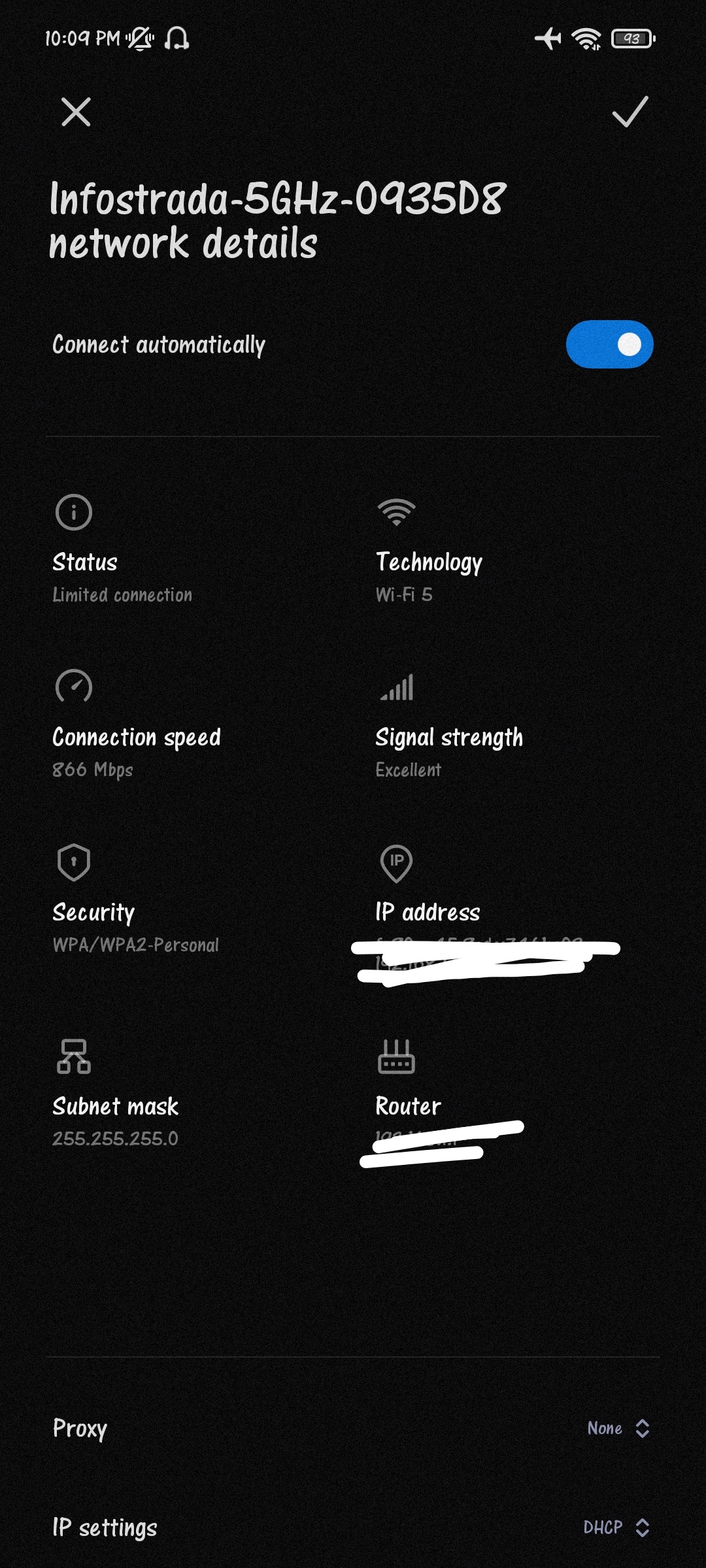
13 and was able to fo a workaround by changing the router settings channel to 100+. And then next update, no problem. But when i install 21.2.3 this happened again. now i don't know what to do since I've done the workaround before(21.1.13). Help.
Iain_B
Members
- 25 Mar 2013
- 1,916
- 297
That is what I experienced - for the last two weeks now.Exactly the same with my lmi! Never used dual space, but empty /data/extm directory was there.
Deleting the /data/extm folder allowed the backup to finish.
Well for one thing - totally different painters...why?
- Status
- Not open for further replies.
Similar threads
- Replies
- 292
- Views
- 859K


