is the 3.5.0 TWRP can be decrypted?Mi 10 (umi) and TWRP 3.5.0
Some things to point out with the new TWRP, which may appear different to what you may be used to, eg. in the 1206 or 0623.
The front page loads almost immediately and there is a wait of well over a minute before your can input your pattern.
Try and put your pattern in as soon as the page changes, otherwise you may have a long wait. (I fell asleep this afternoon waiting to input my pattern!)
If you are used to clearing the Dalvik and cache under Wipe / Advanced Wipe, be careful to tick the correct boxes. The 'Cache' box has moved up to below 'Dalvik'.
As has already been pointed out, you click (with your finger) on the spot you want to click on, not a few mm below it.
The order of the check boxes under Backup has changed.
I cannot think of any other important changes.
I think there are a few other minor differences, like the Reboot selection is now a list, not buttons.
MIUI 12.5 21.3.3/5
- Thread starter ingbrzy
- Start date
You are using an out of date browser. It may not display this or other websites correctly.
You should upgrade or use an alternative browser.
You should upgrade or use an alternative browser.
- Status
- Not open for further replies.
Blastboom Strice
Members
- 3 Dec 2020
- 873
- 182
Just flash it. It works very well. (Takes though about 3mins to get into the menu after the boot up.)is the 3.5.0 TWRP can be decrypted?
Fixiux
Members
- 27 May 2015
- 43
- 20
Hi,
Someone could said to me, where can I find for Mi mix 2s last weektly??? 20.10.22. I tried to pass to stable version, but when I format data and I trid to recovery all aplications, with restore, I cant stat the phone.
And I prefer to come back to weekly and have the aplication
some help¿
Someone could said to me, where can I find for Mi mix 2s last weektly??? 20.10.22. I tried to pass to stable version, but when I format data and I trid to recovery all aplications, with restore, I cant stat the phone.
And I prefer to come back to weekly and have the aplication
some help¿
Thank for the informationJust flash it. It works very well. (Takes though about 3mins to get into the menu after the boot up.)
Poney70
Donator
- 3 Oct 2019
- 5,487
- 337
Hello,Hi,
Someone could said to me, where can I find for Mi mix 2s last weektly???
The last Weekly ROM for Mi Mix 2S is 20.9.4 => https://xiaomi.eu/community/threads/20-9-3-4.57258/
explorerv
Members
- 28 Jan 2021
- 7
- 15
Thanks for your effort guys!
Since I started to use the software on my K20 Pro Premium edition, it works fine. The main reason to switch was the possibility to use MS Intune, which doesn't work on the Global ROM in my case.
Now even the phone is encrypted I could upgrade to the weekly versions without data loss
The only thing which doesn't work as expected is the photos backup to Google drive - it hang in "Getting ready to backup" ever since I switched to the weekly betas :
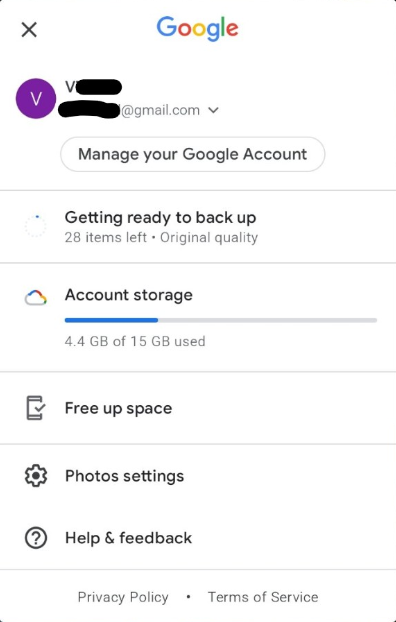
Is this something common or just my problem?
Since I started to use the software on my K20 Pro Premium edition, it works fine. The main reason to switch was the possibility to use MS Intune, which doesn't work on the Global ROM in my case.
Now even the phone is encrypted I could upgrade to the weekly versions without data loss
The only thing which doesn't work as expected is the photos backup to Google drive - it hang in "Getting ready to backup" ever since I switched to the weekly betas :
Is this something common or just my problem?
Clean flash is betterWould it be possible to dirty flash the latest stable?
Iain_B
Members
- 25 Mar 2013
- 1,916
- 297
Over almost 4 hours, my battery went down about 1% per hour. In the 15 items listed, gallery does not appear at all.@mi 10 users, am I the only one whose gallery app consumes way too much battery?
Not only consumes power similar to having another screen on, but also heats up my phone...
Edit: More like ~3screens...
Edit2: I cleared the package cache again, but didn't help, it's ~getting even worse (check 4th screenshot)
Come on, can't anybody at least recognise the issue? It seems like I'd need an extra ~5.000mah battery to use my mi 10 normally...
Iain_B
Members
- 25 Mar 2013
- 1,916
- 297
Yes - TWRP 3.5.0 does decrypt.is the 3.5.0 TWRP can be decrypted?
Poney70
Donator
- 3 Oct 2019
- 5,487
- 337
Hello,Hi guys, does anyone else have that. I take a screenshot with 3 things and then want to scroll, but that doesn't work, am I doing something wrong? Ich have a Mi10
EDIT: No it's working on "Solid Explorer" app but not on "Brave Browser"...
The same like your lokscreenWhen I start the new recovery on the Mi10 (3.5.0) a password is asked, which one should it be?
Hello,for what I know the "scroll" function is only working with system apps?
EDIT: No it's working on "Solid Explorer" app but not on "Brave Browser"...
Yes, actually, it doesn't work with the Chrome browser, but with the Mi Browser. But it should work in the whole system, shouldn't it?
Iain_B
Members
- 25 Mar 2013
- 1,916
- 297
I do not understand, "I take a screenshot with 3 things and then want to scroll". Can you please explain this?Hi guys, does anyone else have that. I take a screenshot with 3 things and then want to scroll, but that doesn't work, am I doing something wrong? Ich have a Mi10
Poney70
Donator
- 3 Oct 2019
- 5,487
- 337
It works for some apps but not for all... That's what I see.Yes, actually, it doesn't work with the Chrome browser, but with the Mi Browser. But it should work in the whole system, shouldn't it?
Thanks a lot for your great work. Everything runs well and smoothly except VoLTE and VoWiFi status bars are being hidden in my Note 10 (tucana). Does anyone has this issue as well?
I have just dirty updated my tucana from the previous weekly and everything is ok (VoLTE icon too).
Blastboom Strice
Members
- 3 Dec 2020
- 873
- 182
Ohh, thanks for letting me know.. It seems like the app has bugged on my device. Maybe it was caused after deleting ~70.000 screenshots (I backed them up on my exterbal drive). Still seems weird that this is happening. And there's ~no option to delete gallery app data. Do you know any way I can do this? (Maybe I should reflash the rom?)Over almost 4 hours, my battery went down about 1% per hour. In the 15 items listed, gallery does not appear at all.
I do not understand, "I take a screenshot with 3 things and then want to scroll". Can you please explain this?
I drag 3 fingers across the screen from top to bottom. Then a small window opens where you can go to send or scroll to. That means I can't just take a picture, but a whole page
Blastboom Strice
Members
- 3 Dec 2020
- 873
- 182
These are extra options. If you wait ~4seconds or tap anywhere else, the window ~will be gone. (And the normal screenshot gonna be saved in /pictures/screenshot.)I drag 3 fingers across the screen from top to bottom. Then a small window opens where you can go to send or scroll to. That means I can't just take a picture, but a whole page
Iain_B
Members
- 25 Mar 2013
- 1,916
- 297
The word 'Scroll' is greyed out, so does not work. 'Send' is black, and it works. I do not know what the 'Scroll' is meant to do.I drag 3 fingers across the screen from top to bottom. Then a small window opens where you can go to send or scroll to. That means I can't just take a picture, but a whole page
(Mi 10 - umi)
Edit: If you click on the picture before it disappears, you can edit / crop it.
Blastboom Strice
Members
- 3 Dec 2020
- 873
- 182
Scroll takes a scrollshot. A long screenshot (try it on YouTube), which is also in .png format. Though in many apps it may not perform well (i.e. chrome). (And I think you can't take scrollshot in landscape mode or in apps where you can't scroll.)The word 'Scroll' is greyed out, so does not work. 'Send' is black, and it works. I do not know what the 'Scroll' is meant to do.
(Mi 10 - umi)
alexfernando651
Members
- 3 Mar 2021
- 88
- 30
@mi 10 users, am I the only one whose gallery app consumes way too much battery?
Not only consumes power similar to having another screen on, but also heats up my phone...
Edit: More like ~3screens...
Edit2: I cleared the package cache again, but didn't help, it's ~getting even worse (check 4th screenshot)
Come on, can't anybody at least recognise the issue? It seems like I'd need an extra ~5.000mah battery to use my mi 10 normally...
I haven't had this issue on my MI 10, the gallery app doesn't even pop-up. It's like the gallery app isn't using any battery at all for me. A possible fix might be to disable "Find photos in Gallery" / "Improved image search" in MIUI lab. If that doesn't work/help then try to disable "could sync" in the gallery app. If neither of the solutions works for you then I have no idea why gallery is consuming large amounts of "mAh" (consuming a lot of battery).
Blastboom Strice
Members
- 3 Dec 2020
- 873
- 182
Already did these, thanks. Gonna restore a nandroid backup and reupdate. (Maybe the LP module which I hadn't removed it caused it.)I haven't had this issue on my MI 10, the gallery app doesn't even pop-up. It's like the gallery app isn't using any battery at all for me. A possible fix might be to disable "Find photos in Gallery" / "Improved image search" in MIUI lab. If that doesn't work/help then try to disable "could sync" in the gallery app. If neither of the solutions works for you then I have no idea why gallery is consuming large amounts of "mAh" (consuming a lot of battery).
- Status
- Not open for further replies.
Similar threads
- Replies
- 292
- Views
- 891K


