5
5e4ru5ly
Lately Xiaomi started to block their imported devices on some regions like Cuba. If we flash this Custom ROM Would we be our devices safe from being blocked?
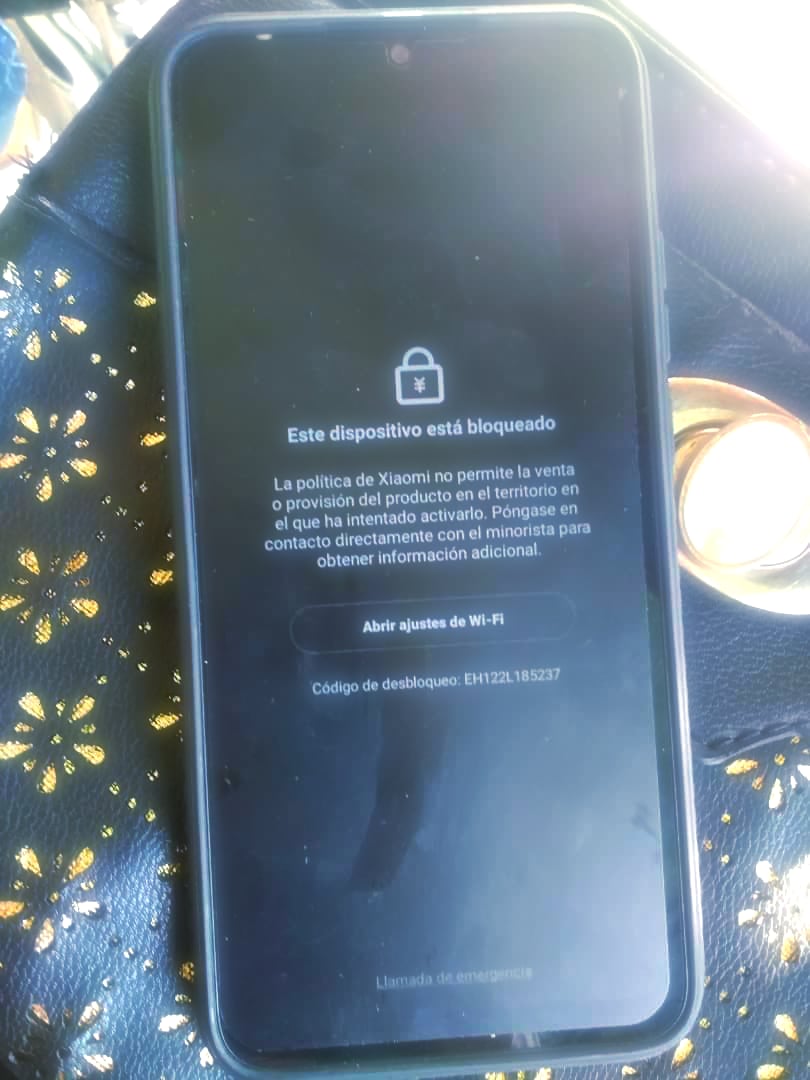

About MIUI 13, I don't think so...Will there be no more new features for the Mi 9T? Miui 13?
Where and how did you upgrade that ?
Why?About MIUI 13, I don't think so...
Nope. Not everybody wants to use a Mi Account, and those who do, don't necessarily want it to stick out in their settings app. There's already a way to access your Mi Account.Question: can we get MIUI Launcher Alpha (also fixes a ton of bugs the launcher has on this update, including a blackened background when going to app vault, probably integration with the old launcher is screwed) and the new widgets on the next weekly? It looks like the CN weekly version has them, but I'm not 100% sure
Also I wonder if we could get a settings layout closer to what CN has, with the Mi Account on top. I think it looks nicer haha. This is obviously subjective though
Thanks you a lot for your work! Working flawlessly here.
Yeaah. Understandable.Nope. Not everybody wants to use a Mi Account, and those who do, don't necessarily want it to stick out in their settings app. There's already a way to access your Mi Account.
What about the Alpha launcher? Weekly ROMs are Beta, not Alpha, and we don't use the Alpha launcher on a Beta ROM. The launcher included is the one that comes with China ROM. Up to Xiaomi to fix their broken apps, they are paid to do so.Yeaah. Understandable.
And about the launcher version? The issues the launcher has on this version are fixed by installing the latest Alpha, and seems like this has the latest stable, which is a sensible choice, but it has a ton of issues with this build for some reason (going to app vault makes the launcher practically unusable, issues switching apps, etc)
Ah yeah. Good old Xiaomi... lolWhat about the Alpha launcher? Weekly ROMs are Beta, not Alpha, and we don't use the Alpha launcher on a Beta ROM. The launcher included is the one that comes with China ROM. Up to Xiaomi to fix their broken apps, they are paid to do so.
For me, safety works on F3. I use hide from Magisk 23.0Any solution for saftynet fix?
Rom rolling smooth so far! Thanks eu team!
From poco f3 via Tapatalk
Yep. That's all you needTo do this, its just necessary to download version 21.9.1 and flash?
Yes, it works very well on PyxisWhoever installed it on the Mi 9 Lite can tell you if it's right. No crahs and freezes?
Are you Brazilian? Are you opening bank applications normally, are you installing magisk good?Yes, it works very well on Pyxis
I am Italian.Are you Brazilian? Are you opening bank applications normally, are you installing magisk good?
Você é brasileiro? Está abrindo aplicativos de bancos normalmente, está instalando magisk de boa?
Enviado de meu Mi 9 Lite usando o Tapatalk
Whoever said it was an option?hey guys were is this option : "Added Screen-OFF animation" ?
thanks.
Thanks a lot! It worked like a charm!You don't use Magisk but you will certainly have to use it if you want to install a workaround for SafetyNet.
Check my post here => https://xiaomi.eu/community/threads...ore-when-upgraded-to-12-5-4.63080/post-627600

We use essential cookies to make this site work, and optional cookies to enhance your experience. Cookies are also used for ads personalisation

