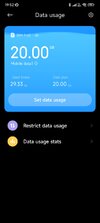MIUI 13 22.1.13
- Thread starter ingbrzy
- Start date
You are using an out of date browser. It may not display this or other websites correctly.
You should upgrade or use an alternative browser.
You should upgrade or use an alternative browser.
- Status
- Not open for further replies.
Usche
Members
- 12 Feb 2021
- 96
- 20
Press the login button and then login button + login button with HANDY SIGNATURE then you will also get the error. Pls test!!!hi , first my device is unlocked bootloader with no root & i dont have any warning like you had before while login into this app.btw im not austrian but install this app for testing sake
View attachment 40622
Gregor-kamilaki
Members
- 6 Oct 2019
- 37
- 30
Hello everyone, I updated my Mi 10 Ultra to Android 12 yesterday, so far everything is fine. but the device cannot be rooted, I have followed the tutorial several times, always the same result, magisk cannot be flashed. What else can I do? I need root for several apps flashed dirty as well as clean, no success.
Attachments
Hello everyone, I updated my Mi 10 Ultra to Android 12 yesterday, so far everything is fine. but the device cannot be rooted, I have followed the tutorial several times, always the same result, magisk cannot be flashed. What else can I do? I need root for several apps flashed dirty as well as clean, no success.
@katerpanne will teach u how
Press the login button and then login button + login button with HANDY SIGNATURE then you will also get the error. Pls test!!!
care to point where & where since all written in austrian
Usche
Members
- 12 Feb 2021
- 96
- 20
care to point where & where since all written in austrian
Attachments
sorry to disappointing you but i got same message ..sighhPress the login button and then login button + login button with HANDY SIGNATURE then you will also get the error. Pls test!!!
Gregor-kamilaki
Members
- 6 Oct 2019
- 37
- 30
I hope so, but I followed his tutorial, no chance... can I go back to Android 11 and restore my backup if I format the data partition?@katerpanne will teach u how
Hei i have a Problem on my MI 11 Ultra, the fastboot command promt crashed and i try to restart my phone, after the MIUI logo i have a text in the middle of the screen and it says "FASTBOOT" in Orange, can anybody help or tell me what to do next?
I uploaded a picture of what i mean, anybody femiliar with this issue?
Update:
All good now, i just installed the stable rom of miui 13, i was coming form 12.5.2, so no problems now, thanks for the help everybody
I uploaded a picture of what i mean, anybody femiliar with this issue?
Update:
All good now, i just installed the stable rom of miui 13, i was coming form 12.5.2, so no problems now, thanks for the help everybody
Attachments
Last edited:
katerpanne
Members
- 19 Apr 2014
- 3,563
- 332
3698…Hei i have a Problem on my MI 11 Ultra, the fastboot command promt crashed and i try to restart my phone, after the MIUI logo i have a text in the middle of the screen and it says "FASTBOOT" in Orange, can anybody help or tell me what to do next?
katerpanne
Members
- 19 Apr 2014
- 3,563
- 332
yes install stock rom with miflash… from mifirm. net as example or use search function i have described it about 3697 timesI hope so, but I followed his tutorial, no chance... can I go back to Android 11 and restore my backup if I format the data partition?
back up , wipe out, fresh installHi folks... is anyone having problems with music apps (multiple 3rd party apps) stops playing at random with MIUI 13 22.1.13
I am using 8/256 Mi 11 Ultra Chinese model. The problem only started for me last weekend with latest beta update...
I think you need to use canary chanel to update MagiskHello everyone, I updated my Mi 10 Ultra to Android 12 yesterday, so far everything is fine. but the device cannot be rooted, I have followed the tutorial several times, always the same result, magisk cannot be flashed. What else can I do? I need root for several apps flashed dirty as well as clean, no success.
Attachments
Redo the update and that is the new fastboot logo is on my phoneHei i have a Problem on my MI 11 Ultra, the fastboot command promt crashed and i try to restart my phone, after the MIUI logo i have a text in the middle of the screen and it says "FASTBOOT" in Orange, can anybody help or tell me what to do next?
I uploaded a picture of what i mean, anybody femiliar with this issue?
Update:
All good now, i just installed the stable rom of miui 13, i was coming form 12.5.2, so no problems now, thanks for the help everybody
moskito2803
Members
- 4 Oct 2021
- 303
- 67
I'm on weekly MIUI 13 Build for Poco F3 and I can't find the setting to define day of month when to reset the data usage? I'm on a 20GB monthly plan. Before it was easy to find...
Or I'm stupid, blind or both
Or I'm stupid, blind or both
Attachments
Last edited:
It seems that it was removedI'm on weekly MIUI 13 Build for Poco F3 and I can't find the setting to define day of month when to reset the data usage? I'm on a 20GB monthly plan. Before it was easy to find...
Or I'm stupid, blind or both
moskito2803
Members
- 4 Oct 2021
- 303
- 67
Thank you. Maybe it comes back with Global!?It seems that it was removed
yea thanks, i just checked and it is the new one, netherthe less there was a problem with the rom, atleast for me it didnt finish, it was on 4/9 and then the command promt chrashed because of a coennection error, maybe the next update will work, but still thanks for all the help guys
nJoy-Android
Members
- 3 Dec 2016
- 236
- 52
What is "austrian"?care to point where & where since all written in austrian
gogocar62
XM12 Tester
- 22 Apr 2021
- 5,484
- 322
Yes. They are different devices.Does it make difference
Mi 11 Lite 5G and
Mi 11 Lite 5G NE?
So could I flash it on NE device?
Of course you can't.
Mi 11 Lite 5G = RENOIR
Mi 11 Lite 5G NE = LISA
Can you remove music player history from control centre? I ask but no one answer me.Thank you. Maybe it comes back with Global!?
I post in bugs, #1541 post
Timber
Members
- 30 Aug 2019
- 9
- 15
Indeed, if I turn off the Work profile, Google Settings will open. Interesting. Thanks!The possible reason is Work profile turned on. Turn off work profile wait a bit then try to open again Settings > Google
Sent from my Mi 10 Pro using Tapatalk
After the Update "Huawei Mobile Service" &"Permission Manager" crashing. If i dont click on "Send the Crash" (Bericht Blue button) my hole phone crash and restart. After restart, the Phone ask me if i want to reboot normal, whipe data, safe mode and much more.  always. its annoying
always. its annoying
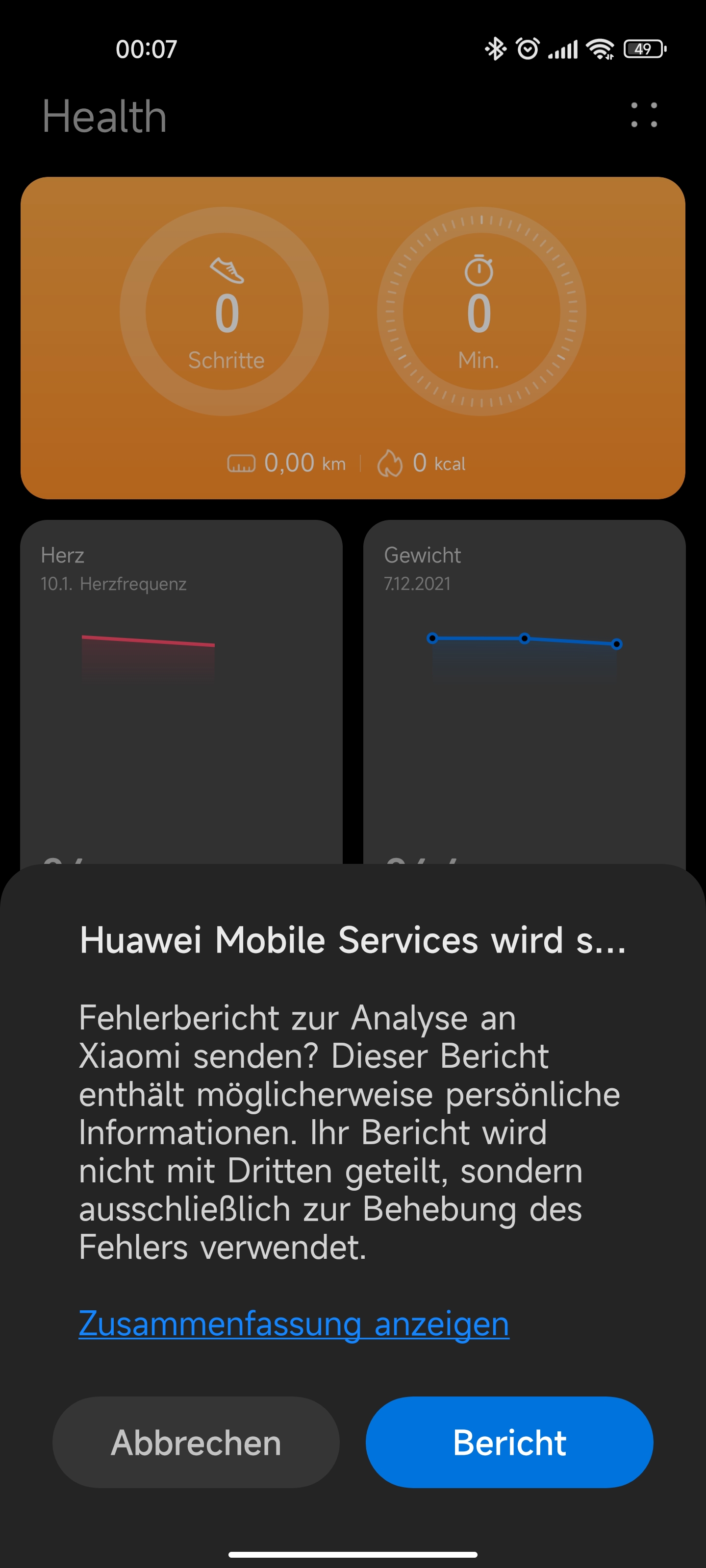
It's not the rom !yea thanks, i just checked and it is the new one, netherthe less there was a problem with the rom, atleast for me it didnt finish, it was on 4/9 and then the command promt chrashed because of a coennection error, maybe the next update will work, but still thanks for all the help guys
It's a connection problem ! Probably poor cable or usb hub !
- Status
- Not open for further replies.
Similar threads
- Replies
- 292
- Views
- 889K
- Replies
- 4K
- Views
- 3M