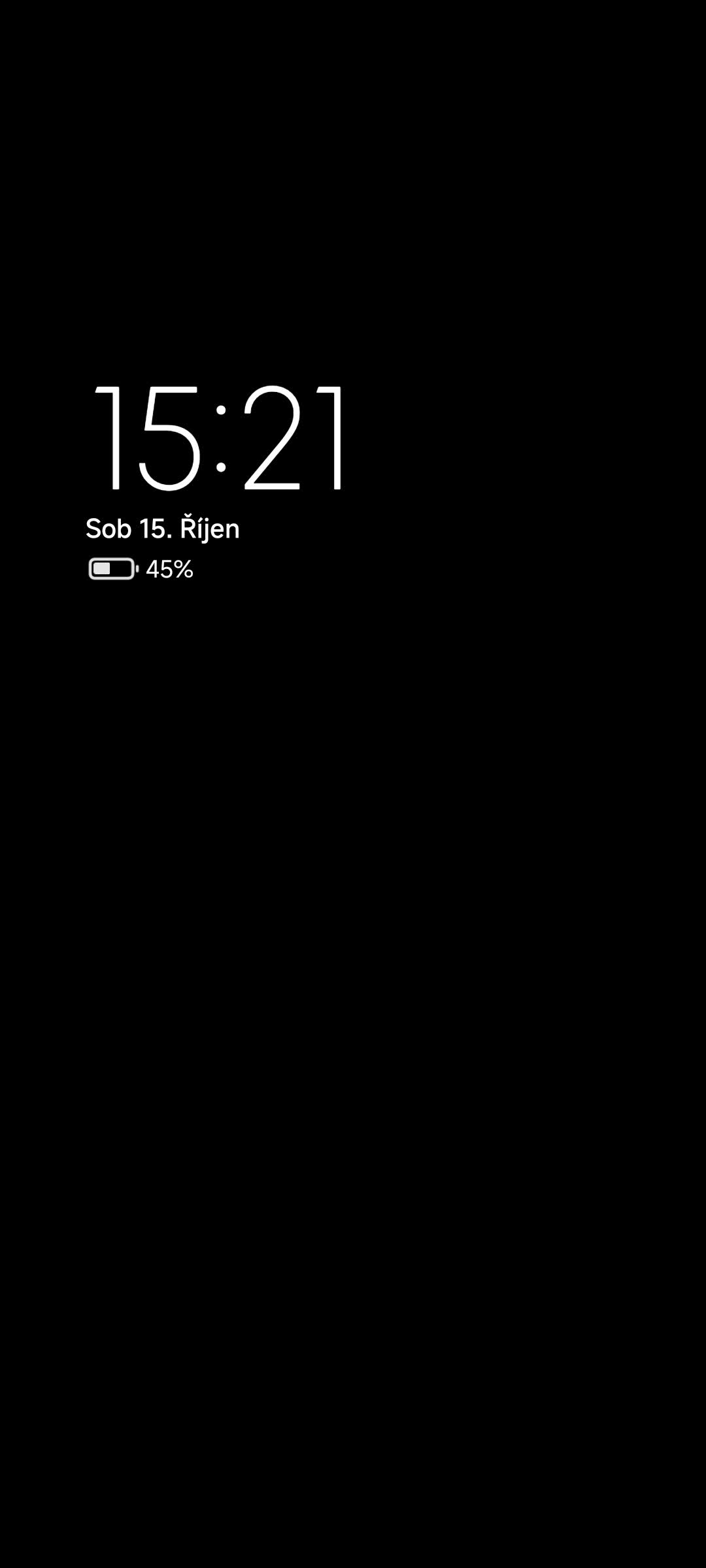Birraque
Members
- 12 Nov 2018
- 956
- 257
Xiaomi Cloud Sync and Themes are working flawless on Poco F3.Having problems with Xiaomi theme app.. it shows no item (photo attached).
Also mi cloud syncing problem.. messages and call history can't be synced..
Does anyone have any solutions? View attachment 44374