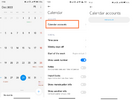Latest weekly running fine here, besides the annoying bugs with rear screen (mi11u) i found, that auto brightness is far away from smooth and sometimes switching fast from very dark to bit better (in dark light conditions). Whats needed is a possibility to set minimum brightness and smoother steps for increase/decrease in auto brightness.
MIUI 14 22.12.19/21
- Thread starter ingbrzy
- Start date
You are using an out of date browser. It may not display this or other websites correctly.
You should upgrade or use an alternative browser.
You should upgrade or use an alternative browser.
- Status
- Not open for further replies.
HerrJohnssen
Members
- 18 Oct 2020
- 239
- 67
When it doesn't work on a differnt phone which doesn't use xiaomi.eu, it has nothing to do with the ROM. Talk to your carrier about thatI can no longer send SMS I can only receive why? i tried the sim in another phone but its the same thing
Karpfenhai
Members
- 17 Jul 2016
- 1,089
- 142
Hey guys, I just upgraded to the latest weekly but I found a persistent issue (from first A13 Rom) where I'm unable to open settings menu from recent screen by long pressing the app.
It simply doesn't react, so I can't do split screen (I think I read about that last week) nor lock any app.
Is it just me or does anyone else facing the same?
Regards.
Edit, Nevermind, I got it sorted, just switch to system launcher once and then back to your custom launcher, the menu will restore and work afterwards!
Sent from my Mi 11 Ultra.
It simply doesn't react, so I can't do split screen (I think I read about that last week) nor lock any app.
Is it just me or does anyone else facing the same?
Regards.
Edit, Nevermind, I got it sorted, just switch to system launcher once and then back to your custom launcher, the menu will restore and work afterwards!
Sent from my Mi 11 Ultra.
Last edited by a moderator:
Birraque
Members
- 12 Nov 2018
- 956
- 257
I didn't noticed any issue like this on Poco F3.Hey guys, I just upgraded to the latest weekly but I found a persistent issue (from first A13 Rom) where I'm unable to open settings menu from recent screen by long pressing the app.
It simply doesn't react, so I can't do split screen (I think I read about that last week) nor lock any app.
Is it just me or does anyone else facing the same?
Regards.
Edit, Nevermind, I got it sorted, just switch to system launcher once and then back to your custom launcher, the menu will restore and work afterwards!
Sent from my Mi 11 Ultra.
Schaeferreiner
Members
- 7 Dec 2016
- 161
- 40
One little bug on my Mi 11 Ultra with the themes app. It shows empty fields. After open it from the home screen (long press) the online themes where shown also in the app and can be downloaded.
gogocar62
XM12 Tester
- 22 Apr 2021
- 5,475
- 322
POCO F4 GT
Members
- 9 Mar 2022
- 43
- 20
Abbashady
Members
- 22 Nov 2022
- 546
- 82
ojerez1975
Members
- 10 Apr 2019
- 19
- 15
Hello. I can't find the Clone App app. I only see in Settings/App a section that says Clone Apps, but that I have disabled.I found it and i deleted the app clone accounts and now the NFC is working. THANK YOU, but i think it is a bug if the NFC is not working when cloned apps are enabled.
Abbashady
Members
- 22 Nov 2022
- 546
- 82
Hey guys, I upgraded to the latest weekly (XM12), but I noticed that my calendar doesn't have my profiles and I can't sync anything. Does anyone have a similar problem?
Yes, it didn't work in the previous version either.Yes, Poco F3 also has this problem.
Attachments
I have my storage filled so performance is a bit degraded with Ldac stream (22.12.19)Hello I'm using Poco F3 and it seems it is overheating when playing Genshin in 22.12.19 this is not the case in 22.12.8
If I downgrade to 22.12.18 do I need to reformat my data?
Attachments
K50 Ultra refresh rate problem:
- Select default: Dynamic between 60Hz and 120Hz state. Good!
- Select custom 60Hz: Always in 60Hz state. Good!
- Select custom 120Hz: Still dynamic between 60Hz and 120Hz state. Unthinkable! Why it not always in 120Hz state?
- Select default: Dynamic between 60Hz and 120Hz state. Good!
- Select custom 60Hz: Always in 60Hz state. Good!
- Select custom 120Hz: Still dynamic between 60Hz and 120Hz state. Unthinkable! Why it not always in 120Hz state?
Attachments
Updating Poco F3 from 22.10.12 to 14.0.22.19DEV via included Linux Update-Script successful, no overheating (ok, didn't play any game yet), banking app still working, call recorder still working, no issues until now.
AnTuTu Benchmark:
AnTuTu Benchmark:
Attachments
I tried your trick on my 12X and in first place it seemed to work, but while settings function is now opening, it still won't work for me. It will only bring me back to homescreen. And after reboot it's all back to the way it has beenHey guys, I just upgraded to the latest weekly but I found a persistent issue (from first A13 Rom) where I'm unable to open settings menu from recent screen by long pressing the app.
It simply doesn't react, so I can't do split screen (I think I read about that last week) nor lock any app.
Is it just me or does anyone else facing the same?
Regards.
Edit, Nevermind, I got it sorted, just switch to system launcher once and then back to your custom launcher, the menu will restore and work afterwards!
Sent from my Mi 11 Ultra.
BalFredy
Members
- 29 Dec 2021
- 23
- 15
Then it is OK , I had it as enabled an i had to disable it and now the NFC is working.Hello. I can't find the Clone App app. I only see in Settings/App a section that says Clone Apps, but that I have disabled.
GabrielR17
Members
- 13 May 2021
- 8
- 15
simply because some apps dont support 120hzK50 Ultra refresh rate problem:
- Select default: Dynamic between 60Hz and 120Hz state. Good!
- Select custom 60Hz: Always in 60Hz state. Good!
- Select custom 120Hz: Still dynamic between 60Hz and 120Hz state. Unthinkable! Why it not always in 120Hz state?
ojerez1975
Members
- 10 Apr 2019
- 19
- 15
Ok, thank youThen it is OK , I had it as enabled an i had to disable it and now the NFC is working.
All apps have this problem. The picture I took is the System Settings screen. If it doesn't work in system apps then it's most likely a bug.simply because some apps dont support 120hz
I found a fix using the SetEdit app to keep the 120Hz state active all time. But it still doesn't work.
Moviestar
Members
- 10 Nov 2010
- 96
- 30
Yes !Müssen Sie den Bootloader für die Fastboot-Methode entsperren?
- Status
- Not open for further replies.
Similar threads
- Replies
- 292
- Views
- 854K