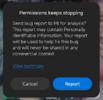You are using an out of date browser. It may not display this or other websites correctly.
You should upgrade or use an alternative browser.
You should upgrade or use an alternative browser.
- Status
- Not open for further replies.
Abbashady
Members
- 22 Nov 2022
- 546
- 82
I'm not saying that you can, but that it's pointless. It shows 90hz but it has nothing to do with the battery.that correct on setting not have but in Miui 13 when i change value 90 in setedit and restart it will show on setting 90, and ufo speed test did show 90
on 14 dont change in setting and that too when i set value 90 and check ufo speed test still not in 90 it stay 120
HerrJohnssen
Members
- 18 Oct 2020
- 239
- 67
Use Google backups, backup in Xiaomi cloud, backup app data in settings, copy everything to a PC.Hi,maybe someone have already posted a guide about this, but i Need a way to backup all things.
Wanted to pass from MIUI 13 stable to miui 14 on my poco F3
Ty in advance
There might be a root backup tool which backups everything, but I am not aware of any
David Okiring
Members
- 2 Jul 2012
- 25
- 25
I have Mi 11 (Venus) too but not sure how to proceed yet. What procedure did you use & how's your experience so far? Was your data intact? Thank youSó far so good in my Mi11 (Venus).
Awesome job
BalFredy
Members
- 29 Dec 2021
- 23
- 15
Hello, I just installed this new MIUI 14 rom to my Poco F3 and i experiencing 2 problems:
1, NFC payments does not work ( I am not able to make payments) , on MIUI 13 it was working perfectly.
2, When I turn on the Wifi , it is connect to my home Wifi network , but i cant see other wifi network ( they are not listed) on MIUI 13 i could see all the available wifi network, but now i dont see any .
Thanks
1, NFC payments does not work ( I am not able to make payments) , on MIUI 13 it was working perfectly.
2, When I turn on the Wifi , it is connect to my home Wifi network , but i cant see other wifi network ( they are not listed) on MIUI 13 i could see all the available wifi network, but now i dont see any .
Thanks
theepicbear
Members
- 19 Dec 2022
- 1
- 3
Not sure where the bug area is... See attached and below. Mi 11 Ultra. Pops up all the time.
Code:
android.database.sqlite.SQLiteException: no such table: miui_modem_station_info (code 1 SQLITE_ERROR): , while compiling: SELECT station, longitude, latitude, blurStation, blurLongitude, blurLatitude FROM miui_modem_station_info WHERE blurStation == ? or station == ?
at android.database.sqlite.SQLiteConnection.nativePrepareStatement(Native Method)
at android.database.sqlite.SQLiteConnection.acquirePreparedStatement(Unknown Source:19)
at android.database.sqlite.SQLiteConnection.prepare(Unknown Source:12)
at android.database.sqlite.SQLiteSession.prepare(Unknown Source:12)
at android.database.sqlite.SQLiteProgram.<init>(Unknown Source:46)
at android.database.sqlite.SQLiteQuery.<init>(Unknown Source:1)
at android.database.sqlite.SQLiteDirectCursorDriver.query(Unknown Source:8)
at android.database.sqlite.SQLiteDatabase.rawQueryWithFactory(Unknown Source:14)
at android.database.sqlite.SQLiteDatabase.queryWithFactory(Unknown Source:29)
at android.database.sqlite.SQLiteDatabase.query(Unknown Source:18)
at android.database.sqlite.SQLiteDatabase.query(Unknown Source:12)
at com.lbe.security.service.provider.internal.BlurLocation$StationInfoHelper.getBlurLocation(Unknown Source:177)
at com.lbe.security.service.provider.internal.BlurLocation.lambda$pushBlurLocationData$0(Unknown Source:420)
at com.lbe.security.service.provider.internal.BlurLocation.a(Unknown Source:0)
at com.lbe.security.service.provider.internal.b.run(Unknown Source:6)
at java.util.concurrent.ThreadPoolExecutor.runWorker(ThreadPoolExecutor.java:1137)
at java.util.concurrent.ThreadPoolExecutor$Worker.run(ThreadPoolExecutor.java:637)
at java.lang.Thread.run(Thread.java:1012)Attachments
Last edited by a moderator:
Birraque
Members
- 12 Nov 2018
- 956
- 257
Match perfectly here on Poco F3 for both SIM Cards running the latest Weekly .DEV v2. (annex)Found a bug on Poco F3.
I did clean install this on the latest stable version and I noticed carrier info cards that something pop up after a call or something are not fitting the width of the screen and are not rounded at the bottom. They look weird. Not huge but it's there.
Attachments
Abbashady
Members
- 22 Nov 2022
- 546
- 82
Post in thread '22.12.8/16' https://xiaomi.eu/community/threads/22-12-8-16.67608/post-677654The rebuilt system works perfectly on my Alioth device, but now it's showing as Redmi K40 instead of POCO F3. Is there a way around this?Thanks!
akrukau
Members
- 17 Dec 2012
- 70
- 40
Same question again, anybody knows?Is it ok to go with update from EU 13 stable to EU 14 weekly (without data loss)? Or clean install is necessary?
night_whisper
Members
- 10 Sep 2011
- 45
- 40
HerrJohnssen
Members
- 18 Oct 2020
- 239
- 67
It's not the same, use bothUsing Google or Xiaomi backup its the same?
***on my 11 (venus), it won't let me install bank applications, clean installation, what should i do thanks.
***
I also have a 11(Venus) and all bank apps are working fine, also Gpay.
Chupacabra83
Members
- 13 Sep 2021
- 151
- 40
Lim-Dul
Members
- 30 Jan 2018
- 64
- 30
That's what I did on my Redmi K40 Pro+ and it worked without a data wipe. However, since this is a development beta fastboot ROM always backup your data because there are various things that can go wrong.Same question again, anybody knows?
Lim-Dul
Members
- 30 Jan 2018
- 64
- 30
No, that's entirely reasonable. After almost hard-bricking my phone immediately after I got it in like April 2021 it went straight into the drawer until recovery ROMs became available.At first I couldn't wait, now I'm scared about bootloop mi11u . I'm a s**t yes i know
If you rely on this phone as your daily driver I wouldn't risk updating to a development beta fastboot ROM. There are dozens of success stories but also some reported problems - seemingly especially for the Mi 11U.
Your choice but at least make a full backup.
google phone app doesn't sshow when i receive a call, can't answer
Same here regarding NFC, Also i have to use stock phone app..Hello, I just installed this new MIUI 14 rom to my Poco F3 and i experiencing 2 problems:
1, NFC payments does not work ( I am not able to make payments) , on MIUI 13 it was working perfectly.
2, When I turn on the Wifi , it is connect to my home Wifi network , but i cant see other wifi network ( they are not listed) on MIUI 13 i could see all the available wifi network, but now i dont see any .
Thanks
Chupacabra83
Members
- 13 Sep 2021
- 151
- 40
Banking applications are working, Google wallet is working, cards are added, when trying to make a payment using the phone, an error***
***
I also have a 11(Venus) and all bank apps are working fine, also Gpay.
Birraque
Members
- 12 Nov 2018
- 956
- 257
Thanks for sharing your inputs!Great ROM so far without problems on the Redmi K50 Ultra, the only defect that is not a defect and some menus with a lack of translation into Portuguese Brazil
EDIT: this last print has the Portuguese translation from Portugal to ''Acender'' up in this case it would be ''Permitir'' to Portuguese Brazil
great job thanks for the ROM
I confirm that Portuguese (Brazil) lacks some translations like below (previous annex):
Aceder => Permitir
Ficheiro=> Pasta
Info. do app => Info. do aplicativo
Edit icon => Editar ícone
Detailed info and specs => Informações detalhadas e especificações
Tap an app on the sidebar to open it in a floating
window => Toque em um aplicativo na barra lateral para abri-lo em janela flutuante
Computer => Computador
Continue tasks in the same app on your tablet => Continue tarefas no mesmo aplicativo em seu tablet
Connect automatically => Conectar automaticamente
Connect to other tablets associated with
your Xiaomi Account automatically => Conecte-se a outros tablets associados a
sua conta Xiaomi automaticamente
Connected device => Dispositivo conectado
Icon size => Tamanho do ícone
Available icons => Ícones disponíveis
Default => Padrão
More => Mais
@Furiousroot (and all) could collaborate feedback here some issues or lack translation but also providing the correct ones directly in the GitHub for Xiaomi.eu "Portuguese (Brazil) - translations"
Last edited:
Andreasgbr
Members
- 30 May 2022
- 104
- 40
Same here,after 13.0.6 went wrong and my device was in fastboot but pc was unable to see that I was so scared but after I rebooted again in fastboot all was working fine.So,no MIUI 14 until that will be a recovery ROM.No, that's entirely reasonable. After almost hard-bricking my phone immediately after I got it in like April 2021 it went straight into the drawer until recovery ROMs became available.
If you rely on this phone as your daily driver I wouldn't risk updating to a development beta fastboot ROM. There are dozens of success stories but also some reported problems - seemingly especially for the Mi 11U.
Your choice but at least make a full backup.
- Status
- Not open for further replies.
Similar threads
- Replies
- 292
- Views
- 887K