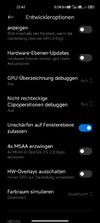CHANGELOG
Highlights MIUI 14
Optimization - MIUI takes up less storage space now and keeps being swift and responsive over much more extended periods.
Optimization - Improved system architecture comprehensively boosts the performance of both pre-installed and third-party apps while saving power.
Optimization - Attention to detail redefines personalization and brings it to a new level.
Optimization - More than 30 scenes now support end-to-end privacy with no data stored in the cloud and all actions performed locally on the device.
Optimization - Mi Smart Hub gets a significant revamp, works much faster, and supports more devices.
Basic experience
Optimization - Improved system architecture comprehensively boosts the performance of both pre-installed and third-party apps while saving power.
Optimization - MIUI takes up less storage space now and keeps being swift and responsive over much more extended periods.
Optimization - Stabilized framing makes gaming more seamless than ever before.
System
New - MIUI 14 update
New - Android 13 update
New - Weekly ROMs support for Xiaomi 12, Xiaomi 12 Pro, Xiaomi 12T Pro/Redmi K50 Ultra, POCO F4 GT/Redmi K50G, POCO F4/Redmi K40S, Xiaomi 12S, Xiaomi 12S Pro, Xiaomi 12S Ultra
New - Some new wallpapers: Curves, Pebbles, MIUI 14
New - Super icons allow to set bigger Home screen icon size for compatible apps
New - You can make your Home screen folder bigger
Optimization - Search in Settings is now more advanced. With search history and categories in results, everything looks much crisper now.
Optimization - You can boost connection speed using mobile data when the Wi-Fi signal is too weak.
Package installer
Fix - Chinese notifications related with Secure mode were displayed while using large UI scaling
System UI
New - Adapted extended reboot menu to MIUI 13/14 style. If you wish so, you can combine it with legacy power menu
Optimization - Disabled the NFC icon on status bar
Gallery
Fix - Couldn't long-tap text in an image to recognize and select it
Permissions
Fix - Option "Return blank messages" was behaving like "Always allow"
Control center
Fix - "Nearby Share" tile was missing in certain cases
Security
Fix - Google Play services and Google Play Store were disabled in "Ultra battery saver" mode
Updater
Optimization - For those who can't get rid of red update mark dot in Settings (due to no OTA server access), "Show/Hide notifications" checkbox in Updater popup menu will control this mark as well
Warning for Xiaomi 12T Pro users:
Due to missing main camera libs for that device, camera will not work properly until Global ROM based on Android 13 will be released.
Due to Android 13 update ROMs we are releasing Fastboot version only.
New weekly MIUI 14 ROMs format V14.0.YY.MM.DD.DEV and release day will be Sunday instead of Friday