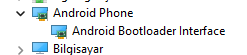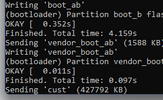You are using an out of date browser. It may not display this or other websites correctly.
You should upgrade or use an alternative browser.
You should upgrade or use an alternative browser.
- Status
- Not open for further replies.
HerrJohnssen
Members
- 18 Oct 2020
- 239
- 67
On my mi 11 everything is fine. Maybe a hardware errorThe camera looks blurry, it does not focus for several updates on Mi11, can you help me?
the1ncred1ble
Members
- 23 Dec 2022
- 1
- 3
Hi all, i'm reporting an issue in boutons shortcuts, long press on home button does not launch google assistant as expected by default.
My device Mi11Lite5G MUI V14.0.22.12.8.DEV
My device Mi11Lite5G MUI V14.0.22.12.8.DEV
kephasa
Members
- 25 Aug 2015
- 386
- 52
I must correct about a information i said. I said that its not more possible to buy mi credits with paypal - thats not correct. On https://m.mibi.mi.com/v2/login you can buy credits with PayPal
Hi, anyone with the same bug?I have another bug with Android Auto, if I unlock the phone while using it the screen stays black and I have to press the power button to unlock it..
SISPANAGHS
Members
- 4 Mar 2018
- 99
- 40
hello to developers.there is orangefox recovery for haydn compatible android 13.if you want make recovery rom to test.


Jacques101
Members
- 30 Dec 2021
- 81
- 30
(Mi 11 Ultra)
After a clean install and data format, works well.
Battery life is better than previous weekly from October but notifications are getting delayed across the board despite settings to autostart and no battery optimisations selected.
NFC payments work and not had any lags or crashes yet.
After a clean install and data format, works well.
Battery life is better than previous weekly from October but notifications are getting delayed across the board despite settings to autostart and no battery optimisations selected.
NFC payments work and not had any lags or crashes yet.
Last edited:
Ernane de Assis Silva
Members
- 22 Dec 2022
- 7
- 5
I'm thinking of waiting for the next update, if it doesn't respond I'll do a clean install, it's a lot of work to configure and install everything again.you might have to try it clean, i clean flashed my 11 ultra and nothing really glaring bad
aleandradejr
Members
- 30 Apr 2022
- 8
- 15
Good afternoon, on the mi 11 more bugs continue to appear, this time it is problems with notifications and NFC does not work. Hope it gets fixed in the next update.
Abbashady
Members
- 22 Nov 2022
- 546
- 82
You need to identify the device to the computer in fastboot mode. Open windows option from bin folder. Type cmd command in file path. In the window that opens, type: fastboot devices. Then go back and run the bat file(poco f3 alioth) 22.10.26 is installed and when I apply the update.bat file of this file, nothing happens
img files installed but not updatedYou need to identify the device to the computer in fastboot mode. Open windows option from bin folder. Type cmd command in file path. In the window that opens, type: fastboot devices. Then go back and run the bat file
Also, I had a custom startup sflash and when I installed it, it disappeared, which means the installation is ok, but there is a problem.You need to identify the device to the computer in fastboot mode. Open windows option from bin folder. Type cmd command in file path. In the window that opens, type: fastboot devices. Then go back and run the bat file
Abbashady
Members
- 22 Nov 2022
- 546
- 82
What do you mean img files installed? What error did the computer give?img files installed but not updated
pc sees phone (now in fastboot)You need to identify the device to the computer in fastboot mode. Open windows option from bin folder. Type cmd command in file path. In the window that opens, type: fastboot devices. Then go back and run the bat file
Attachments
Abbashady
Members
- 22 Nov 2022
- 546
- 82
lets try againWhat do you mean img files installed? What error did the computer give?
Attachments
I'm open now I'm waitingrun bat file as administrator
aaa it happened now finally OMGrun bat file as administrator
Pilep1p
Members
- 20 Dec 2021
- 32
- 20
Hello, I have an big gap if I disable my navigation indicator. Poco f3 (fresh installed and didn't change DPI or anything it's doing it with every icon layout)
Attachments
Last edited:
Abbashady
Members
- 22 Nov 2022
- 546
- 82
You can put Google thereHello, I have an big gap if I disable my navigation indicator. Poco f3 (fresh installed and didn't change DPI or anything it's doing it with every icon layout)
jarule08_2008
Members
- 11 Mar 2014
- 1
- 15
Abbashady
Members
- 22 Nov 2022
- 546
- 82
Yes twrp 3.7.0 skk and magisk 25.2 work finecan someone give me worked twrp and magisk poco f3 .thx
gogocar62
XM12 Tester
- 22 Apr 2021
- 5,479
- 322
- Status
- Not open for further replies.
Similar threads
- Replies
- 292
- Views
- 865K