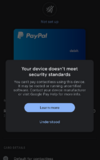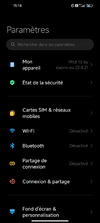Cosminnn
Members
- 15 Feb 2022
- 5
- 15
Is there a chance to use or adapt files from EEU official firmware for modem? Vo-WiFi is not working for my local network. I learned that the hard way, during storms, while mobile service was off, but landline internet still worked and I lost important calls. I had the same issue with my Poco F2 Pro while using official firmware - not working on Global but available on EEU.
As a note, somehow relevant, I "transformed" my Poco into Redmi K30 Pro Zoom, by adding the photo hardware module from ZOOM version. So going back to official rom is not an option.
My network is Digi Mobil Romania. 226-05
As a note, somehow relevant, I "transformed" my Poco into Redmi K30 Pro Zoom, by adding the photo hardware module from ZOOM version. So going back to official rom is not an option.
My network is Digi Mobil Romania. 226-05