MIUI 13 22.5.31/6.1
- Thread starter ingbrzy
- Start date
You are using an out of date browser. It may not display this or other websites correctly.
You should upgrade or use an alternative browser.
You should upgrade or use an alternative browser.
- Status
- Not open for further replies.
Birraque
Members
- 12 Nov 2018
- 956
- 257
c/c: @Igor EisbergYes I have the same issue on Mi 10T. I fixed this problem by installing the newest System-UI Plugin APK from APKMirror : https://www.apkmirror.com/apk/xiaom...-ui-plug-in-13-0-1-83-1-android-apk-download/
Also, you can't install system apps with the default package installer, so install the Google Package Installer from this link to be able to download System-UI Plugin APK : https://www.apkmirror.com/apk/google-inc/package-installer/
The current Weekly 22.5.31 came with a buggy System UI Plug-in version 13.0.1.76.0 from Xiaomi Beta CN. The new version 13.0.1.83.1 seems to fix the white & black floating windows mess.
But I prefer to wait until next MIUI EU build to fix it.
Regards,
ultimatepichu
Members
- 5 Sep 2020
- 62
- 30
In case anyone still care about it - the "Individual app" in "More dark mode options" is working again. 
Ferfis
Members
- 23 Oct 2019
- 30
- 20
Control center also Bluetooth and wifi not working dark mode.Does anyone else have white background cards even in Dark mode while using the "new" control center? Using a Poco F2 pro
kaziTuHiN
Members
- 8 May 2022
- 69
- 30
Fix in next "System UI Plugin" UpdateControl center also Bluetooth and wifi not working dark mode.
tapauser1337
Members
- 21 May 2022
- 20
- 15
geoorg
Members
- 28 Sep 2020
- 1,814
- 297
Try changing this settingBug on mi10pro: still the volume buttons only recognize some media apps, for example gallery Videos or WhatsApp voice message/ videos only change notification volume, not media volume.
Settings > sound & vibration > additional settings > default volume control stream
Set to "media"
tapauser1337
Members
- 21 May 2022
- 20
- 15
I know this workaround, but it worked until April and in stock rom as well. Thank you for your work.
Gesendet von meinem Mi 10 Pro mit Tapatalk
Gesendet von meinem Mi 10 Pro mit Tapatalk
Birraque
Members
- 12 Nov 2018
- 956
- 257
Hi @Igor Eisberg
I use the GMail app v. 2022.5.01.449051655.Release as Microsoft Exchange Business365 client and everything worked smoothly on Poco F3.
After the last update Weekly 22.5.31 my Exchange account were vanish from the default MIUI Contacts and Dialer v. 12.3.3.7
Don't being possible to add new contacts or edit existing ones is a huge day-by-day problem for me. How can we handle this? Anyone else with the same issue/bug?

NOTE: My EMail is sync/push fine. Only the MIUI Contacts and Dialer app has issues now.
EDITED: After updating the version today through Google Play, the GMail app is working fine with the Contacts and Dialer app.
Regards,
I use the GMail app v. 2022.5.01.449051655.Release as Microsoft Exchange Business365 client and everything worked smoothly on Poco F3.
After the last update Weekly 22.5.31 my Exchange account were vanish from the default MIUI Contacts and Dialer v. 12.3.3.7
Don't being possible to add new contacts or edit existing ones is a huge day-by-day problem for me. How can we handle this? Anyone else with the same issue/bug?

NOTE: My EMail is sync/push fine. Only the MIUI Contacts and Dialer app has issues now.
EDITED: After updating the version today through Google Play, the GMail app is working fine with the Contacts and Dialer app.
Regards,
Attachments
-
 Screenshot_2022-06-04-13-55-26-680-edit_com.miui.securitycenter.jpg100.5 KB · Views: 302
Screenshot_2022-06-04-13-55-26-680-edit_com.miui.securitycenter.jpg100.5 KB · Views: 302 -
 Screenshot_2022-06-04-13-55-00-952-edit_com.miui.securitycenter.jpg99.7 KB · Views: 273
Screenshot_2022-06-04-13-55-00-952-edit_com.miui.securitycenter.jpg99.7 KB · Views: 273 -
 IMG_20220606_172637.jpg95.2 KB · Views: 249
IMG_20220606_172637.jpg95.2 KB · Views: 249 -
 IMG_20220606_172540.jpg229.3 KB · Views: 264
IMG_20220606_172540.jpg229.3 KB · Views: 264 -
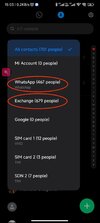 IMG_20220606_172358.jpg212.4 KB · Views: 266
IMG_20220606_172358.jpg212.4 KB · Views: 266
Last edited:
- 6 Oct 2016
- 10,568
- 322
No idea, never had "Microsoft Exchange Business365".Hi @Igor Eisberg
I use the GMail app v. 2022.5.01.449051655.Release as Microsoft Exchange Business365 client and everything worked smoothly on Poco F3.
After the last update Weekly 22.5.31 my Exchange account were vanish from the default MIUI Contacts and Dialer v. 12.3.3.7
Don't being possible to add new contacts or edit existing ones is a huge day-by-day problem for me. How can we handle this? Anyone else with the same issue/bug?
View attachment 42560
NOTE: My EMail is sync/push fine. Only the MIUI Contacts and Dialer app has issues now.
Regards,
Birraque
Members
- 12 Nov 2018
- 956
- 257
Thanks for your reply and great work on MIUI EU.No idea, never had "Microsoft Exchange Business365".
I understand that you never used Exchange mail but the issue doesn't related with server side. In fact mail client (GMail App) is working smoothly even contacts can be reach through Gmail and MIUI Contacts and Dialer app.
The issue is that after latest Weekly build MIUI Contacts and Dialer app can't edit or add Exchange contacts even them still there on contacts list to call and available for all other apps installed on the system. I don't know if MIUI Contacts and Dialer version changed this Weekly or another mess from Xiaomi Dev side but since you are on drive seat of MIUI EU Dev I'm asking could you assist to handle it?
Regards and thanks in advance,
- 6 Oct 2016
- 10,568
- 322
I have no way of doing so. Like I said, I don't have this product, which means we don't touch anything related to it, because I can't even test it before pushing changes to our build automation system.Thanks for your reply and great work on MIUI EU.
I understand that you never used Exchange mail but the issue doesn't related with server side. In fact mail client (GMail App) is working smoothly even contacts can be reach through Gmail and MIUI Contacts and Dialer app.
The issue is that after latest Weekly build MIUI Contacts and Dialer app can't edit or add Exchange contacts even them still there on contacts list to call and available for all other apps installed on the system. I don't know if MIUI Contacts and Dialer version changed this Weekly or another mess from Xiaomi Dev side but since you are on drive seat of MIUI EU Dev I'm asking could you assist to handle it?
Regards and thanks in advance,
Birraque
Members
- 12 Nov 2018
- 956
- 257
No problem and thanks again for inputs.I have no way of doing so. Like I said, I don't have this product, which means we don't touch anything related to it, because I can't even test it before pushing changes to our build automation system.
I only can imagine that's another mess/bug with Xiaomi apps and it will be fix in the next build.
Regards,
- 6 Oct 2016
- 10,568
- 322
Yes, it's not unusual for Xiaomi to screw up something for international users, but remember that these are based on China ROM builds that are meant for users in Mainland China, so it's only a matter of time until they notice it.No problem and thanks again for inputs.
I only can imagine that's another mess/bug with Xiaomi apps and it will be fix in the next build.
Regards,
Same on poco f3Does anyone else have white background cards even in Dark mode while using the "new" control center? Using a Poco F2 pro
kaziTuHiN
Members
- 8 May 2022
- 69
- 30
By the way, there is an other issue with the Xiaomi "Downloads" app where the main part displays in white while I'm on Dark mode
Attachments
minotavros
Members
- 21 Dec 2016
- 533
- 82
Same hereDoes anyone else have white background cards even in Dark mode while using the "new" control center? Using a Poco F2 pro
From my poco f3 via Tapatalk
Hi @all,
first time that I installed a Custom ROM for my Mi11 Venus.
I noticed that fast scrolling down at the Custom version ist not so smooth as in the Original Version, it is sometimes stuttering when I scroll fast one or two pages in PDF´s or Internet Pages. Resolution and Freqence is the same than in the original version (FHD+ and 120Hz)
And then,
where can I change the Standard App to open, for Example, a PDF or a .doc File? I am always asked whith wich App the PDF will be opend.
The same by Hyperlinks, I am NOT using the Mi Browser, but all Hyperlinks will be opend with this Browser, the same by youtoube links, all of them will be opend by Mi Browser, but I wish to open them all in new Pipe.
Is this a Bug, a feature or am I simply too stupid to change this?
first time that I installed a Custom ROM for my Mi11 Venus.
I noticed that fast scrolling down at the Custom version ist not so smooth as in the Original Version, it is sometimes stuttering when I scroll fast one or two pages in PDF´s or Internet Pages. Resolution and Freqence is the same than in the original version (FHD+ and 120Hz)
And then,
where can I change the Standard App to open, for Example, a PDF or a .doc File? I am always asked whith wich App the PDF will be opend.
The same by Hyperlinks, I am NOT using the Mi Browser, but all Hyperlinks will be opend with this Browser, the same by youtoube links, all of them will be opend by Mi Browser, but I wish to open them all in new Pipe.
Is this a Bug, a feature or am I simply too stupid to change this?
Same here. Mi11 UltraAnyone else getting empty notification from MIUI Gallary app when opening Gallery app?
I also noticet that scheduled time for battery saver doesn`t work.
Attachments
Birraque
Members
- 12 Nov 2018
- 956
- 257
Hi @all,
first time that I installed a Custom ROM for my Mi11 Venus.
I noticed that fast scrolling down at the Custom version ist not so smooth as in the Original Version, it is sometimes stuttering when I scroll fast one or two pages in PDF´s or Internet Pages. Resolution and Freqence is the same than in the original version (FHD+ and 120Hz)
And then,
where can I change the Standard App to open, for Example, a PDF or a .doc File? I am always asked whith wich App the PDF will be opend.
The same by Hyperlinks, I am NOT using the Mi Browser, but all Hyperlinks will be opend with this Browser, the same by youtoube links, all of them will be opend by Mi Browser, but I wish to open them all in new Pipe.
Is this a Bug, a feature or am I simply too stupid to change this?
I agree that fast/slow scrolling down at Weekly MIUI EU doesn't smoothly as stock Xiaomi MIUI Stable on Poco F3.
Regards,
Same. I'm not on this weekly, but the one from three weeks ago, and I feel the same. I went from stable to that weekly and immediately noticed it.I agree that fast/slow scrolling down at Weekly MIUI EU doesn't smoothly as stock Xiaomi MIUI Stable on Poco F3.
Regards,
Disabling extended ram made it better, or not as obvious.
- Status
- Not open for further replies.
Similar threads
- Replies
- 292
- Views
- 888K
- Replies
- 4K
- Views
- 3M






