MIUI 13 22.6.29
- Thread starter ingbrzy
- Start date
You are using an out of date browser. It may not display this or other websites correctly.
You should upgrade or use an alternative browser.
You should upgrade or use an alternative browser.
- Status
- Not open for further replies.
gogocar62
XM12 Tester
- 22 Apr 2021
- 5,479
- 322
Attachments
I also did the upgrade on my Poco F2 Pro. Everything running very smooth. No buggs at all except cloud backup not woking.As the others said: Poco F2 Pro users, don't install this update.
These are the following bugs i found:
-Stock Clock app's alarm sound is lagging
-Spotify, youtube, scrolling on reddit is lagging
-When you turn on an other tab on home oage, the super wallpaper's movement seems slow
In general, I think everything is lagging.
I hope the devs here maybe can hotfix this, because i don't have a pc on the weekend to downgrade my rom
If I can help with any kind on logs, etc I will, just tell me what to do.
My advice if you can't wait: switch to the stable rom, because the beta will end soon for this device
Do you also have the 256GB 8GB Ram version ?
Dragon16
Members
- 1 Sep 2019
- 67
- 20
nebrassy 3.6.2. does not recognize otg.Me too, twrp replaced
From my poco f3 via Tapatalk
Returned to 3.6.2_12-Mi11Ultra-Mi11Pro_v3.7_A12-star-skkk_7bb5f333.img
Yes. Question: do you have the extra ram and/or performance mode enabled?I also did the upgrade on my Poco F2 Pro. Everything running very smooth. No buggs at all except cloud backup not woking.
Do you also have the 256GB 8GB Ram version ?
minotavros
Members
- 21 Dec 2016
- 533
- 82
How to install another twrp? I have Nebrassy twrp nownebrassy 3.6.2. does not recognize otg.
Returned to 3.6.2_12-Mi11Ultra-Mi11Pro_v3.7_A12-star-skkk_7bb5f333.img
From my poco f3 via Tapatalk
Yes, I have extra ram Enabled.Yes. Question: do you have the extra ram and/or performance mode enabled?
I don't have any issues. I tested videos if various apps, opened a game, tested the alarm clock – works for me. Fingerprint scanner works as usual. I don't use xiaomi cloud backup.After formatting through twrp the issue persists.
Poco F2 Pro owners update at your own risk!
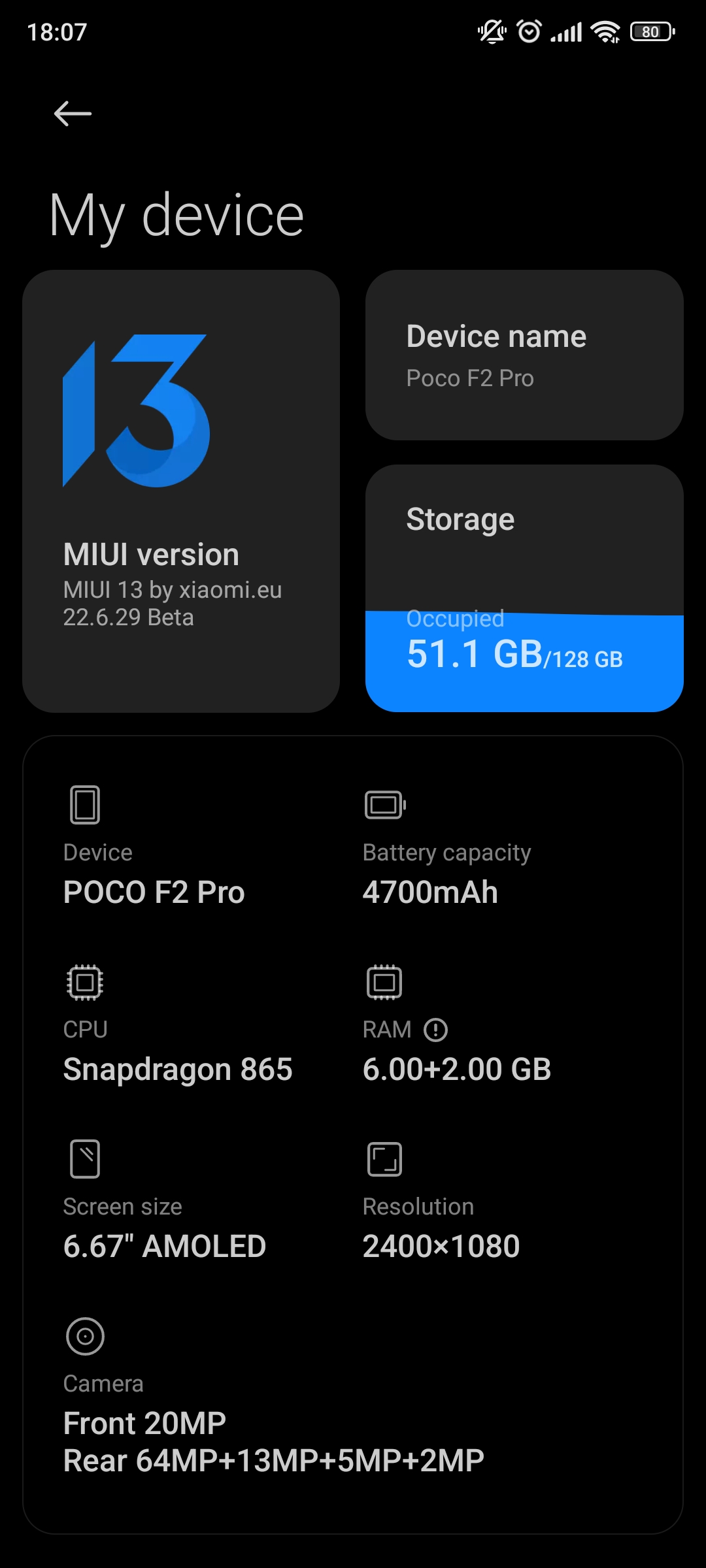
Themes are working correctly on my Poco F3I can't change anything related to themes and it says our servers are down
Also the splash screen icons are different from selected icons
Poco f3
I am facing the same issue with splash screen icons though.
do like i didt on my mi11Cleaning cache and data of security app no success with Mi10 to get battery saver working
after cleaning data of battery an performance i rebooted my phone an put it to a charger an now its working again
Attachments
PPM-Droid
Members
- 8 Oct 2019
- 153
- 40
Thanks for your help. Yes, now it's working. Mercido like i didt on my mi11
after cleaning data of battery an performance i rebooted my phone an put it to a charger an now its working again
let it charge to 100Thanks for your help. I did as proposed but still not working.
PPM-Droid
Members
- 8 Oct 2019
- 153
- 40
Thanks now it's working.let it charge to 100
Birraque
Members
- 12 Nov 2018
- 956
- 257
Backup doesn't work either on Poco F3 (annex).I also did the upgrade on my Poco F2 Pro. Everything running very smooth. No buggs at all except cloud backup not woking.
Do you also have the 256GB 8GB Ram version ?
Attachments
sergiobodyweb.
Members
- 15 Mar 2021
- 70
- 20
When you wipe DATA in TWRP what kind of data is ?
- TWRP DATA?
- Your Phone/Apps data?
- Other data?
sergiobodyweb.
Members
- 15 Mar 2021
- 70
- 20
Hello,
I'm stuck on TWRP, no way to load Android.
TWRP wasn't reading the partition so I tried to repair, pass to EXT2 and back to EXT4.
All got stuck on TWRP, I could only go to fastboot, at boot it goes back to TWRP automatically. The message on TWRP console is :
"Android Rescue Party trigger! Possible solutions?
Either :
1) Wipe caches, and/or
2) Format data, and/or
3) Clean - Flash your ROM
The reported problem is:
"init_user0_failed"
Unable to decrypt FBE device."
TWRP version 3.6.2_12-MI10Ultra_v3.7_A12
First ROM present on device: xiaomi.eu_multi_MI10Ultra_22.6.15_v13-12-fastboot.zip
Second time I tried to flash with fastboot and XiaomiFlash the same ROM, successfully installed, but I was still stuck in the loop.
Third time I flashed xiaomi.eu_multi_MI10Ultra_22.6.29_v13-12.zip with TWRP, successfully, but I'm still stuck on the same loop, Android won't load.
Please I need help, I use the phone for work and actually I've been without for a two days.
How can i fix TWRP possibly without lose all my apps and data
I'm stuck on TWRP, no way to load Android.
TWRP wasn't reading the partition so I tried to repair, pass to EXT2 and back to EXT4.
All got stuck on TWRP, I could only go to fastboot, at boot it goes back to TWRP automatically. The message on TWRP console is :
"Android Rescue Party trigger! Possible solutions?
Either :
1) Wipe caches, and/or
2) Format data, and/or
3) Clean - Flash your ROM
The reported problem is:
"init_user0_failed"
Unable to decrypt FBE device."
TWRP version 3.6.2_12-MI10Ultra_v3.7_A12
First ROM present on device: xiaomi.eu_multi_MI10Ultra_22.6.15_v13-12-fastboot.zip
Second time I tried to flash with fastboot and XiaomiFlash the same ROM, successfully installed, but I was still stuck in the loop.
Third time I flashed xiaomi.eu_multi_MI10Ultra_22.6.29_v13-12.zip with TWRP, successfully, but I'm still stuck on the same loop, Android won't load.
Please I need help, I use the phone for work and actually I've been without for a two days.
How can i fix TWRP possibly without lose all my apps and data
Szafran
Members
- 15 Oct 2020
- 22
- 15
After formatting through twrp the issue persists.
Poco F2 Pro owners update at your own risk!
Same here.
But i've got something to add to that. My Android Auto connection is screwed up now. After connacting and starting to play music (2-3sec) it starts to play music via the phones speaker (2-3sec) and then back again on the Infotainement (2-3sec)... and so on... and so on...
Only thing thta helps is to reboot the phone - then after connecting again everything stays ok.
This was working fine on the 22.06.22 update.
Just flashed back that update - I'll see later if it is as stable as before.
minotavros
Members
- 21 Dec 2016
- 533
- 82
Mine worksBackup doesn't work either on Poco F3 (annex).
From my poco f3 via Tapatalk

Tnx for the FIX. I followed the steps and let it charge to 100% and now battery graph it's working again. Did this on my Poco F3.do like i didt on my mi11
after cleaning data of battery an performance i rebooted my phone an put it to a charger an now its working again
minotavros
Members
- 21 Dec 2016
- 533
- 82
Agentak74u
Members
- 16 May 2022
- 3
- 13
How to flash new betas with fastboot ? I am on stable build and something wrong with my PC I can't transfer files through cables, so I can't copy the rom in TWRP after formating data but flashing in fastboot working without problems
- Status
- Not open for further replies.
Similar threads
- Replies
- 292
- Views
- 863K







