thank you. that is a good answerDon't be lazy and read. No, if the bootloader is not unlocked, no custom ROM can be installed. That means neither the xiaomi.eu ROM. It is written in every manual as the first thing to do.
MIUI 13 22.8.10
- Thread starter ingbrzy
- Start date
You are using an out of date browser. It may not display this or other websites correctly.
You should upgrade or use an alternative browser.
You should upgrade or use an alternative browser.
- Status
- Not open for further replies.
katerpanne
Members
- 19 Apr 2014
- 3,563
- 332
look here… if you dont want to use the search function…thank you. that is a good answer

[HowTo] Install Recovery image
How to install a xiaomi.eu recovery image Because of more and more working TWRP or OrangeFox on MIUI13 Android12 a little How To and here we go .... Unlock your device (only once) - you need to unlock bootloader -> a small [howto] to unlock bootloader Install Tools and Drivers - install USB...
it seems orange fox twrp does not like pin codes, switched from pin code to password and everything worked like a charm,
LOLO9393
Members
- 8 Feb 2016
- 3,227
- 322
considering your member name,if you are number 10 of them, I expect we saved many other questions on this very complicated subject.Hi team,
For POCO F3 stable release : Can I flash my phone via Fastboot without unlock the phone?
thanks.
welcome to the the bullet group.
katerpanne
Members
- 19 Apr 2014
- 3,563
- 332
@LOLO9393 i think they will not understand.. but i love your optimisimconsidering your member name,if you are number 10 of them, I expect we saved many other questions on this very complicated subject.
welcome to the the bullet group.
LOLO9393
Members
- 8 Feb 2016
- 3,227
- 322
I have perfectly seen the "daily complication". That why I stay living in the background. But just for my personal knowledge.@LOLO9393 i think they will not understand.. but i love your optimisim
Anyway all my congrats for people, like you, remaining here as true and stong support! You are great!
katerpanne
Members
- 19 Apr 2014
- 3,563
- 332
i am with you… but most people dont understand..I have perfectly seen the "daily complication". That why I stay living in the background. But just for my personal knowledge.
Anyway all my congrats for people, like you, remaining here as true and stong support! You are great!
You claim to be very busy, but you wasted a dozen messages writing nonsense instead of answering a simple question and saving time.i am with you… but most people dont understand..
In any case, thank you
make you lose information in those posts that they don't add value on the forum with your way of responding.considering your member name,if you are number 10 of them, I expect we saved many other questions on this very complicated subject.
welcome to the the bullet group.
LOLO9393
Members
- 8 Feb 2016
- 3,227
- 322
NOTICE:make you lose information in those posts that they don't add value on the forum with your way of responding.
Don't answer post that you can not understand the deep content.
Thanks!
gogocar62
XM12 Tester
- 22 Apr 2021
- 5,493
- 322
Current TWRP.
Continue from step 3.

 xiaomi.eu
xiaomi.eu
Continue from step 3.

How to install Xiaomi.eu ROM for devices A/B
Installation instructions xiaomi.eu Install drivers, ADB and fastboot install Xiaomi drivers 1- First, update the ROM to the latest using the updater. 2-Unlock the bootloader https://xiaomi.eu/community/threads/unlock_hyperos_-global-devices.71752/post-720918 3 -Download the ROM : Stable...
Gralawang
Members
- 25 Mar 2022
- 6
- 15
Hello, on Mix 4 there i swipe gesture lagging problems. For example 1 to 3 seconds of delay for "go back" button / gesture.
drherdman
Members
- 1 Feb 2013
- 140
- 40
In what way for you? I dont use all of the backup, but what I do, it is working. please see screen shotsXiaomi cloud backup still not working
Attachments
drherdman
Members
- 1 Feb 2013
- 140
- 40
here is the version I use but I don't have a link : twrp-3.6.2_12-v5.1_A12-star-skkkHi, can someone please link me the best twrp to use with Mi 11 Ultra (star). Also, do I need to do any extra steps if I'm reverting to MIUI from AOSP? Thanks
Birraque
Members
- 12 Nov 2018
- 956
- 257
Works fine on Poco F3In what way for you? I dont use all of the backup, but what I do, it is working. please see screen shots
panos314
Members
- 13 Jan 2020
- 18
- 15
finally I tried this from the forum RUN_TWRP_Toolkit I found that the mobile is safe password statement fingerprint I installed twrp orange fox 11.1_2 lisa I ran the automatic twrp toolkit opened the recovery and then I did not wipe data I installed the new rom and everything is fine they went
mgTerminator
Members
- 3 Dec 2019
- 6
- 13
I have a mi 11 ultra. I encountered a lot of errors in the Xiaomi.eu software. But the most annoying thing is that my favorite game won't start after the update. Gmail can't download attachments either, it seems the applications can't access the storage?
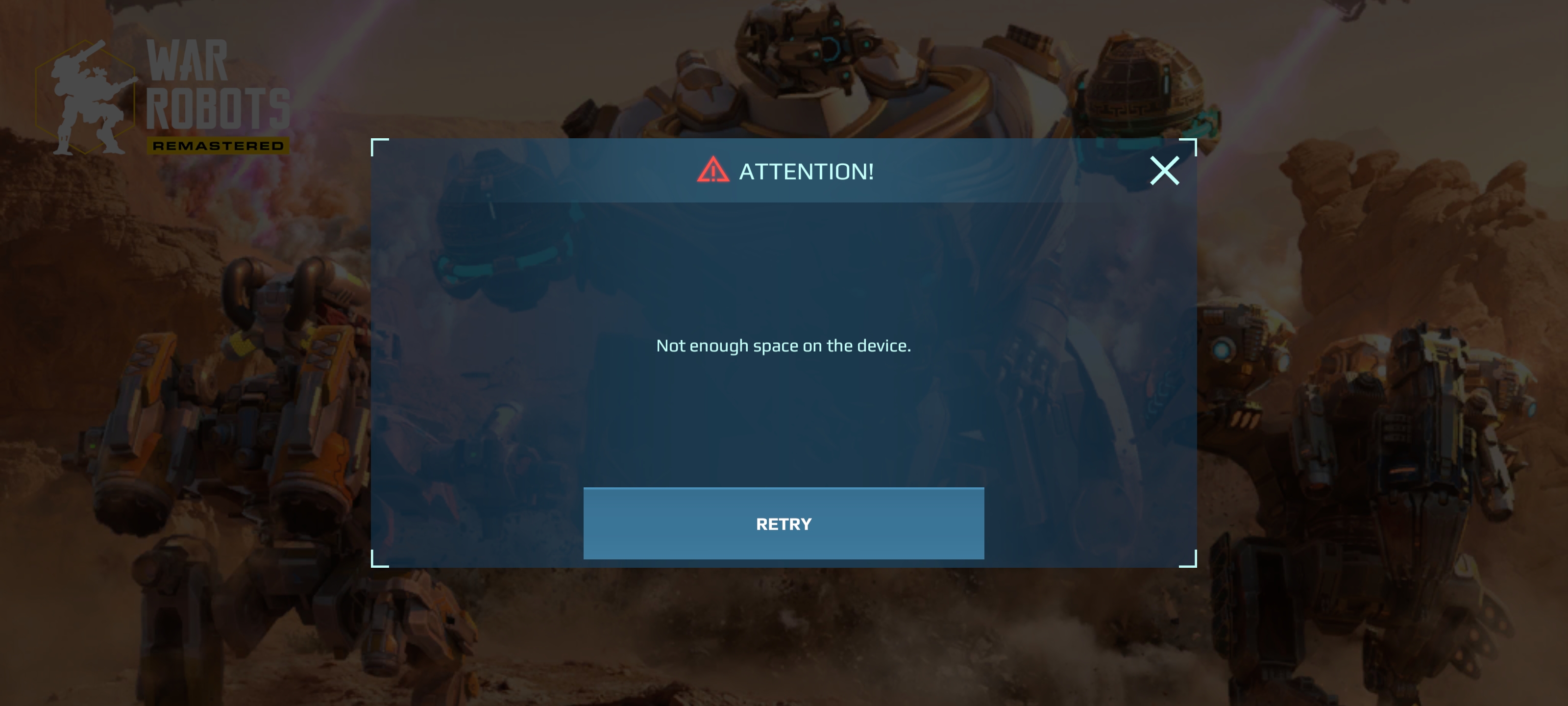
Roman Chubarov
Members
- 12 Dec 2015
- 28
- 15
mgTerminator
Members
- 3 Dec 2019
- 6
- 13
You download, and try this game? Please send me a picture.I installed the update, there are no bug, its work fine.
Xiaomi 11 ultra (star)
Works fine for me on RenoirHi @vayavalla
Thanks for your suggestion to fix the Google Account issue.
Yes twice I rolled back to the Stock MIUI and the Google account worked flawless. Only on MIUI.eu the Link with Google is Broken.
I also checked on four other Xiaomi from colleagues that also run MIUI.eu (Redmi Note 6 Pro, Redmi Note 8T and two Poco F3 like mine) and in all of them the Google link was also broken. However, here on our Forum some users confirmed it and others like you don't, that's why I reported the issue as random users.
But since MIUI.eu Dev Team answered that is nothing to do from their side we all continue with the unfixed bug.
Regards,
ivill
Members
- 20 Aug 2021
- 12
- 15
https://xiaomi.eu/community/threads/22-8-3.66505/post-666860
Model: Mi 11pro, I can not flash the 22.8.3/22.8.10 rom using the above mentioned TWRP in the previous 22.8.3 post, all failed
Updater process ended with ERROR: 1
Error installing zip file '/sdcard/xiaomi.eu_... ...22.8.10_v13-12.zip'
Updating partition details...
Failed to mount '/system_root' (No such file or directory)
Failed to mount '/system_ext' (No such file or directory)
Failed to mount '/product' (No such file or directory)
...done
P.S. According to the suggestion,I finally installed the rom with the below solution(6-7 times reboot to recovery):
https://xiaomi.eu/community/threads/22-8-3.66505/post-666019
Model: Mi 11pro, I can not flash the 22.8.3/22.8.10 rom using the above mentioned TWRP in the previous 22.8.3 post, all failed
Updater process ended with ERROR: 1
Error installing zip file '/sdcard/xiaomi.eu_... ...22.8.10_v13-12.zip'
Updating partition details...
Failed to mount '/system_root' (No such file or directory)
Failed to mount '/system_ext' (No such file or directory)
Failed to mount '/product' (No such file or directory)
...done
P.S. According to the suggestion,I finally installed the rom with the below solution(6-7 times reboot to recovery):
https://xiaomi.eu/community/threads/22-8-3.66505/post-666019
Reboot to recovery again and retry, repeat until it flashes... all these TWRPs suffer from that issue.
Last edited:
- Status
- Not open for further replies.
Similar threads
- Replies
- 292
- Views
- 896K





