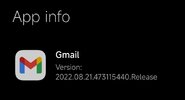funny it worked for me i got the same error in twrpThat way I tried and can't fix it.
MIUI 13 22.9.29
- Thread starter ingbrzy
- Start date
You are using an out of date browser. It may not display this or other websites correctly.
You should upgrade or use an alternative browser.
You should upgrade or use an alternative browser.
- Status
- Not open for further replies.
u didt turn of ur phone an not reboot recoveryThat way I tried and can't fix it.
i can do it thanks for the helpu didt turn of ur phone an not reboot recovery
There is no weekly for most of the newer devices, not specifically Redmi Note 11.Hello I wanted to ask why there is still no beta rom for Xiaomi Redmi note 11 Global?
What exactly is happening with that device?
Thanks for your reply!
In addition, I believe it is a Global only device (since Redmi Note 11 China is a different phone), and Global only devices don't get a beta anyway.
And you have no problem with the notifications on your lock screen?i do not get push notification from GMAIL APP.
Does anybody has the same issue ?
Mi11, latest weekly update
That is to say when you receive a message and the notification appears on your lock screen when you click on it does your message application open immediately or do you have a black screen before that last a few seconds?
Thanks!mi11
for those of you who get errors in twrp when you want to install update
this worked for me
when your mobile is on turn it off
and press power and volume down so you get into fastboot when you are there press and hold the power button until it turns off
then immediately press volume up so twrp starts
Now I could do the update
Though I had to add one extra step, possibly because the install was already queued since my earlier attempt. So if anyone else tries this and it still won't install:
- Power off from the TWRP menu
- Hold VolUp and power on
- Choose Install and manually select the file.
This worked for me.
deepblue2000
Members
- 14 Apr 2017
- 947
- 182
it doesnt matter,
sometimes you just have to try it 2-3 times till it works.
(it doesn't matter how you boot into twrp)
sometime it works in first try, other week you have to try it two times.. or three times.
sometimes you just have to try it 2-3 times till it works.
(it doesn't matter how you boot into twrp)
sometime it works in first try, other week you have to try it two times.. or three times.
well thats no correctit doesnt matter,
sometimes you just have to try it 2-3 times till it works.
(it doesn't matter how you boot into twrp)
sometime it works in first try, other week you have to try it two times.. or three times.
i try 6 times an still didnt work but after boot 2 fastboot an then twrp it worked first time
Karpfenhai
Members
- 17 Jul 2016
- 1,089
- 142
geoorg
Members
- 28 Sep 2020
- 1,814
- 297
Because you have global and china file manager installed.For me on Mi11i I found this issue.
Files app is doubled but according to the settings it shouldn't be.
The blue icon is the Google android file manager and you have it turned on as a dual app also. (Dual app also select some other apps by default such as google play services to function effectively)
To see the china file manager you have to enable "show all apps"
Chupacabra83
Members
- 13 Sep 2021
- 151
- 40
same issue on mi11 ultra.Installed via clean flash, and when I insert the sim, the phone keeps rebooting, the screen flickers and can´t do anything, my device is Poco F3
install stable via fastboot it works.
TaFNC
Members
- 2 Apr 2019
- 159
- 40
go to settings,my device,click on version miui, 13 , right up corner ,3 dots and select choose update package and it will boot to recovery and then flash the zip. That is how i update it after i got the same error like youThat way I tried and can't fix it.
- 18 Mar 2017
- 882
- 257
Xiaomi released 22.9.29 build for all devices, which fixes SIM card security protection issue (unable to turn system on). We will build and release them.
Chupacabra83
Members
- 13 Sep 2021
- 151
- 40
Xiaomi released 22.9.29 build for all devices, which fixes SIM card security protection issue (unable to turn system on). We will build and release them.
is this the bootloop problem ?
Birraque
Members
- 12 Nov 2018
- 956
- 257
It's working flawless for me like client for Exchange Business 365 (Outlook) and GMail servers when Push enabled.i do not get push notification from GMAIL APP.
Does anybody has the same issue ?
Mi11, latest weekly update
Attachments
- 18 Mar 2017
- 882
- 257
Likely.is this the bootloop problem ?
- 11 Feb 2012
- 11,619
- 322
22.9.28 REMOVED due to SIM PIN bug
22.9.29 will be released for all devices with SIM PIN fix
22.9.29 will be released for all devices with SIM PIN fix
drherdman
Members
- 1 Feb 2013
- 140
- 40
Working fine for me, did you check the permissions?i do not get push notification from GMAIL APP.
Does anybody has the same issue ?
Mi11, latest weekly update
Karpfenhai
Members
- 17 Jul 2016
- 1,089
- 142
Thx, luckily my pin is disabled, so I didn't even notice the issue22.9.28 REMOVED due to SIM PIN bug
22.9.29 will be released for all devices with SIM PIN fix
Sent from my Mi 11 Ultra.
Birraque
Members
- 12 Nov 2018
- 956
- 257
I have two SIM Cards into my Poco F3 both with PIN Security ENABLED it's booting smoothly.Xiaomi released 22.9.29 build for all devices, which fixes SIM card security protection issue (unable to turn system on). We will build and release them.
The only issue that I noticed is that when inserting the PIN Security Number for SIM Card 2 after rebooted the FONT SIZE is significantly BIGGER then SIM Card 1.
If possible please set the same Font Type/Size for both SIM Cards. Thanks in advance.
Regards,
EDITED: Annex the issue images.
Attachments
Last edited:
i have my enabled an it worked as it shutThx, luckily my pin is disabled, so I didn't even notice the issue
Sent from my Mi 11 Ultra.
I hope this fix will also fix the notifications issue I have had for 3 weeks on my lock screen22.9.28 REMOVED due to SIM PIN bug
22.9.29 will be released for all devices with SIM PIN fix
Nice to hear this is a bug, i thought i made something wrong!22.9.28 REMOVED due to SIM PIN bug
22.9.29 will be released for all devices with SIM PIN fix
Reflashing the 28 build fixes it for me, but no magisk possible
Thanks to the developers!!
In this version I no longer can change font from settings theme app crashes or sometimes say can't set font tried setting to stock misans doesn't work
Attachments
Last edited by a moderator:
- Status
- Not open for further replies.
Similar threads
- Replies
- 292
- Views
- 898K