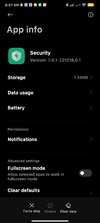Birraque
Members
- 12 Nov 2018
- 956
- 257
Thanks for your input but even Factory Reset didn't fix it. Let's waiting for a new MIUI build.I think i found a fix for this.
Uninstall updates for Google play services , and clear all data.
Compass should be working again.