Abbashady
Members
- 22 Nov 2022
- 546
- 82
What is your device?I still cant figure out what to do. Pls help. Im not really familiar with this
What is your device?I still cant figure out what to do. Pls help. Im not really familiar with this

I have that too, I would also be interested to know if it can be turned off.Since this latest Rom, whenever I share a picture from the gallery it adds the application i choose as a description to the shared picture, so in WhatsApp there is WhatsApp written underneath, in telegram it writes telegram, Bug or Feature? How can i disable this behavior?

Regards
Sent from my Mi 11 Ultra.
If you do it from the application's own sharing parts, it will not be a problemSince this latest Rom, whenever I share a picture from the gallery it adds the application i choose as a description to the shared picture, so in WhatsApp there is WhatsApp written underneath, in telegram it writes telegram, Bug or Feature? How can i disable this behavior?

Regards
Sent from my Mi 11 Ultra.
Hi. Ringtones and notification no longer works. I can select them in sound settings but i wont hear any ringtones when getting calls and notification sound. Even using custom ringtones also the sound didn't play when getting calls.
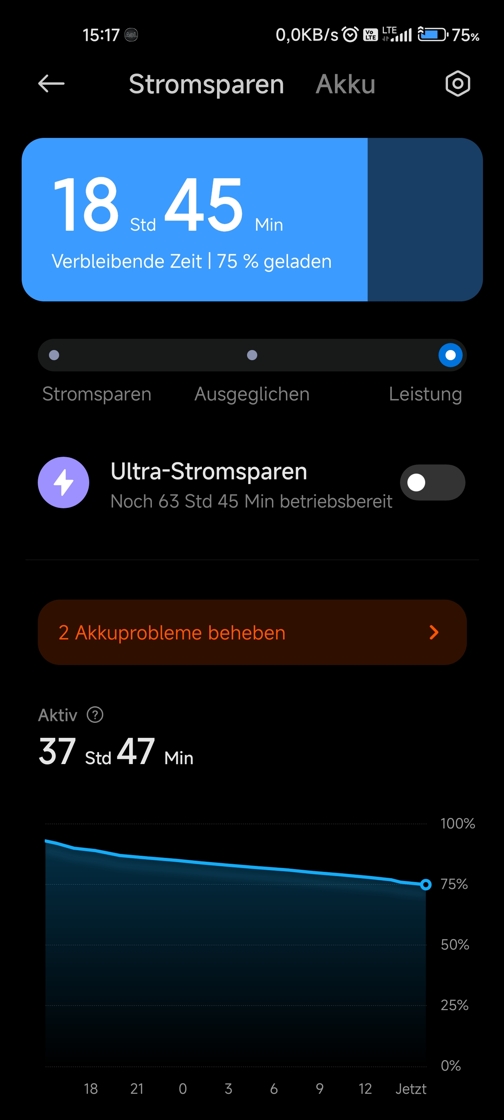
Download the updated platform tools tool and extract it to the folderMi 11 ultra
Apply in theme storeHi. Ringtones and notification no longer works. I can select them in sound settings but i wont hear any ringtones when getting calls and notification sound. Even using custom ringtones also the sound didn't play when getting calls.
I didn't understand this step "Then type: cmd in the folder path in the platform tools"Download the updated platform tools tool and extract it to the folder
Download the twrp file, name it twrp.img and put it in the platform tools folderDownload Platform Tools for Android SDK Manager
Download Android SDK Platform-tools 29.0.0 , 29.0.0 , 30.0.0 , 30.0.0 , 31.0.0 , 31.0.0 , 31.0.0 , 33.0.0 , 33.0.0 , 33.0.0 , 34.0.0 , 34.0.0 ,androidsdkmanager.azurewebsites.net
Then type: cmd in the folder path in the platform tools folder. Put the phone in fastboot mode. Then type: fastboot devices
then: fastboot boot twrp.img
in the command line. Your phone will start in twrp mode. Put the twrp img file on the phone and click the install recovery ramdisk in the advanced section and flash the twrp.img file you installed. And then restart twrp and flash the rom
Type "cmd" in the folder path. Command line will openI didn't understand this step "Then type: cmd in the folder path in the platform tools"
Sorry for being so dumb but whats a folder path?Type "cmd" in the folder path. Command line will open
Oh its like im opening cmd. NevermindSorry for being so dumb but whats a folder path?
Oh its like im opening cmd. Nevermind
Don't touch that partYes i managed to install twrp. Thanks bro. One last thing. When i reboot do i select slot A or B?
Same for meSince this latest Rom, whenever I share a picture from the gallery it adds the application i choose as a description to the shared picture, so in WhatsApp there is WhatsApp written underneath, in telegram it writes telegram, Bug or Feature? How can i disable this behavior?

Regards
Sent from my Mi 11 Ultra.
rom is failing to install. what do i do?Don't touch that part
Sh*t, i rebooted the device on slot A. but everything is working normally. Did that do any harm?Don't touch that part
No, you're good to go.Sh*t, i rebooted the device on slot A. but everything is working normally. Did that do any harm?
No im just updating from the last fastboot version so i dont need to format. only problem is that im trying to update it and it keeps keeps saying "failed to mount........apart from that when i go to reboot the device it tells me that no OS is installed on the device and im afraid i will brick my device. so im kind of stuck on recovery now. What do i do?Reboot in twrp mode and flash the rom again. Keep flashing until it installs correctly. Which rom are you switching to which one? If you are installing eu rom for the first time, after installing the rom, do format data yes from the wipe options.
Slot A is where the ROM is installed, so you're fine.Sh*t, i rebooted the device on slot A. but everything is working normally. Did that do any harm?
Why do you think it's failing? More specifically?rom is failing to install. what do i do?
We use essential cookies to make this site work, and optional cookies to enhance your experience. Cookies are also used for ads personalisation

