Nathan Refalo
Members
- 23 Apr 2022
- 38
- 20
read my previous replySlot A is where the ROM is installed, so you're fine.
Why do you think it's failing? More specifically?
read my previous replySlot A is where the ROM is installed, so you're fine.
Why do you think it's failing? More specifically?
Answer already given: https://xiaomi.eu/community/threads/23-1-9-10.67900/post-681921read my previous reply
just read you reply. so does that mean that the rom is installed? and will my phone be bricked? cause its saying that no OS is installed when i go to rebootAnswer already given: https://xiaomi.eu/community/threads/23-1-9-10.67900/post-681921
It's saying no OS is installed because TWRP fails to remount the partitions, which is not a problem. All it takes is to reboot back to recovery and voila - suddenly it remounts. You have nothing to worry about.just read you reply. so does that mean that the rom is installed? and will my phone be bricked? cause its saying that no OS is installed when i go to reboot
and yes result is 0 so that means i have no errors. just the twrp problem
yup everything is working as usual. tks for all the assistance bro. You developers are the best.It's saying no OS is installed because TWRP fails to remount the partitions, which is not a problem. All it takes is to reboot back to recovery and voila - suddenly it remounts. You have nothing to worry about.
Split screen works fine on my Poco F3Works fine, but I noticed that split screen is not available. Has been removed?
Mate, I afraid you will have to wait till eternity then..Hello everyone,
I have a Xiaomi 11 ultra from traidingshenzen almost 1 year ago and updated it once or twice? via fastboot. Now i have V13.0.12.... . That was easy but the V13.13... didnt work via updater. I can download it and can press install and it goes to MIUI Recovery 5.0 you know the chinese you have 5 option screen.
Someone postet this translate but nothing really works.
I tried the traindingshenzen Script and tutorial like in the video but when I go to the CMD to install TWRP and aktivate Fastboot mode you know the orange Fastboot logo and press any button in CMD it says Der Befehl "fastboot.exe" ist entweder falsch geschrieben oder konnte nicht gefunden werden. Or
The fastboot.exe command is either misspelled or could not be found.
(I am German by the way)
So i waited maybe it will work better next time.
The V14 is there but its still the same Problem.
Can someone help me Anyone have the same problem?
No, because there are guides posted. Read this then read the OP.Hello everyone,
I have a Xiaomi 11 ultra from traidingshenzen almost 1 year ago and updated it once or twice? via fastboot. Now i have V13.0.12.... . That was easy but the V13.13... didnt work via updater. I can download it and can press install and it goes to MIUI Recovery 5.0 you know the chinese you have 5 option screen.
Someone postet this translate but nothing really works.
I tried the traindingshenzen Script and tutorial like in the video but when I go to the CMD to install TWRP and aktivate Fastboot mode you know the orange Fastboot logo and press any button in CMD it says Der Befehl "fastboot.exe" ist entweder falsch geschrieben oder konnte nicht gefunden werden. Or
The fastboot.exe command is either misspelled or could not be found.
(I am German by the way)
So i waited maybe it will work better next time.
The V14 is there but its still the same Problem.
Can someone help me Anyone have the same problem?

It is happening to me as well, however I can't put my finder on what is causing it...Hi. Ringtones and notification no longer works. I can select them in sound settings but i wont hear any ringtones when getting calls and notification sound. Even using custom ringtones also the sound didn't play when getting calls.
Unfortunately the battery drain seems to be high!feedback battery
On mi11i doesn't exist the possibility to able split screen anyway, any idea?Split screen works fine on my Poco F3
On mi11i doesn't exist the possibility to able split screen anyway, any idea?

Thanks for your contribution, but I don't have the possibility to choose the split screen as before. I don't understand...
Dude there is no split screen option in the fastball sectionThanks for your contribution, but I don't have the possibility to choose the split screen as before. I don't understand...
Reboot into twrp and install ROM again until the there's no errors. My second try had a clean (no error) log.
Yeah, I was talking about your video. There's no split screen option neither in the button options. I wonder if is a removed option or maybe it's my phone.Dude there is no split screen option in the fastball section
The rom is installed. reboot the systemI was updating from 13 to 14 (this version) and I'm having 4 red mount errors, I have tried to flash 3 times and still getting same errors and now I have no rom installed as. Plz help if anyone can
The rom is installed. reboot the system
And as posted multiple times in this thread, you would have been fine even without doing that. The rom had flashed fine the first time. Those errors only come into play if you're flashing additional zips without rebooting to recovery again.Yh when i was trying to restart it gave me a warning that there is no rom... but its alr i was able to resolve it ig by rebooting back to recovery and flashing again and was successfully flashed without any errors
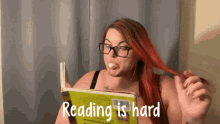
I am experiencing same still on Mi 11 Ultra but ROM is stable and practically no bugs. Android System is still highest battery consumption factor from settingsUnfortunately the battery drain seems to be high!
14.0.0.21 dev poco f3 latest
Can't download large messages sent via app. only latin alphabet iPhone user can see through their messenger
We use essential cookies to make this site work, and optional cookies to enhance your experience. Cookies are also used for ads personalisation

