HyperOS 1.0 23.12.18
- Thread starter ingbrzy
- Start date
You are using an out of date browser. It may not display this or other websites correctly.
You should upgrade or use an alternative browser.
You should upgrade or use an alternative browser.
- Status
- Not open for further replies.
ahmetyasinakturk
Members
- 17 Apr 2022
- 18
- 15
However, when I connect via USB, the options do not appear and it only charges. How can I fix this?Maybe we don't have the answer ?
Should I write like this?
Iain_B
Members
- 25 Mar 2013
- 1,916
- 297
When I connect my USB cable, no options appear, but two system notifications (spanner) appear:Why is no one answering me on this issue?
1) USB debugging connected (Touch to disable)
2) USB for file transfer (Touch for more options) - which could be the options you are looking for.
If no notifications appear, then you could have notifications switched off.
ahmetyasinakturk
Members
- 17 Apr 2022
- 18
- 15
How do I turn on these notificationsHow do I turn on these notifications?When I connect my USB cable, no options appear, but two system notifications (spanner) appear:
1) USB debugging connected (Touch to disable)
2) USB for file transfer (Touch for more options) - which could be the options you are looking for.
If no notifications appear, then you could have notifications switched off.
mrli868
Members
- 28 Feb 2016
- 5
- 13
is this method working after Magisk Root?How do you handle the weekly Google Wallet fix updates? I'm my case in order to make it compliant I'm doing the following steps:
1. Install the fix
2. Clear cache + data for Google Wallet
3. Clear cache + data for Google Play Services
4. Clear cache for Google Play
5. Reboot
It works, but I have to add card to Google Wallet every week. It's there any other way?
Regards
Viennui
Members
- 22 Mar 2023
- 239
- 67
Because it is Christmas eve or a similar holiday season for most people in the forum.Why is no one answering me on this issue?
This means everyone is going to be with the family or friends.
And you might not be the center of the universe
Viennui
Members
- 22 Mar 2023
- 239
- 67
Try accubattery it can collect much more exact data on usage/drain and the apps. Read their websites especially the bit about XiaomiOn xiaomi 13 pro after the update the battery began to discharge very quickly, 1 hour ±20% of the battery charge. but now the gallery does not crash
Iain_B
Members
- 25 Mar 2013
- 1,916
- 297
I haven't changed any of my system notifications, so I do not know where they are set. It could be under Apps, or even Developer options.How do I turn on these notificationsHow do I turn on these notifications?
stathis95194
Members
- 7 Sep 2018
- 476
- 87
Try 2 things....from Developer options "Revoke USB debugging authorizations"How do I turn on these notificationsHow do I turn on these notifications?
Unplug and replug cable accept the authorization and see if the option pops up.
If not again from Developer Options change "Default USB configuration" to File transfer
Sent from my Mi 13 Pro using Tapatalk
QuagmireHu
Members
- 23 Aug 2021
- 35
- 20
I forgot to ask, why is it that when a call comes on messenger in the form of sound or video, the phone does not indicate it? There is a sound that I have a call, but I cannot see who is calling and whether I want to accept the call or not. approx. This has been going on for 3 months, I thought some update would solve the problem, but so far it doesn't seem like that
what is the latest patch for the functioning of google wallet applicable to this rom... there are several methods... I updated from beta xiomi.eu to beta hyper os without wipe full, but the wallet app closes... I tried deleting the app data but nothing... thanks and merry Christmas
geko95gek
Members
- 5 Nov 2014
- 151
- 50
Amazing battery life on this ROM running on Mondrian! Merry Christmas to the Devs and thank you for this awesome ROM.
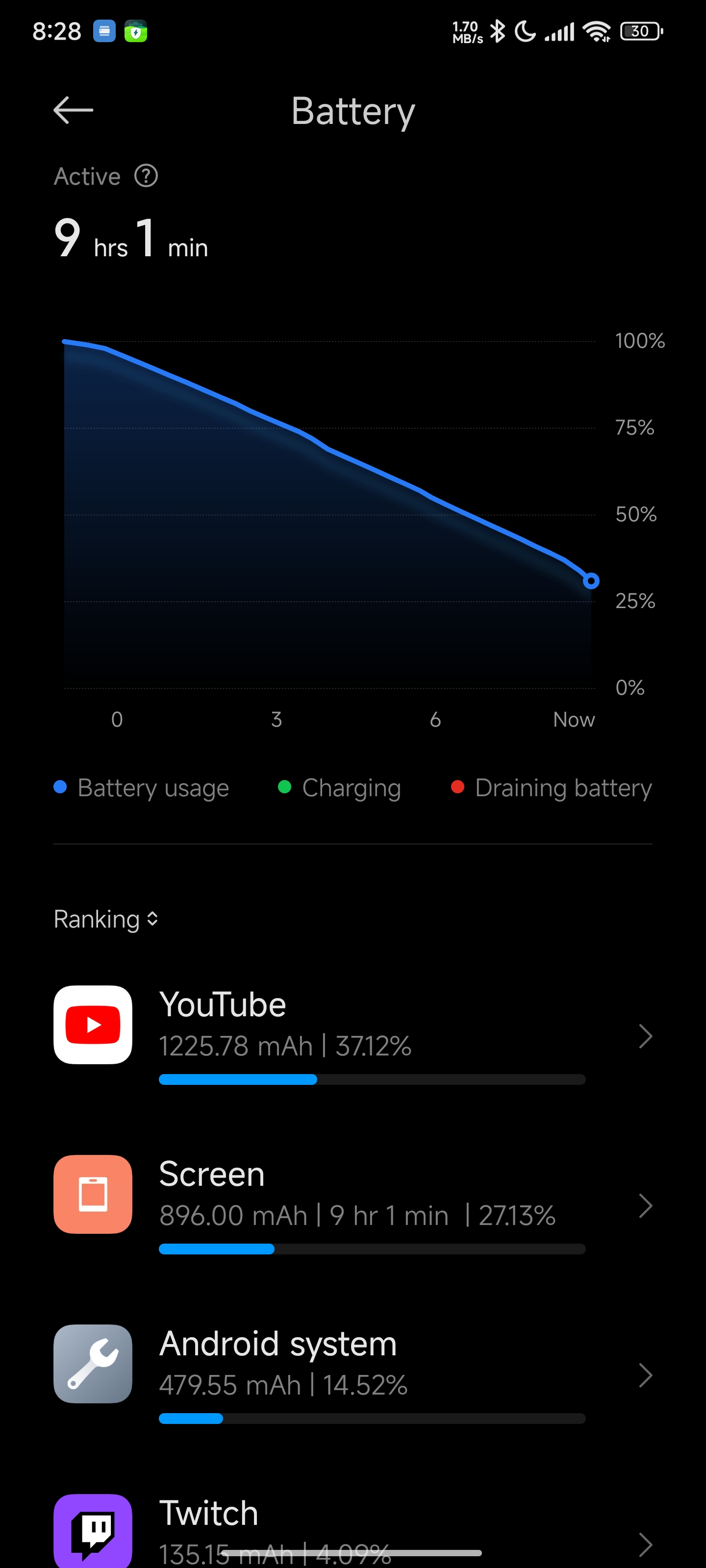
tobas2
Members
- 11 Aug 2021
- 82
- 30
Same here. NUWA and ShennongGoogle Calculator not working on Mi 12S Pro(since the HyperOS 1.0 - 23.12.4)
gogocar62
XM12 Tester
- 22 Apr 2021
- 5,483
- 322
tobas2
ivill said
I ask out of curiosity. Why don't you use the Mi calculator? I think it's even better.Google calculator error:
Attachments
I update xiaomi 13 successfully from miui to hyperos, but i can't resize icons and notes won't sync.
P.S. Icons resize is under Wallpaper & personalization menu in Settings , not in homescreen
P.S. Icons resize is under Wallpaper & personalization menu in Settings , not in homescreen
Attachments
Last edited:
Update on my post from yesterday: gallery started to randomly crash, so I adb shell pm clear gallery and media editor and as usual it worked, no more crashes.Ishtar here, flashed via fastboot (I honestly care less and less about twrp, since even the A14 version 9 times out of 10 doesn't decrypt), all went well.
Today I took several 50Mp photos, even with RAW, so all above 30Mb, gallery this time didn't need to be cleared together with editor. If the app crashes again I'll report back. Nice work and merry Christmas!
P.s. The "detecting layers" bug is still present, for everyone that might wanna know. I know that it's a known bug so we'll just have to wait some more
geko95gek
Members
- 5 Nov 2014
- 151
- 50
Ok.. I tried this method, and still crashes the Gallery.Clearing cache isn't enough. Clear data this way:
(Galery editor: com.miui.mediaeditor)

HyperOS 1.0 - 23.11.8/13/16
No, unlikely. I installed via fastboot update and I have the issue. I posted the Gallery logcat previously. Hopefully this will help the devs locate the issue. Have you disabled Mi Video?xiaomi.eu
You have to clear (with the same method) com.miui.gallery AND com.miui.mediaeditorOk.. I tried this method, and still crashes the Gallery.
My gallery don't crash anymore doing that, shame it has to be done with every update, but well, it's a matter of like 10 seconds.
Of course, with terminalIs it possible to update via Mac?
Hi all,
Iam still at MIUI 14 from Xiaomi.eu and want to Update to hyperOS. I have twrp. Is it possible with a Update or do i need to wipe the Phone?
Does someone have good Tool to Backup everything and restore? Tooks me so long for the configution.
I have the Xiaomi 13.
Thanks for you help
Iam still at MIUI 14 from Xiaomi.eu and want to Update to hyperOS. I have twrp. Is it possible with a Update or do i need to wipe the Phone?
Does someone have good Tool to Backup everything and restore? Tooks me so long for the configution.
I have the Xiaomi 13.
Thanks for you help
- Status
- Not open for further replies.
Similar threads
- Replies
- 292
- Views
- 889K
- Replies
- 4K
- Views
- 3M




