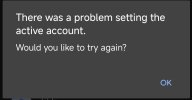ok, thanks dev!!!!it is not a bug but feature.. you are not allowed to do that on our ROMs..
HyperOS 1.0 23.12.4/9
- Thread starter ingbrzy
- Start date
You are using an out of date browser. It may not display this or other websites correctly.
You should upgrade or use an alternative browser.
You should upgrade or use an alternative browser.
- Status
- Not open for further replies.
HerrJohnssen
Members
- 18 Oct 2020
- 239
- 67
Are you able to enter Fastboot? If yes, connect to a PC with the original cable and using a USB 2.0 port and flash the update via fastboot againXiaomi 12 Pro, didn't wake up after restart when finishing update - bricked.
daemonbass
Members
- 6 Dec 2023
- 6
- 13
Fuxi here. Updated and lockscreen touch issue is gone, Nice.
Now with camera app: I've found that light painting (in long exposure mode) saves mirrored photo, I also tried clear app data but didn't fixed.
Idk if this is helpful information or not but Here's log and Video. Appreciate your work!
Now with camera app: I've found that light painting (in long exposure mode) saves mirrored photo, I also tried clear app data but didn't fixed.
Idk if this is helpful information or not but Here's log and Video. Appreciate your work!
Attachments
Z00
Members
- 2 May 2013
- 19
- 15
What is the correct procedure for installing/updating a module?
Thanks
armin_olat
Members
- 1 Mar 2017
- 44
- 20
Dirty flashed over the previous version on my Xiaomi 12 (Cupid).
Whatsapp, Instagram, Viber etc. notification are not coming through anymore.
"Pause app activity if unused" toggles itself back on once I turn it off.
Enabled autostart, disabled battery restrictions, locked app in recents - still not working.
Notification worked perfectly for me on MIUI 14.
Also, the issue where video stutters at the start of the recording at 4K 60FPS is still there. Additionally, support for 3rd party launchers is still not a thing. Quite a disappointing update for me.
Whatsapp, Instagram, Viber etc. notification are not coming through anymore.
"Pause app activity if unused" toggles itself back on once I turn it off.
Enabled autostart, disabled battery restrictions, locked app in recents - still not working.
Notification worked perfectly for me on MIUI 14.
Also, the issue where video stutters at the start of the recording at 4K 60FPS is still there. Additionally, support for 3rd party launchers is still not a thing. Quite a disappointing update for me.
Last edited:
mav744
Members
- 20 Mar 2023
- 55
- 30
Install it and all is goodWhat is the correct procedure for installing/updating a module?
Thanks
Gesendet von meinem 2210132G mit Tapatalk
Z00
Members
- 2 May 2013
- 19
- 15
Install and not goodInstall it and all is good
Gesendet von meinem 2210132G mit Tapatalk
Joshua Mandies
Members
- 9 Jul 2022
- 14
- 13
Not ready to give up, in fact, I'm continuing to struggle...Thanks for your detailed note. However the reality was my NUWA has been crashed in this process and never recognised as adb device. (can't connect with usb debugging mode anymore) Other hand, my Pixel was recognised as USB debugging mode smoothly using with same environment.
So that next option might be clean install this beta or goto stable rom (or back to a13).
Thanks for your great support as well as Kacper's full-length kind support.
Now I will dive into restoring mode...
After several re-install, finally it can be connected with USB debugging mode. Now adb devices find my NUWA but your adb command seems to be able to find my device:
> adb devices
List of devices attached
8xxxxxx device
> adb shell pm compile -a -f -r cmdline
error: more than one device/emulator
(try kill-server command, but situation has not changed)
Then the apps won't stop crashing. Do you find any reasons or solutions?
Of course, try several USB port and cable, clear cache from errored applications.
Thank you for your great support always.
tobas2
Members
- 11 Aug 2021
- 82
- 30
Yes, same here.I can not get ANY images other than the stock wallpapers of xiaomi to work with the depth effect in lockscreen. It seems broken ! Is it the same for everyone else ?
It is a known issue by the devs

[INFO] Known Issues (Weekly) & FAQ
[ IMPORTANT NOTES ] * Material You and Dark mode: These features are officially under continuous development and are not fully stable. We have no control over how they look or behave. Do not report any issues related to these features. [ ] = Not enough info and no solution yet. [?] =...
Hi, I have a problem with Gpay, when I open the application I get the error in the image and it doesn't allow me to enter, does anyone know how to solve it? It worked correctly before installing HyperOs
Attachments
safest bet is to clear data for gpay, GSF, G Play service and rebootInstall and not good
aqueousverm
Members
- 21 Aug 2013
- 24
- 13
just installed it on my mi12 few hours ago. everything looks good so far but 1 uncommon condition i never met. i can't install whatsapp business on it. is it because of android 14 (maybe the hyperOS?) or something should be fixed?
Last edited:
stathis95194
Members
- 7 Sep 2018
- 476
- 87
Try settings-privacy protection-messages and allow SMS to Google Play servicesHi, I have a problem with Gpay, when I open the application I get the error in the image and it doesn't allow me to enter, does anyone know how to solve it? It worked correctly before installing HyperOs
Sent from my Mi 13 Pro using Tapatalk
I gave it all permissions but the error is still thereTry settings-privacy protection-messages and allow SMS to Google Play services
Sent from my Mi 13 Pro using Tapatalk
Enviado desde mi 2201123G mediante Tapatalk
stathis95194
Members
- 7 Sep 2018
- 476
- 87
sorry....here is the solution.I gave it all permissions but the error is still there
Enviado desde mi 2201123G mediante Tapatalk

MIUI 14 - MIUI 14 STABLE RELEASE
Are you really asking what I think you are asking or did I misunderstand something? You have even replied to thread "How to flash Magisk and Play Integrity Fix on Xiaomi.eu"... But if you still somehow don't know what's going on, read the opening post of this thread: Hi mate, thanks for the...
Thank you very much, but as I said, gpay already has access to SMS, and the solution mentioned is for another problem in miui 14, in HyperOs the privacy settings no longer work in the same way, so you cannot do what is indicated in that solutionsorry....here is the solution.

MIUI 14 - MIUI 14 STABLE RELEASE
Are you really asking what I think you are asking or did I misunderstand something? You have even replied to thread "How to flash Magisk and Play Integrity Fix on Xiaomi.eu"... But if you still somehow don't know what's going on, read the opening post of this thread: Hi mate, thanks for the...xiaomi.eu
Enviado desde mi 2201123G mediante Tapatalk
stathis95194
Members
- 7 Sep 2018
- 476
- 87
Notice that I mentioned Google play services and not Gpay. I know for a fact that it works because I had the same problem on HyperOsThank you very much, but as I said, gpay already has access to SMS, and the solution mentioned is for another problem in miui 14, in HyperOs the privacy settings no longer work in the same way, so you cannot do what is indicated in that solution
Enviado desde mi 2201123G mediante Tapatalk
Sent from my Mi 13 Pro using Tapatalk
khusika
Members
- 31 Jul 2023
- 2
- 13
Mine is okjust installed it on my mi12 few hours ago. everything looks good so far but 1 uncommon condition i never met. i can't install whatsapp business on it. is it because of android 14 (maybe the hyperOS?) or something should be fixed?
Sorry, my mistake, but now that I check the permissions of Google services I can't find the option to enable SMS, and following the instructions in the thread you sent I can't find them either, since the three dots in the upper right corner only allow me to delete them. permissions of all apps, and the system apps option does not appear.Notice that I mentioned Google play services and not Gpay. I know for a fact that it works because I had the same problem on HyperOs
Sent from my Mi 13 Pro using Tapatalk
Enviado desde mi 2201123G mediante Tapatalk
stathis95194
Members
- 7 Sep 2018
- 476
- 87
Sorry, my mistake, but now that I check the permissions of Google services I can't find the option to enable SMS, and following the instructions in the thread you sent I can't find them either, since the three dots in the upper right corner only allow me to delete them. permissions of all apps, and the system apps option does not appear.
Enviado desde mi 2201123G mediante Tapatalk
Please follow exactly the instructions. You don't need to check the permissions of play services as you will not find SMS there. Follow the instructions of Igor carefully




Sent from my Mi 13 Pro using Tapatalk
Thank you very much for your time and patience, I already managed to enable the permission thanks to your instructions and everything works perfectly, I really thank you very muchPlease follow exactly the instructions. You don't need to check the permissions of play services as you will not find SMS there. Follow the instructions of Igor carefully



Sent from my Mi 13 Pro using Tapatalk
Enviado desde mi 2201123G mediante Tapatalk
hellfreezover
Members
- 29 Aug 2015
- 584
- 82
Indeed, that worked thanks.Just clean cache and data, restart the app and it will be fine. I had the same issue on Fuxi.
Envoyé de mon 2211133G en utilisant Tapatalk
Sent from my Xiaomi 12 using Tapatalk
- Status
- Not open for further replies.
Similar threads
- Replies
- 4K
- Views
- 3M
- Replies
- 292
- Views
- 887K