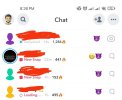Good morning, the same thing happens to me, I have the xiaomi 12s ultra, and since these last updates I feel that the brightness is lower, I have to raise it to the maximum. Still, at maximum brightness, I feel like it's lower than before. Deactivate the dark mode options as they say in a post below but I don't see a difference. I keep investigating. If I find a way, I'll share it.screen brightness feel reduced with this version, the brightness slider needs to be pushed all the way up for a decent brightness on my xiaomi 13 ultra. Anyone having the same issue ?
MIUI 14 23.6.5
- Thread starter ingbrzy
- Start date
You are using an out of date browser. It may not display this or other websites correctly.
You should upgrade or use an alternative browser.
You should upgrade or use an alternative browser.
- Status
- Not open for further replies.
Baitsee
Members
- 17 Jan 2017
- 72
- 20
Devs thanks for the great job!
But I have 2 problems on my Cupid.
I cannot receive Viber calls because the call screen does not appear at calls only sounds.
Mihome does not send notifications. I made factory reset but it does not solved the problems.
Are these problems only for me?
But I have 2 problems on my Cupid.
I cannot receive Viber calls because the call screen does not appear at calls only sounds.
Mihome does not send notifications. I made factory reset but it does not solved the problems.
Are these problems only for me?
gogocar62
XM12 Tester
- 22 Apr 2021
- 5,483
- 322
Baitsee
Members
- 17 Jan 2017
- 72
- 20
Thanks!Xiaomi 12 (cupid) ROM 23.6.5.DEV
- No problem with incoming call in Viber app (incoming call on lock screen)
- Have you granted the necessary permissions to the Viber app?
Yes of corse I gave them. What version do you have? I have the the last.
Baitsee
Members
- 17 Jan 2017
- 72
- 20
I have that too. I don't understand. After the factory reset immediatelly tried it.app Viber 20.2.3.0
Odesláno z mého 2201123G pomocí Tapatalk
HassanSardar6
Members
- 13 Aug 2022
- 26
- 15
I have a huge issue since MIUI 14 builds which keeps me away from using Xiaomi.Eu despite loving it. After a day or two of fresh install, I face this issue with Snapchat where the Snaps do not load automatically and I have to force close the application and reopen and wait for it to load. This does not happen on Global roms and I was using weeklies with MIUI 13 and there was no such issue. I have tried the following:
-Battery optimization disabled
-Scenarios option disabled to avoid phone going to sleep
-Killed Doze to keep the phone always awake
-Memory extension disabled
I believe it has something to do with Memory handling but I am not sure. I would have tried to disable MIUI optimizations but as we all know that option is disabled by the Devs.
Please help if someone knows how I can overcome this issue. Attaching pictures.
-Battery optimization disabled
-Scenarios option disabled to avoid phone going to sleep
-Killed Doze to keep the phone always awake
-Memory extension disabled
I believe it has something to do with Memory handling but I am not sure. I would have tried to disable MIUI optimizations but as we all know that option is disabled by the Devs.
Please help if someone knows how I can overcome this issue. Attaching pictures.
Attachments
Theme store shows Chinese language , not sure if its happening all of a sudden or it was there before. Sharing the info so that the devs can have a look for future builds

Sent from my 2304FPN6DC using Tapatalk

Sent from my 2304FPN6DC using Tapatalk
- 6 Oct 2016
- 10,568
- 322
Nothing to look at. Yes, it's the Chinese Themes app with the Chinese themes store, there is no other choice.Theme store shows Chinese language , not sure if its happening all of a sudden or it was there before. Sharing the info so that the devs can have a look for future builds
Sent from my 2304FPN6DC using Tapatalk
Anyone has a sort of "software lag" when clicking on notifications bar sometimes? When you click on it sometimes I have no response from touch screen. Also sometimes the notification panel scrolling gesture not works at first touch. Xiaomi 13. Anyone has something like that?
I have to say these are the only cases, touch works perfectly in games, apps and so on
I have to say these are the only cases, touch works perfectly in games, apps and so on
FranzKS
Members
- 10 Jul 2021
- 19
- 15
Hello, I had this issue when I upgraded to MIUI14 from MIUI13. When I restarted my phone it was bricked. Are you sure this is simply an imperfection or could it be a larger issue at hand?Memory1979
It's alright. It is an imperfection of TWRP. The ROM was installed correctly.
I've been using Fastboot to upgrade ever since because I lost my trust in TWRP. It was the 2nd time I bricked my phone using it, I lost all my data the first time around because I naively didn't do a full backup.
Did you also get these warnings?
gogocar62
XM12 Tester
- 22 Apr 2021
- 5,483
- 322
I get these errors almost every time I update, as do other users.
Are you sure that your update after which the device "collapsed" turned out like in the picture? He strongly doubts it. In the past there were write errors before the install was complete and that's when the problem occurred (the solution was to reboot TWRP a few times).
Are you sure that your update after which the device "collapsed" turned out like in the picture? He strongly doubts it. In the past there were write errors before the install was complete and that's when the problem occurred (the solution was to reboot TWRP a few times).
Attachments
Last edited:
IntegratedGraphics
Members
- 28 Jun 2022
- 62
- 20
Notifications effects keep being disabled by itself since last month.
Attachments
Last edited by a moderator:
mi home notification problem exists in weeklies since maybe 3-5 months ago (no problem on stable) but strangely it is still not addressed.. submitted the problem to mi home help as well months ago but nothing from there too..Devs thanks for the great job!
But I have 2 problems on my Cupid.
I cannot receive Viber calls because the call screen does not appear at calls only sounds.
Mihome does not send notifications. I made factory reset but it does not solved the problems.
Are these problems only for me?
Still the notification problem with Messenger and still no solution
thor.ca
Members
- 10 May 2021
- 15
- 15
Thank for your job guys.
In my Mi 11 Ultra I have 2 keyboard apps Microsoft SwiftKey and Grammarly. Since the last update I don't the option to alternate between them any more using the drop down menu.
Am I missing something or is this an issue?
Thank you in advance.
In my Mi 11 Ultra I have 2 keyboard apps Microsoft SwiftKey and Grammarly. Since the last update I don't the option to alternate between them any more using the drop down menu.
Am I missing something or is this an issue?
Thank you in advance.
It's a 12XWhat kind of model is your device?
My Mi11 has been not working for long time in weekly rom, even the same in the latest version.
I have the same issue.I have a huge issue since MIUI 14 builds which keeps me away from using Xiaomi.Eu despite loving it. After a day or two of fresh install, I face this issue with Snapchat where the Snaps do not load automatically and I have to force close the application and reopen and wait for it to load. This does not happen on Global roms and I was using weeklies with MIUI 13 and there was no such issue. I have tried the following:
-Battery optimization disabled
-Scenarios option disabled to avoid phone going to sleep
-Killed Doze to keep the phone always awake
-Memory extension disabled
I believe it has something to do with Memory handling but I am not sure. I would have tried to disable MIUI optimizations but as we all know that option is disabled by the Devs.
Please help if someone knows how I can overcome this issue. Attaching pictures.
From time to time you do indeed need to force close Snapchat in order for new snaps to load.
All battery and memory options are disabled.
Strange it's only a Xiaomi.eu issue and not on global.
HassanSardar6
Members
- 13 Aug 2022
- 26
- 15
I really wish there was a solution to this. I test each weekly and I am forced to clean flash after 2 days and switch back to global rom just due to this issue.I have the same issue.
From time to time you do indeed need to force close Snapchat in order for new snaps to load.
All battery and memory options are disabled.
Strange it's only a Xiaomi.eu issue and not on global.
@ingbrzy Any insights?
My device is Mi 11 btw.
Screen refresh rate get stuck at 120hz most of the time, doesn't drop to 10 hz. It's like it's getting stuck for some reason. Only way to fix this is to crank the brightness to maximum and then it kinda switches back and forth between 10hz on idle and raise back to 120hz on touch. This might also lead to higher battery drain I guess.
Note:
No changes done to the refresh rate on settings,running my screen on qhd mode .
Note:
No changes done to the refresh rate on settings,running my screen on qhd mode .
Memory1979
Members
- 16 Dec 2022
- 131
- 40
- Status
- Not open for further replies.
Similar threads
- Replies
- 292
- Views
- 888K
- Replies
- 4K
- Views
- 3M