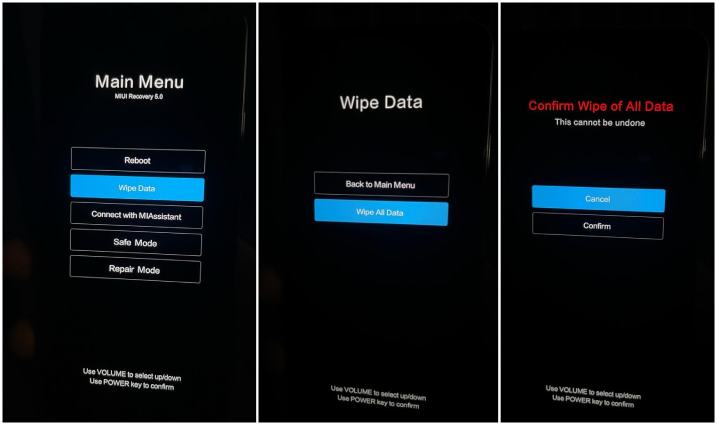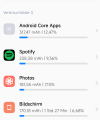Vihru
Members
- 30 Nov 2015
- 134
- 40
Thanks. Installed to Xiaomi 13. I saw absolute volume in developer settings and turned it off/on and now i tried go check it but there is no that option anymore? Someone know what make it disappear from developer options? Any idea? How i get it back there. @Igor Eisberg Thanks.
Last edited: