MIUI 14 23.9.4/5
- Thread starter ingbrzy
- Start date
You are using an out of date browser. It may not display this or other websites correctly.
You should upgrade or use an alternative browser.
You should upgrade or use an alternative browser.
- Status
- Not open for further replies.
Hamood111
Members
- 23 Apr 2023
- 26
- 15
hello I'm also using 11 ultra do u have any issues with some banking apps said there's root detection I'm not using any root but zaincash app is not working anymore on EU rom Idn why the last version was working fine it's the stable one v14.6 but now this version and oldest not passing the safetynet test anymore but still EU rom is the best I hope they will fix this issue soon enough. thanksRunning Smooth on my Mi 11 Ultra. thanks dev!
gogocar62
XM12 Tester
- 22 Apr 2021
- 5,498
- 322
No difference. The installation method is irrelevant to the functionality of the ROM.
Updating in TWRP is more convenient and safer.
Updating in TWRP is more convenient and safer.
The update was successful, but there is an issue with the font on the lock screen. The first picture shows the default font, while the second picture displays a different and unattractive font on my phone's lock screen.
edit: I have tried to install the old rom back (NUWA_V14.0.23.6.8.DEV_v14-13) and there is no font error in that rom. Could we have a fix of it very soon?

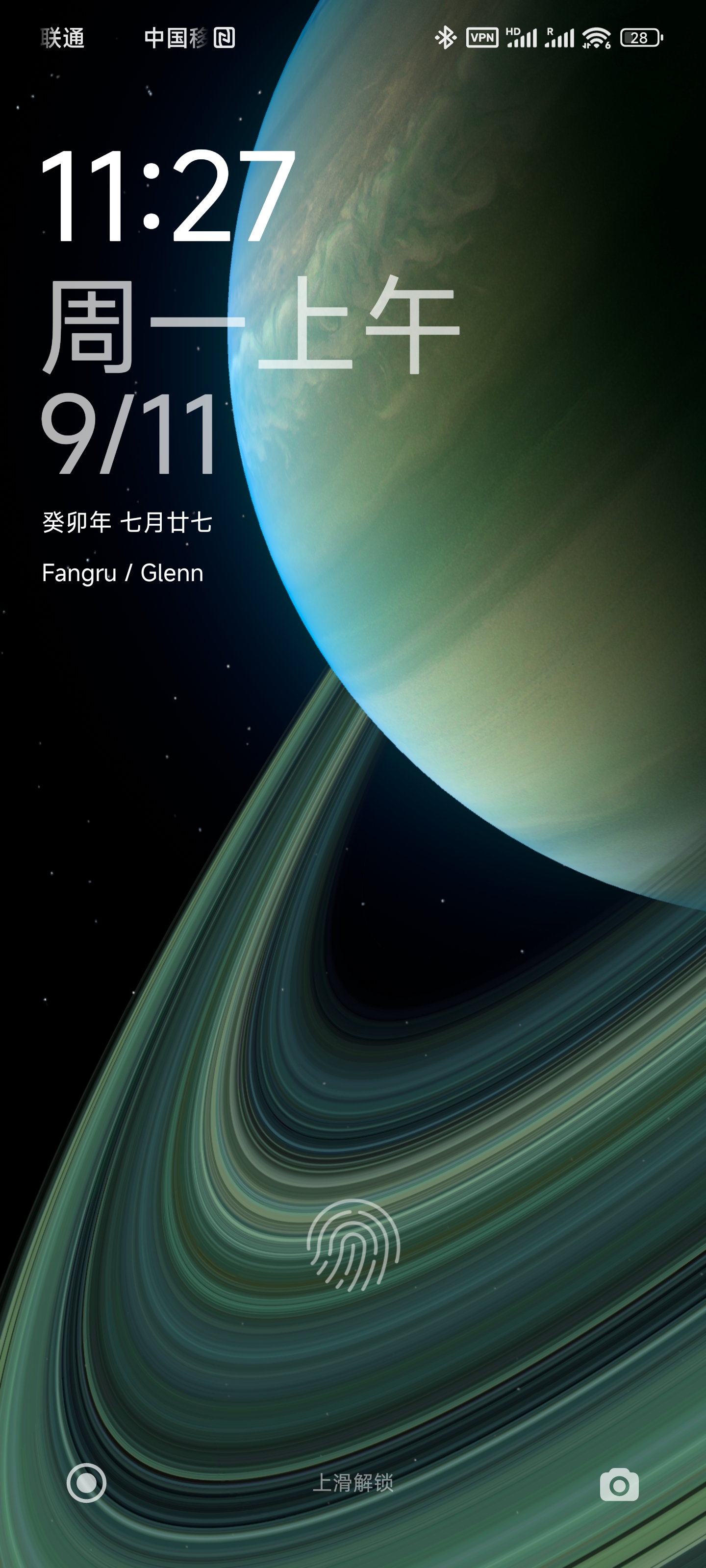
edit: I have tried to install the old rom back (NUWA_V14.0.23.6.8.DEV_v14-13) and there is no font error in that rom. Could we have a fix of it very soon?
Last edited:
Hamood111
Members
- 23 Apr 2023
- 26
- 15
On my 13 Pro Security Scan + Virus Scan working smooth no freezes at all. Tested nowmi 13 pro. security scans again, only up to 83%. and the antivirus scan freezes at 3%. Accordingly, my market device is not certified. Otherwise everything is fine so far!
My mi 11 Ultra running on stable 14.0.9 has similar problem. The Widevine L1 certyfikat is all time dropping and it says not available. So then I can't play HDR content on YouTube, Netflix etc. The certificate can be available few times in one day then not available again. Strange issue. And DMR info and netflix app says my phone is ok with the L1. All bank apps, payments work normal. Probably will do factory reset but don't want to spend that time moving around all the files, picturea etcInstalled on mi 11. All fine apart from the Only issue I can see is netflix brightness even on max is still low. YouTube etc all fine. What could.the.issue be? I'm on the latest netflix version 8.85. And if shows l1 full hd support. And hdr10
tezukaryoma
Members
- 2 Nov 2018
- 44
- 20
Same as mine. 13pro nuwami 13 pro. security scans again, only up to 83%. and the antivirus scan freezes at 3%. Accordingly, my market device is not certified. Otherwise everything is fine so far!
dead4ngel
Members
- 19 Jul 2022
- 21
- 15
bump. anyone have a solution please?Installed on mi 11. All fine apart from the Only issue I can see is netflix brightness even on max is still low. YouTube etc all fine. What could.the.issue be? I'm on the latest netflix version 8.85. And if shows l1 full hd support. And hdr10
I have searched and cant find anything, but can see quite a few users have this issue randomly.
dead4ngel
Members
- 19 Jul 2022
- 21
- 15
So my one the certificate is always there. Banking apps working fine. It's literally just the netflix app that's the problem. Prime video, Disney+, YouTube etc all work fine and max brightness is actually max brightness where I can see even dark scenes.My mi 11 Ultra running on stable 14.0.9 has similar problem. The Widevine L1 certyfikat is all time dropping and it says not available. So then I can't play HDR content on YouTube, Netflix etc. The certificate can be available few times in one day then not available again. Strange issue. And DMR info and netflix app says my phone is ok with the L1. All bank apps, payments work normal. Probably will do factory reset but don't want to spend that time moving around all the files, picturea etc
On the netflix app when the slider is at max through the app the brightness seems like it's still not max. This doesn't matter if it's a hd enabled show or even something standard. The brightness just doesn't seem to go to what max should be like. Even when using the phones brightness tab that doesn't change the netflix brightness output.
So not sure what it could be. I have installed the 8.86 beta from apkmirror and issue still there.
gogocar62
XM12 Tester
- 22 Apr 2021
- 5,498
- 322
Xiaomi 12, verification to turn off the device works.
Do you have this function set up correctly?

Do you have this function set up correctly?

KGVER
Members
- 17 Nov 2016
- 247
- 67
Quick response thank you for that!!! Maybe its because i have activated "the power - extended menu with reboot to recovery / reboot to fastboot mode" etc…Xiaomi 12, verification to turn off the device works.
Do you have this function set up correctly?

So I managed to work around the problem somehow. The certificate is still dropping. But the HDR for now works even if the certificate is not available.So my one the certificate is always there. Banking apps working fine. It's literally just the netflix app that's the problem. Prime video, Disney+, YouTube etc all work fine and max brightness is actually max brightness where I can see even dark scenes.
On the netflix app when the slider is at max through the app the brightness seems like it's still not max. This doesn't matter if it's a hd enabled show or even something standard. The brightness just doesn't seem to go to what max should be like. Even when using the phones brightness tab that doesn't change the netflix brightness output.
So not sure what it could be. I have installed the 8.86 beta from apkmirror and issue still there.
I downloaded from PLAY STORE, Activity Launcher and in search tapped Payments. From the list, Xiaomi Cloud/fingerprint payments/Widevine L1 and download the certificate. Restarter the phone and cleared data from Netflix app.
So even when in settings the certificate L1 is not available Netflix works normal. Try that.
H1ghSyst3m2
Members
- 2 Dec 2021
- 22
- 15
Hi guys. I'm using a Xiaomi 12 Pro.
And rught now, I have the Xiaomi.eu Stable ROM v14.0.12.0.
I want to change to the weekly Version, because stable doesn't get many normal and Security updates. Do I need to wipe everything or can I just update via Fastboot?
If it also works without wipe, is there a possibility to brick? Can I then just change back to Stable Version.
Thanks in advance.
And rught now, I have the Xiaomi.eu Stable ROM v14.0.12.0.
I want to change to the weekly Version, because stable doesn't get many normal and Security updates. Do I need to wipe everything or can I just update via Fastboot?
If it also works without wipe, is there a possibility to brick? Can I then just change back to Stable Version.
Thanks in advance.
dead4ngel
Members
- 19 Jul 2022
- 21
- 15
Works a charm!!!! Thank you so much.So I managed to work around the problem somehow. The certificate is still dropping. But the HDR for now works even if the certificate is not available.
I downloaded from PLAY STORE, Activity Launcher and in search tapped Payments. From the list, Xiaomi Cloud/fingerprint payments/Widevine L1 and download the certificate. Restarter the phone and cleared data from Netflix app.
So even when in settings the certificate L1 is not available Netflix works normal. Try that.
vibranze
Members
- 24 Nov 2010
- 18
- 15
I am having issue with Google Payment with this weekly version, it said Google Payment can't be used due to it's failed to satisfy the security requirements or something like that (screenshot attached). Is this a known issue? How do I resolve or workaround it? Thank you.
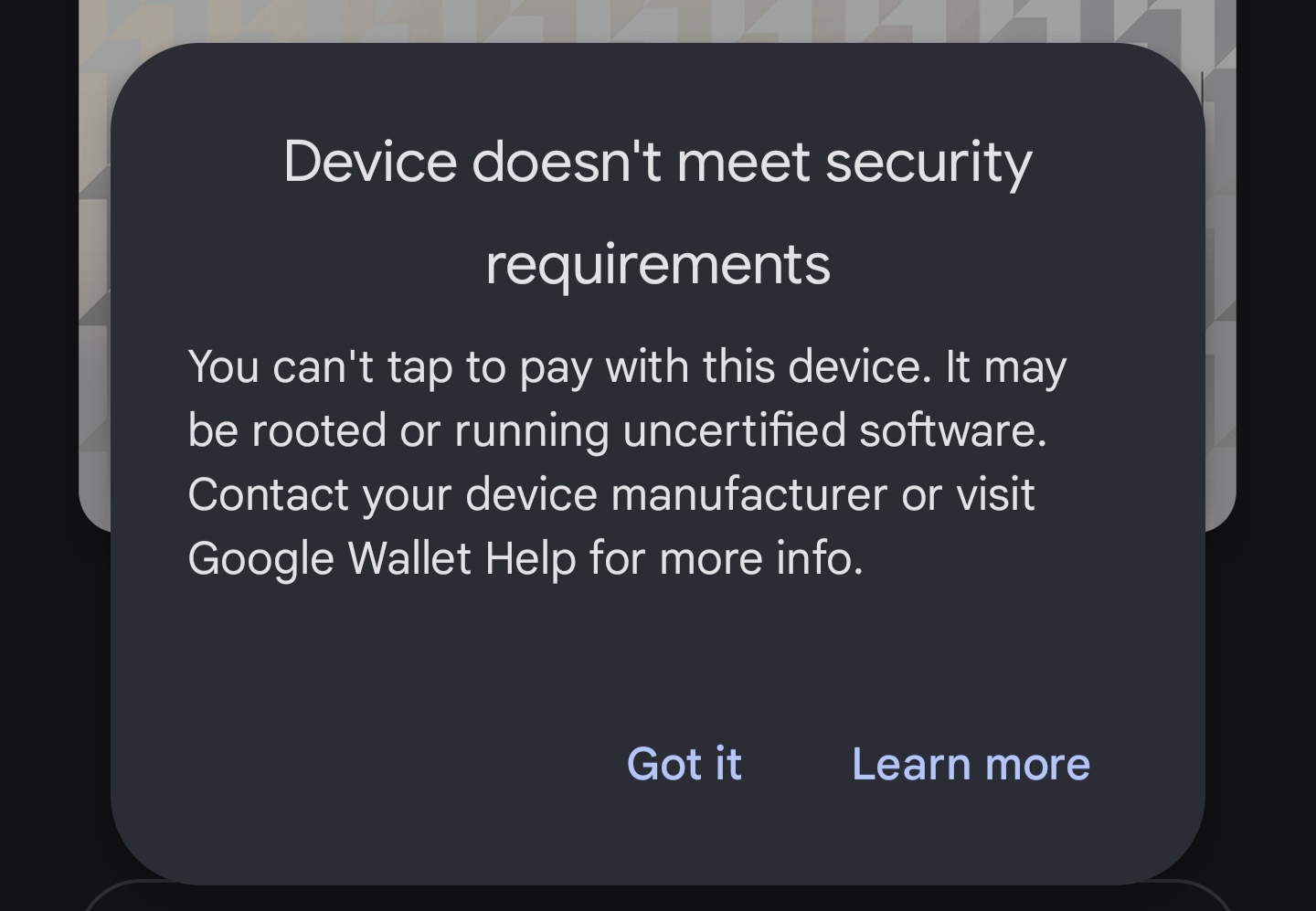
Last edited:
It's generally a known issue (users have to be aware of), that banking, payment and similar apps look for and detect unlocked Bootloaders, installed custom ROMs and treat those phones as insecure environments per their definitionsI am having issue with Google Payment with this weekly version, it said Google Payment can't be used due to it's failed to satisfy the security requirements or something like that (screenshot attached). Is this a known issue? How do I resolve or workaround it? Thank you.
View attachment 48802
There are methods to spoof, but they require rooting (Magisk) and certain modules - out of scope for here.
And it's a constant mice and cat game, developers of Magisk and LSPosed modules spoof better, yet the app developers (buying and using libs for detections) improve their detections and release new versions of their apps and users have to seek around again looking how to spoof for this and that app and its new version
Last edited:
I hope it will work for a longer time. If not will need probably play with factory reset and different ROMs. Wife has 11 Pro and the certificate problem was happening on beginning and now all works ok. My mi 11 Ultra not so greatWorks a charm!!!! Thank you so much.
- Status
- Not open for further replies.
Similar threads
- Replies
- 292
- Views
- 899K
- Replies
- 4K
- Views
- 3M







