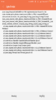Soebianto
Members
- 15 Sep 2017
- 1,192
- 222
Write to all, that we must do that after new install(update) Xiaomi.eu in Friday until They not fix This bug.
Write faq how extrat this apk, not all user know how do it( i knowx it not for me).
Write warning, that could be FC MiuiSystemUI.apk or system crash
Actually, this is very very very easy to do.
All you need is to flash globeROM_CenterClock_7.12.21_disable.zip which you can easily download from ******** website (******** use xiaomi.eu as their base rom).
Their centerclock disable zip file is to restore back the original MiuiSystemUI.apk of that miui rom so if we flash globeROM_CenterClock_7.12.21_disable.zip through TWRP it's the same as we overwrite our current MiuiSystemUI.apk with MiuiSystemUI.apk from 7.12.21 rom.
Just be sure to download the correct MiuiSystemUI.apk for your own device.
@Igor Eisberg, there I 've helped you write the how to guide you're asked to write haha
Attachments
Last edited: