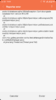There's a bug with notifications.
Steps to reproduce:
- receive a notification from a chat
- receive a second notification from the same chat
- receive a third notification from the same chat.
The first notification will be shown. After the second, they both disappear. When the third arrives, they show up again.
Then, sometimes the extended screenshot doesn't work well. Let me know if you need any logcat.
Redmi 4X 8.1.18.
Steps to reproduce:
- receive a notification from a chat
- receive a second notification from the same chat
- receive a third notification from the same chat.
The first notification will be shown. After the second, they both disappear. When the third arrives, they show up again.
Then, sometimes the extended screenshot doesn't work well. Let me know if you need any logcat.
Redmi 4X 8.1.18.