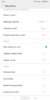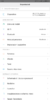Soebianto
Members
- 15 Sep 2017
- 1,192
- 222
[QUOTE = "Soebianto, post: 405294, membro: 182125"] Certo che lo è, [USER = 82605] @ graw2 [/ USER] ci ha detto che già solo le doppie notifiche sono state corrette, non la notifica di disappunto. [/ QUOTE]
qualche suggerimento per l'applicazione scanner?
Try clear all data for Scanner app then try the Scanner app again.
If it stll crashing then try clear all data for Scanner app again and install MIUI scanner app from :
https://www.apkmirror.com/apk/xiaomi-inc/miui-qr-scanner-plus/miui-qr-scanner-plus-10-0-7-release/