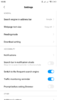MIUI 10 8.11.29/30
- Thread starter ingbrzy
- Start date
You are using an out of date browser. It may not display this or other websites correctly.
You should upgrade or use an alternative browser.
You should upgrade or use an alternative browser.
- Status
- Not open for further replies.
TroubleBeast
Members
- 26 Aug 2018
- 52
- 20
Guys last time I'm asking for advice... I'm attempting to downgrade my Xiaomi Mi Max 3 from 8.11.29 to 8.11.15 but iam scared of getting stuck in Bootloader because of ARB. There were a Post where someone explained there is no ARB on Xiaomi.EU ROM's anymore.
I can't have a bricked phone now. Can somebody 100% confirm there is no ARB triggered when downgrading?
Edit: I will go for a clean flash to 8.11.15 with wiping System Data if someone can confirm me of not bricking my device
I can't have a bricked phone now. Can somebody 100% confirm there is no ARB triggered when downgrading?
Edit: I will go for a clean flash to 8.11.15 with wiping System Data if someone can confirm me of not bricking my device
Last edited:
Guys last time I'm asking for advice... I'm attempting to downgrade my Xiaomi Mi Max 3 from 8.11.29 to 8.11.15 but iam scared of getting stuck in Bootloader because of ARB. There were a Post where someone explained there is no ARB on Xiaomi.EU ROM's anymore.
I can't have a bricked phone now. Can somebody 100% confirm there is no ARB triggered when downgrading?
Edit: I will go for a clean flash to 8.11.15 with wiping System Data if someone can confirm me of not bricking my device
What I did to get back to 8.11.15 was:
- Clean flash V9.6.9.0.OEDRUFD from fastboot
- Clean flash 8.11.15 global from fastboot
flash 8.11.15 xiaomi.eu
Im on 8.11.29 again though
azumakazuma
Members
- 27 Oct 2017
- 10
- 15
Guys last time I'm asking for advice... I'm attempting to downgrade my Xiaomi Mi Max 3 from 8.11.29 to 8.11.15 but iam scared of getting stuck in Bootloader because of ARB. There were a Post where someone explained there is no ARB on Xiaomi.EU ROM's anymore.
I can't have a bricked phone now. Can somebody 100% confirm there is no ARB triggered when downgrading?
Edit: I will go for a clean flash to 8.11.15 with wiping System Data if someone can confirm me of not bricking my device
Dude multiple people, including me, have confirmed that they've downgraded to 8.11.15. It's safe.
TroubleBeast
Members
- 26 Aug 2018
- 52
- 20
What I did to get back to 8.11.15 was:
- Clean flash V9.6.9.0.OEDRUFD from fastboot
- Clean flash 8.11.15 global from fastboot
flash 8.11.15 xiaomi.eu
Im on 8.11.29 again though
Okay i understand. But why are you flashing V9.6.9.0.OEDRUFD first. Also i would do it with TWRP.
deepblue2000
Members
- 14 Apr 2017
- 947
- 182
is ok google working?? thank youupgraded Mi8, so far no problems
auto brightness is working again
I am afraid that ill brick by going from 8.11.23 to 8.11.15Okay i understand. But why are you flashing V9.6.9.0.OEDRUFD first. Also i would do it with TWRP.
by doing that I make the program think I am upgrading
deepblue2000
Members
- 14 Apr 2017
- 947
- 182
I do not use "ok google" I dont careis ok google working?? thank you
edit:
tried it, cant activate "voice match"..
Last edited:
yes, It was very very very laggy and glitchyThe ROM for the Mi Max 3 was in the morning and now it is not. Have they withdrawn it? Problems?
they will fix it as soon as they can
- 11 Feb 2012
- 11,619
- 322
And still no report in translation repository...there is no translation. in the browser for the second weekView attachment 22118
xiaotan828
Members
- 26 Nov 2018
- 15
- 15
My device is Mi8. I can get the update log for the 11.29/30 version but when I click download in the updater it says you may be updated or there is a server issue
stani
Members
- 29 Oct 2017
- 26
- 15
Not goodI just instaled xiaomi.eu.
How long it will take to boot OS at first time. So far it is 20 minutes and screen still on first screen with moving 3 dots
Enviado desde mi MIX 2 mediante Tapatalk
Not good
Enviado desde mi MIX 2 mediante Tapatalk
How to fix it. Reset to twrp and instal one more time?
Hi to all, I am new on this forum.
I writing this post because I have a problem with latest version of rom.
I have the Mi5X "tiffany" and when I try to install the latest version 8.11.22 i got this error in recovery (this package is for device "tiffany" this device is " ")
The version 8.11.1 install without problems and works fine.
Anyone have the some problem? Any solution?
I writing this post because I have a problem with latest version of rom.
I have the Mi5X "tiffany" and when I try to install the latest version 8.11.22 i got this error in recovery (this package is for device "tiffany" this device is " ")
The version 8.11.1 install without problems and works fine.
Anyone have the some problem? Any solution?
- Status
- Not open for further replies.
Similar threads
- Replies
- 292
- Views
- 891K