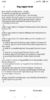MIUI 10 8.6.28
- Thread starter ingbrzy
- Start date
You are using an out of date browser. It may not display this or other websites correctly.
You should upgrade or use an alternative browser.
You should upgrade or use an alternative browser.
- Status
- Not open for further replies.
- 17 May 2013
- 4,332
- 322
What's the issue with camera at you? Works fine here...anyone has issue with the camera of Mix 2s with this build 6.28? Everything else is fine. I can't use the camera.
Sent from my MIX 2S using Tapatalk
MIUI 10 - China Beta 8.7.2
I hope admin ban You. Not allowed paste link and leak Close Beta roms China Miui 10.
EnormoDerClown
Members
- 13 Apr 2016
- 140
- 40
Written in the OP "MI5 Suspended "what happened to the update of mi5? because they have removed it
Enviado desde mi MI 5 mediante Tapatalk
Vinicius Cadaval
Members
- 24 Oct 2011
- 66
- 20
Wich devices do you know?Xiaomi released 8.7.2 China for mi5s and other devices. Will there be an update?
Mi5s
Link?
|Thanks.
Its for only close beta testers and Xiaomi.eu not release for this devices.Wich devices do you know?
Link?
|Thanks.
Nuno Rocha
Members
- 19 Mar 2014
- 525
- 92
D
id you used to have some magisk modules installed? Try to flash again the rom to restore the stock boot files and then flash SuperSU to see if the phone starts. Same happened to me before and it was a magisk module problem. After Unninstal it, I could use magisk again, otherwise the device didnt boot up and only could do it with SuperSU.I have installed magisk 16.0 And i have tried with 16.4 too
deepblue2000
Members
- 14 Apr 2017
- 947
- 182
1080p @60fps does now work with Mi6 !!!
from this thread
https://forum.xda-developers.com/showpost.php?p=76825437&postcount=483
use this magsik modul: Mi6 all in one Lite_Stereo_Tele lens_30fps.v2.2.1.zip
from this thread
https://forum.xda-developers.com/showpost.php?p=76825437&postcount=483
use this magsik modul: Mi6 all in one Lite_Stereo_Tele lens_30fps.v2.2.1.zip
Mi6 notification is now working fine.
Thanks a lot!
What I noticed:
There is no screen cast button in the notification tray.
The notification text is over the app logo which is not nice looking.
Picture in Picture is not working in the YouTube App. VLC Player is working fine.
On the Email (TypeApp) notification is not enough space between "fast reply" and "read". It looks like "fast replyread". Maybe it's only in German language but it looks really bad.
Anyway thanks again for your work!
Thanks a lot!
What I noticed:
There is no screen cast button in the notification tray.
The notification text is over the app logo which is not nice looking.
Picture in Picture is not working in the YouTube App. VLC Player is working fine.
On the Email (TypeApp) notification is not enough space between "fast reply" and "read". It looks like "fast replyread". Maybe it's only in German language but it looks really bad.
Anyway thanks again for your work!
manu_lor3nz
Members
- 2 Jul 2018
- 6
- 15
- 17 May 2013
- 4,332
- 322
Solved!Maybe I do something wrong, but i don't see notification for missed calls on the Lockscreen! Problem not solved?
Enable lock screen notification permission for call management > missed calls:

Sent from my MIX 2S using Tapatalk
Maybe not all phone/devices. I have this issue too.Solved!
Enable lock screen notification permission for call management > missed calls:

Sent from my MIX 2S using Tapatalk
Spotify widget on lockscreen on Mi8 is still broken (black rectangle).
Good thing I don't see any lag on screen gestures anymore!
glad to know no more ui lags.
Much better with this Rom on Mi8.
Problems so far noted : Google Keyboard (vibration) is pretty laggy when typing.
Another question I have: On my Huawei P20 there was a option, that when you receive a Whatsapp message, you can only see the preview/content of the message, when in the lockscreen the device will recognice your face.
It there a similar option in MIUI?
Problems so far noted : Google Keyboard (vibration) is pretty laggy when typing.
Another question I have: On my Huawei P20 there was a option, that when you receive a Whatsapp message, you can only see the preview/content of the message, when in the lockscreen the device will recognice your face.
It there a similar option in MIUI?
Much better with this Rom on Mi8.
Problems so far noted : Google Keyboard (vibration) is pretty laggy when typing.
Another question I have: On my Huawei P20 there was a option, that when you receive a Whatsapp message, you can only see the preview/content of the message, when in the lockscreen the device will recognice your face.
It there a similar option in MIUI?
I also noticed the keyboard problem. but if you go into g board settings and put default vibration it's better.
- Status
- Not open for further replies.
Similar threads
- Replies
- 292
- Views
- 887K