MIUI 10 8.8.30
- Thread starter ingbrzy
- Start date
You are using an out of date browser. It may not display this or other websites correctly.
You should upgrade or use an alternative browser.
You should upgrade or use an alternative browser.
- Status
- Not open for further replies.
MI MIX
Update without problems.
Works very fine for me.
Smooth and fast.
But: Duplicate system apps are still there
For me but not disturbing.
Thank you for your work.
Update recommended
Hello. but do you use duplicate applications in general? were they already activated?
hi.but do you usually use duplicate applications? or did you find these suddenly?
Prince_Xia
Members
- 15 Dec 2017
- 149
- 40
I normally use two apps I double: WhatsApp and a bank app.Hello. but do you use duplicate applications in general? were they already activated?
Both still function normally.
The system apps are only displayed twice. You can't delete them but hide them. It's just a blemish to me.
hi.but do you usually use duplicate applications? or did you find these suddenly?
These dual applications appeared in 8.8.23 for many devices.
The Funk Spunk
Members
- 22 Jul 2014
- 58
- 30
CHANGELOG 8.8.30
Lockscreen, Status Bar, Notification Bar
Fix - The issue of black screen when receiving notification when the screen is locked
Fix - The issue of not identifying the face when turning on and off the .....
Cancro file is being been shown as infected. Please check.
PMShodan
Members
- 14 Sep 2015
- 35
- 30
And 5min after posting that, I had a random reboot on the Mi 8. Keeping an eye on that.Successful update to 8.8.30 on Mi 8 and Mi Max 3. Both phones are smooth and fast after the update. Let's hope the battery drain on the Camera app on the Mi 8 is better now.
Upload is probably not complete yet..Cancro file is being been shown as infected. Please check.
- 25 Sep 2017
- 247
- 67
https://basketbuild.com/filedl/devs...0/xiaomi.eu_multi_MI3WMI4W_8.8.30_v10-6.0.zipCancro file is being been shown as infected. Please check.
View attachment 20476
View attachment 20477
Flybibou92
Members
- 27 Aug 2018
- 4
- 15
I try to update from 8.8.24 to 30.
When I press on "yes" for the update nothing happen. Any idea?
I'm worry about Twrp solution to update new rom because I don't want to wipe my data.
Many thanks for advice.
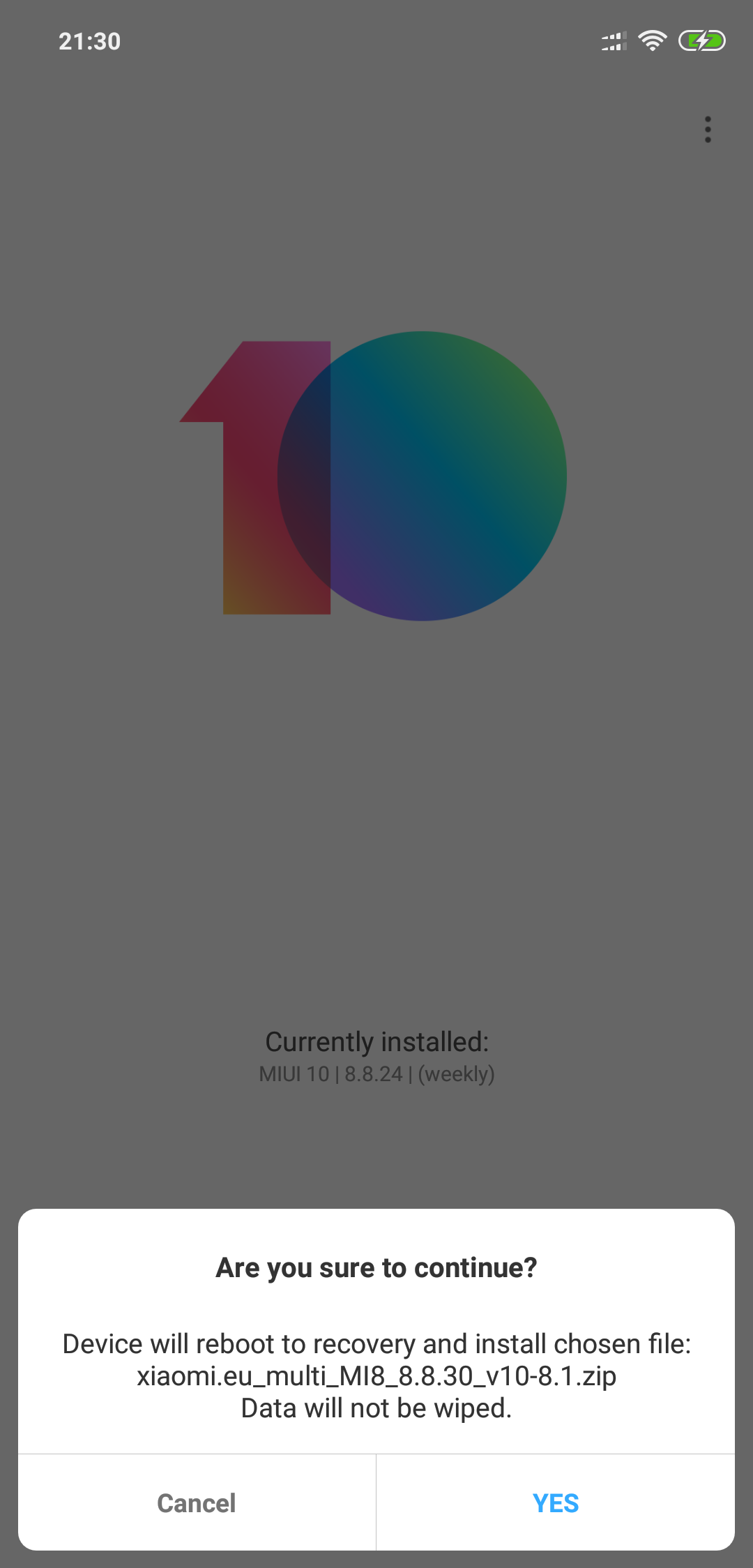
When I press on "yes" for the update nothing happen. Any idea?
I'm worry about Twrp solution to update new rom because I don't want to wipe my data.
Many thanks for advice.
- 11 Feb 2012
- 11,619
- 322
allow permissions storage to updaterI try to update from 8.8.24 to 30.
When I press on "yes" for the update nothing happen. Any idea?
I'm worry about Twrp solution to update new rom because I don't want to wipe my data.
Many thanks for advice.
Don Henry
Members
- 21 Aug 2018
- 49
- 30
Now the download links for sourceforge are up and working.Try downloading via the second option (http://miui.dedyk.gq/8.8.30).
Yep, it also took a while to come up and start downloading today, but then it got better and the speed increased to 5 Mbit/s. I was done within approx. 25 min ...
I though that would solve all your issues...but I cannot see Mi8, Mi8 SE or Mi8 Explorer there, yet. Sorry mate!
But http://miui.dedyk.gq/8.8.30 is working fine for me.
Last edited:
Flybibou92
Members
- 27 Aug 2018
- 4
- 15
allow permissions storage to updater
Works fine. Thx a lot for the info.
Update done on Mi8 256G. Works perfectly.
Many thanks for the good job!
Almendruco
Members
- 6 Aug 2017
- 2
- 15
There is a simple way to fix the issue: you deactivate the dual applications that you have, you restart and they are no longer there. Now you can re-activate applications that you have duplicatedCan anyone help me fix this problem?
They are system app clone. I cant delete them. I cant uninstall it too cuz they are not 2 same apps in phone.
View attachment 20474
Enviado desde mi Redmi Note 3 mediante Tapatalk
Nxkealen
Members
- 16 Feb 2017
- 202
- 52
Could you already tell me how is battery drain? Other bugs? Because latest miui10 rom was bad , thanks!Downloading for HMPro.
Thanks!
Enviado desde mi Redmi Pro mediante Tapatalk
PMShodan
Members
- 14 Sep 2015
- 35
- 30
And another random reboot on the Mi 8. Here is my logcat.And 5min after posting that, I had a random reboot on the Mi 8. Keeping an eye on that.
Code:
08-31 21:22:19.048 25326 25363 E AndroidRuntime: *** FATAL EXCEPTION IN SYSTEM PROCESS: PowerManagerService
08-31 21:22:19.048 25326 25363 E AndroidRuntime: java.lang.IllegalStateException: Not allowed to start service Intent { act=miui.action.CAMERA_EMPTY_SERVICE pkg=com.android.camera }: app is in background uid UidRecord{af21550 u0a26 CAC bg:+3m26s739ms idle change:idle procs:1 seq(0,0,0)}
08-31 21:22:19.048 25326 25363 E AndroidRuntime: at android.app.ContextImpl.startServiceCommon(Unknown Source:204)
08-31 21:22:19.048 25326 25363 E AndroidRuntime: at android.app.ContextImpl.startServiceAsUser(Unknown Source:1)
08-31 21:22:19.048 25326 25363 E AndroidRuntime: at com.android.server.policy.BaseMiuiPhoneWindowManager.startCameraProcess(Unknown Source:18)
08-31 21:22:19.048 25326 25363 E AndroidRuntime: at com.android.server.policy.BaseMiuiPhoneWindowManager.screenTurnedOff(Unknown Source:3)
08-31 21:22:19.048 25326 25363 E AndroidRuntime: at com.android.server.display.DisplayPowerController.setScreenState(Unknown Source:75)
08-31 21:22:19.048 25326 25363 E AndroidRuntime: at com.android.server.display.DisplayPowerController.setScreenState(Unknown Source:1)
08-31 21:22:19.048 25326 25363 E AndroidRuntime: at com.android.server.display.DisplayPowerController.animateScreenStateChange(Unknown Source:322)
08-31 21:22:19.048 25326 25363 E AndroidRuntime: at com.android.server.display.DisplayPowerController.updatePowerState(Unknown Source:286)
08-31 21:22:19.048 25326 25363 E AndroidRuntime: at com.android.server.display.DisplayPowerController.-wrap6(Unknown Source:0)
08-31 21:22:19.048 25326 25363 E AndroidRuntime: at com.android.server.display.DisplayPowerController$DisplayControllerHandler.handleMessage(Unknown Source:8)
08-31 21:22:19.048 25326 25363 E AndroidRuntime: at android.os.Handler.dispatchMessage(Unknown Source:21)
08-31 21:22:19.048 25326 25363 E AndroidRuntime: at android.os.Looper.loop(Unknown Source:139)
08-31 21:22:19.048 25326 25363 E AndroidRuntime: at android.os.HandlerThread.run(Unknown Source:28)
08-31 21:22:19.048 25326 25363 E AndroidRuntime: at com.android.server.ServiceThread.run(Unknown Source:51)
08-31 22:03:36.268 10756 10786 E AndroidRuntime: *** FATAL EXCEPTION IN SYSTEM PROCESS: PowerManagerService
08-31 22:03:36.268 10756 10786 E AndroidRuntime: java.lang.IllegalStateException: Not allowed to start service Intent { act=miui.action.CAMERA_EMPTY_SERVICE pkg=com.android.camera }: app is in background uid UidRecord{55bed3e u0a26 CAC bg:+2m2s175ms idle change:idle procs:1 seq(0,0,0)}
08-31 22:03:36.268 10756 10786 E AndroidRuntime: at android.app.ContextImpl.startServiceCommon(Unknown Source:204)
08-31 22:03:36.268 10756 10786 E AndroidRuntime: at android.app.ContextImpl.startServiceAsUser(Unknown Source:1)
08-31 22:03:36.268 10756 10786 E AndroidRuntime: at com.android.server.policy.BaseMiuiPhoneWindowManager.startCameraProcess(Unknown Source:18)
08-31 22:03:36.268 10756 10786 E AndroidRuntime: at com.android.server.policy.BaseMiuiPhoneWindowManager.screenTurnedOff(Unknown Source:3)
08-31 22:03:36.268 10756 10786 E AndroidRuntime: at com.android.server.display.DisplayPowerController.setScreenState(Unknown Source:75)
08-31 22:03:36.268 10756 10786 E AndroidRuntime: at com.android.server.display.DisplayPowerController.setScreenState(Unknown Source:1)
08-31 22:03:36.268 10756 10786 E AndroidRuntime: at com.android.server.display.DisplayPowerController.animateScreenStateChange(Unknown Source:322)
08-31 22:03:36.268 10756 10786 E AndroidRuntime: at com.android.server.display.DisplayPowerController.updatePowerState(Unknown Source:286)
08-31 22:03:36.268 10756 10786 E AndroidRuntime: at com.android.server.display.DisplayPowerController.-wrap6(Unknown Source:0)
08-31 22:03:36.268 10756 10786 E AndroidRuntime: at com.android.server.display.DisplayPowerController$DisplayControllerHandler.handleMessage(Unknown Source:8)
08-31 22:03:36.268 10756 10786 E AndroidRuntime: at android.os.Handler.dispatchMessage(Unknown Source:21)
08-31 22:03:36.268 10756 10786 E AndroidRuntime: at android.os.Looper.loop(Unknown Source:139)
08-31 22:03:36.268 10756 10786 E AndroidRuntime: at android.os.HandlerThread.run(Unknown Source:28)
08-31 22:03:36.268 10756 10786 E AndroidRuntime: at com.android.server.ServiceThread.run(Unknown Source:51)
08-31 22:03:36.388 25850 25850 E AndroidRuntime: FATAL EXCEPTION: main
08-31 22:03:36.388 25850 25850 E AndroidRuntime: Process: com.miui.securitycenter, PID: 25850
08-31 22:03:36.388 25850 25850 E AndroidRuntime: DeadSystemException: The system died; earlier logs will point to the root causetrustkill
Members
- 28 May 2016
- 381
- 67
Vasco Sousa
Members
- 4 Apr 2017
- 96
- 30
nJoy-Android
Members
- 3 Dec 2016
- 236
- 52
Looks like Google-Assistent
Nik Tsouk
Members
- 11 Sep 2016
- 45
- 20
I think its an Instagram problem. If i add a second account, videos uploaded by the second account work flawlessly but the main one has problem. Happens on my mi note 3 also.There is a problem with Instagram. When you publish a video, it turns out to be jerky, like 10-15 fps.
Is this the problem of the firmware?
Phone - Mi5s.
- Status
- Not open for further replies.
Similar threads
- Replies
- 292
- Views
- 887K



