MIUI 11.2 9.12.26/27
- Thread starter ingbrzy
- Start date
You are using an out of date browser. It may not display this or other websites correctly.
You should upgrade or use an alternative browser.
You should upgrade or use an alternative browser.
- Status
- Not open for further replies.
I fully charged my phoneDischarging flat out
With nothing running
Can we go back to the last version of 11 beta
Sent from my Redmi Note 5 using Tapatalk
With it turned off
Restarted it
I have last 10% in 10 minutes
Not good
Sent from my Redmi Note 5 using Tapatalk
blackphanter
Members
- 5 Mar 2016
- 33
- 20
For me it's working well.My Gear app is losing connection.
Tapatalkkal küldve az én Redmi K20 Pro eszközömről
UpHi all, is there a way to disable the screen turning on when receiving a notification? Thanks in advance
Also, how to disable Google assistant when swiping from the bottom edges of the display to the top?
Inviato dal mio Redmi K20 Pro utilizzando Tapatalk
Inviato dal mio Redmi K20 Pro utilizzando Tapatalk
danypava
Members
- 5 May 2016
- 3
- 15
My friend has a RN8 (ginko) CN version and was on stable miui 10 (global) without any issue. Upon flashing miui 11 eu (both stable and dev) his bluetooth stopped working, it couldn't be turned on after a first reboot of the phone.
Has anyone the same problem? I got him to fix it by flashing the latest miui 10 firmware
Has anyone the same problem? I got him to fix it by flashing the latest miui 10 firmware
Alan098765
Members
- 16 Sep 2019
- 1,019
- 142
Higher than normal on my cc9 toMi 9 lite. i think big battery drain. From 100 to 87 at night 01.00 to 08.00 no data no WiFi.
Great 2020 to all of you guys
Enviado do meu MI CC 9 através do Tapatalk
Sent from my MI CC 9 using Tapatalk
omazumba
Members
- 9 Aug 2019
- 62
- 20
Any Mi9 user who could please share his/her experience on Widevine level?
I've had L1 for a couple of updates on MIUI10 but always L3 on MIUI11. In between I've reverted back to stock and back to xiaomi.eu.
Right now I don't know if it's still not available or I should do something to correct it.
Thanks.
Sent from my MI 9 using Tapatalk
I've had L1 for a couple of updates on MIUI10 but always L3 on MIUI11. In between I've reverted back to stock and back to xiaomi.eu.
Right now I don't know if it's still not available or I should do something to correct it.
Thanks.
Sent from my MI 9 using Tapatalk
karolekpro
Members
- 26 Aug 2019
- 40
- 20
Any Mi9 user who could please share his/her experience on Widevine level?
I've had L1 for a couple of updates on MIUI10 but always L3 on MIUI11. In between I've reverted back to stock and back to xiaomi.eu.
Right now I don't know if it's still not available or I should do something to correct it.
Thanks.
Sent from my MI 9 using Tapatalk
Hi there, Mi9 user here. I nave no problem with Widevine level. I am currently on the latest xiaomi.eu beta and have L1. Strangely, however, I cannot view Full HD content on Twitch app. Netlflix is working on Full HD resolution though. Amazon prime video is also Full HD. I don't know why.
omazumba
Members
- 9 Aug 2019
- 62
- 20
Thats strange. Does Twitch also check Widevine level?Hi there, Mi9 user here. I nave no problem with Widevine level. I am currently on the latest xiaomi.eu beta and have L1. Strangely, however, I cannot view Full HD content on Twitch app. Netlflix is working on Full HD resolution though. Amazon prime video is also Full HD. I don't know why.
Any idea how I could go back to L1?!
Sent from my MI 9 using Tapatalk
- 11 Feb 2012
- 11,619
- 322
Fixed for next release..My friend has a RN8 (ginko) CN version and was on stable miui 10 (global) without any issue. Upon flashing miui 11 eu (both stable and dev) his bluetooth stopped working, it couldn't be turned on after a first reboot of the phone.
Has anyone the same problem? I got him to fix it by flashing the latest miui 10 firmware
I created a TWRP zip file to flash (to install the previous MIUI Email app version).
EDIT: What it do => Put the apk of the previous version (taken from previous xiaomi.eu ROM update) in "/system/priv-app/Email/" directory, that's all. ^^
1) Download and put this file in root of your phone's storage => TWRP_MIUI_Email_App_Downgrade.zip
2) Boot to TWRP Recovery.
3) Go to "Mount" menu and tick "system", then "Back".
4) Go to "Install" menu and find & select "TWRP_MIUI_Email_App_Downgrade.zip" file.
5) Do NOT tick "Reboot after installation" option!
6) Flash it.
7) After flashing, click on "Wipe Dalvik&Cache" button and do the wipe.
8) Reboot and check MIUI Email app version!
EDIT 2: If not working, tell me.
Thanks for your answer! Sadly, it didn't work for me... I tried normally, then I tried again after having disabling the mail app, its version didn't change. I must have made a mistake somewhere. Or does it require the phone to be rooted?
petkovic56
Members
- 22 Sep 2018
- 16
- 15
whoeveryone
Members
- 16 Dec 2019
- 17
- 15
Mi 8Pro
Hey,it still have some issues the on display when I switch the dark mode. I cannot see the words on the phone screen clearly. Wish you can solve it.Thanks for your work.
Sorry for my poor English

通过我的 MI 8 UD 上的 Tapatalk发言
Hey,it still have some issues the on display when I switch the dark mode. I cannot see the words on the phone screen clearly. Wish you can solve it.Thanks for your work.
Sorry for my poor English


通过我的 MI 8 UD 上的 Tapatalk发言
Last edited:
Androidgye
Members
- 3 Jul 2019
- 438
- 67
The battery for max 3 is ok, its fast but some times the phone have terrible lags and the recent locked apps disappear after i press the x button. Before 10 the locked apps worked fine.
LOLO9393
Members
- 8 Feb 2016
- 3,227
- 322
Change your theme.Mi 8Pro
Hey,it still have some issues the on display when I switch the dark mode. I cannot see the words on the phone screen clearly. Wish you can solve it.Thanks for your work.
Sorry for my poor English

通过我的 MI 8 UD 上的 Tapatalk发言
whoeveryone
Members
- 16 Dec 2019
- 17
- 15
OK,thanks for your adviceChange your theme.
通过我的 MI 8 UD 上的 Tapatalk发言
Poney70
Donator
- 3 Oct 2019
- 5,487
- 337
the battery on 9.12.26 is really bad for k 20
Try to disable "Email" app. Don't have a bad battery on my Mi 9T.
Thanks for your answer! Sadly, it didn't work for me... I tried normally, then I tried again after having disabling the mail app, its version didn't change. I must have made a mistake somewhere. Or does it require the phone to be rooted?
I will update my script, you don't need to be rooted.
rpedrovieira
Members
- 25 Nov 2019
- 4
- 15
Hi all!
Love this beta release!!!!
Just dirty flashed over the stable version. Awesome battery life!
Redmi Note 8 - M1908C3JG
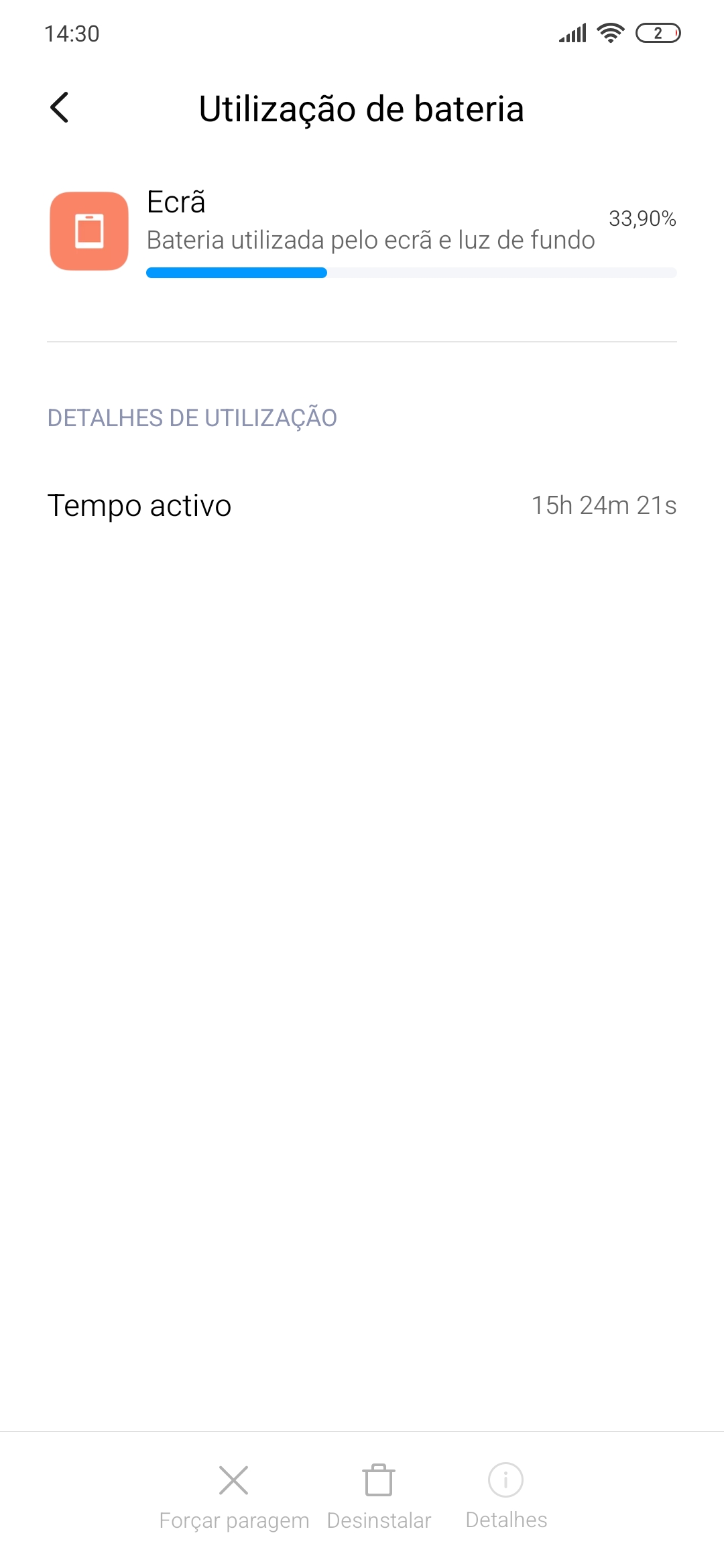
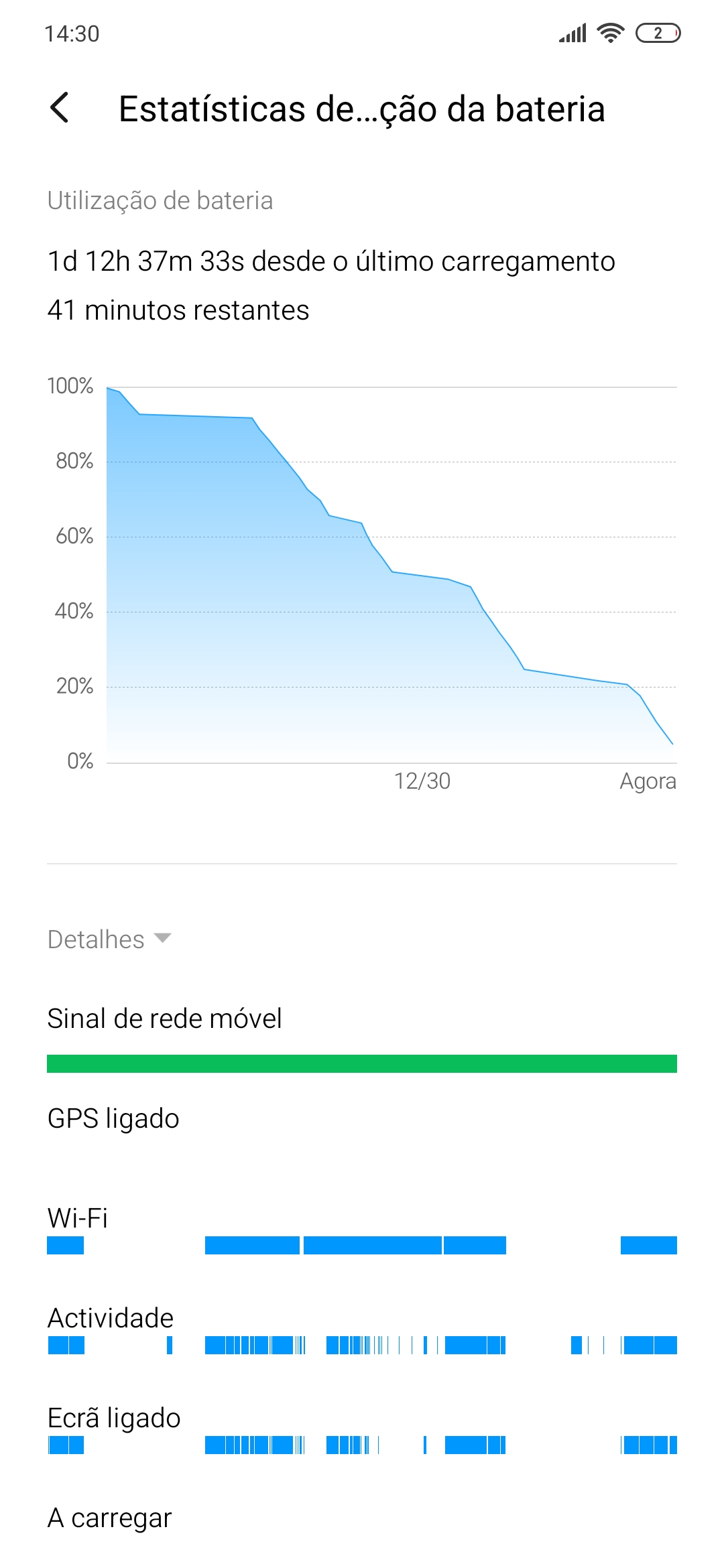
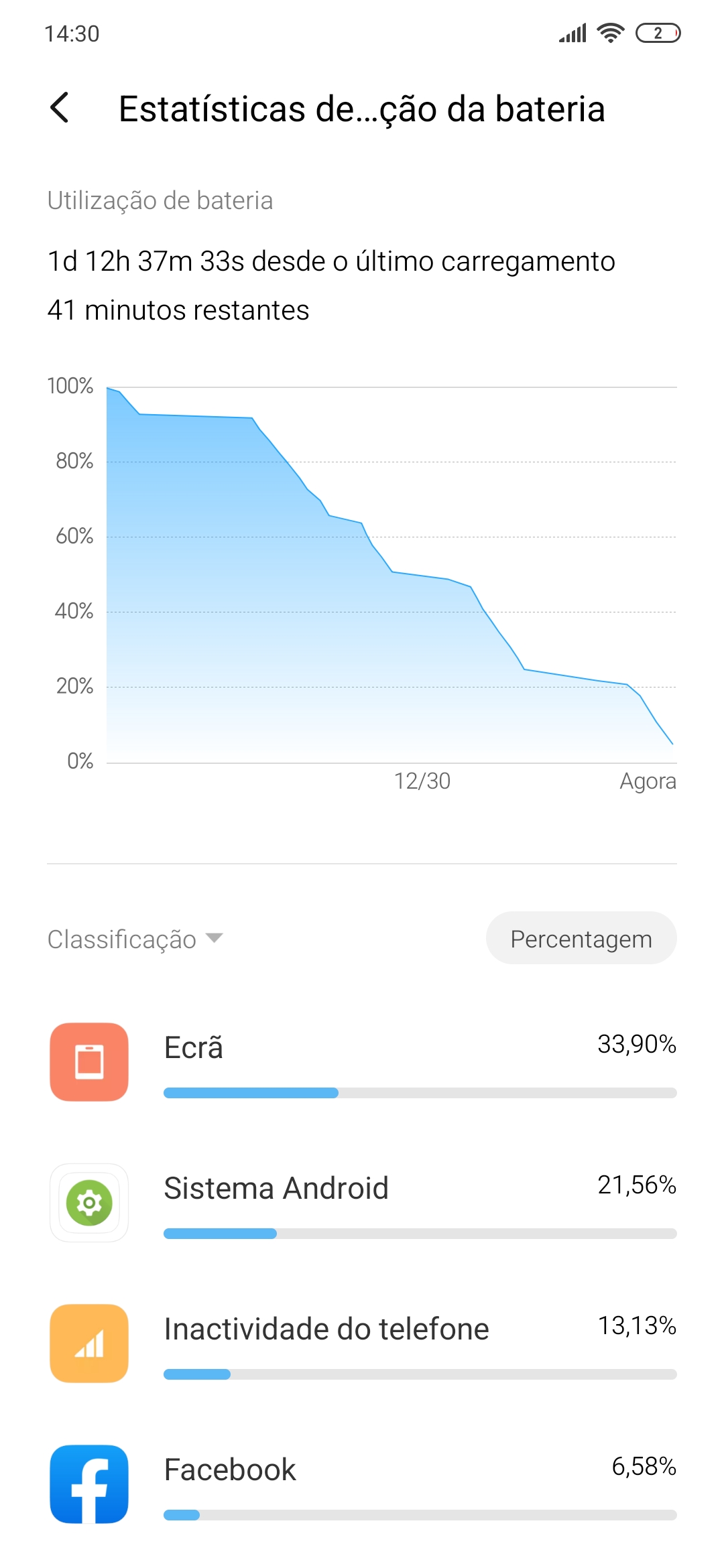
(I know that's not good to let the battery drain so much like this. Just to see how long it would last)
Thank you xiaomi.eu staff
Love this beta release!!!!
Just dirty flashed over the stable version. Awesome battery life!
Redmi Note 8 - M1908C3JG
(I know that's not good to let the battery drain so much like this. Just to see how long it would last)
Thank you xiaomi.eu staff
Yannick97121
Members
- 25 Nov 2019
- 296
- 67
pittrich67
Members
- 29 Dec 2016
- 604
- 82
What are your expectations?Hello team ! Update this week ?
Gesendet von meinem MIX 3 mit Tapatalk
- Status
- Not open for further replies.
Similar threads
- Replies
- 292
- Views
- 887K





