- 6 Oct 2016
- 10,557
- 322
I've checked the code and this setting is only available for MI9 and MI9SE. Will fix the changelog.Can't find new function "Water drop screen shape switch in full screen setting" on Redmi Note 7
I've checked the code and this setting is only available for MI9 and MI9SE. Will fix the changelog.Can't find new function "Water drop screen shape switch in full screen setting" on Redmi Note 7
And volume in headphones is low, editing mixer_paths.xml don't helps. Any recommendations? Redmi Note 7I've checked the code and this setting is only available for MI9 and MI9SE. Will fix the changelog.
How you get this worked?AOD Edge Notifications on MI8 are fixed.
Thanks xiaomi.eu team!
Yes and so far so good. The OTA to this update was fast.Anyone tried this rom on a Redmi 4x?
I did erase data of the launcher application and the bug is no longer present. Unfortunately you have to fix everything again!#bug #mimax3 #nitrogen
When you press the home button the launcher restarts!
Inviato dal mio MI MAX 3 utilizzando Tapatalk

My device is Redmi 6 Pro. Can I install again MIUI 10.2.2 stable android 8.1. That is the last stable version?If your device doesn't belong this list, you can, but i could make a mistake
Отправлено с моего MI 8 через Tapatalk
As far as i know dirty flash wont do the trick. You need to perform a clean install in order to get the edge notifications...How you get this worked?
Could you explain please?
Sent from my MI 8 using Tapatalk
Ive tried it several timea and its not working unfortunately, guess I need to root it via Magisk and hide gpay and gplayservices.Yeahhh In the TWRP delete folder /data/data/com.google.android.gms it works GPay
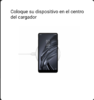
Ive tried it several timea and its not working unfortunately, guess I need to root it via Magisk and hide gpay and gplayservices.
Gesendet von meinem MI 8 mit Tapatalk
Yeah ive done it 4-5 times and its not working for me.Gpay always detects that my device is"unlocked or rooted".
Gesendet von meinem MI 8 mit Tapatalk
Yeah ive done it 4-5 times and its not working for me.Gpay always detects that my device is"unlocked or rooted".
Gesendet von meinem MI 8 mit Tapatalk
notifications in the status bar are maintained or cleared after 3 seconds
notifications in the status bar are maintained or cleared after 3 secondsWhatever... My status bar icons are working now.
developers thanks for changing the desktop mi 6x grid do not remove its desired function
We use essential cookies to make this site work, and optional cookies to enhance your experience. Cookies are also used for ads personalisation

